How To Translate Tutorials In Your Language

You will learn how to translate our tutorials in your language.
A collection of guides and tutorials on how to use MoneyCoach. Get started today and learn how to use MoneyCoach to manage your finances.

You will learn how to translate our tutorials in your language.

You will learn how to import a CSV file that you exported from your bank, or from another app that you were using before

You will learn how to easily connect your bank account to MoneyCoach.

You will learn how to easily finish linking your online banking account to MoneyCoach.

You will learn how to easily delete an online banking connection from MoneyCoach.

You will learn how to easily create a new account to use in MoneyCoach

You will learn how you can add a new transaction in the easiest way possible

You will learn how to manage your Accounts, Categories and Subcategories.

You will learn how to create a new budget that will help you save more money.

You will learn how to create a new smart goal to motivate you and work to achieve it.

You will learn how to add a new Transfer.

You will learn how to easily use the Mark as Transfer feature for online transactions.

You will learn how to import your Apple Card CSV statement.

You will learn how to add details to your transfers and transactions.

You will learn how to sync your data between you iPhone, iPad and Mac.

You will learn all about family sync or family sharing, how to activate it and more.

You will learn how to group your accounts anyway you want.

You will learn how to show or hide accounts on the Overview cards and Reports.
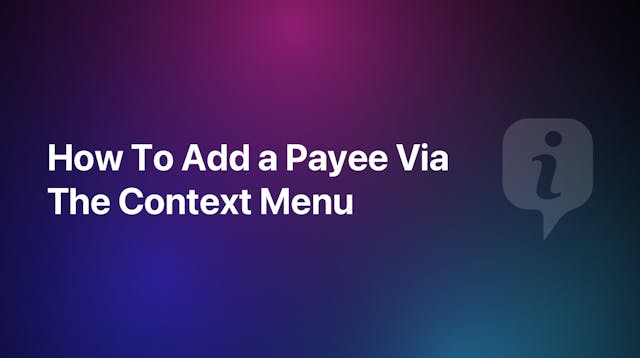
You will learn how to add description, payee or tags to a transaction via context menus.
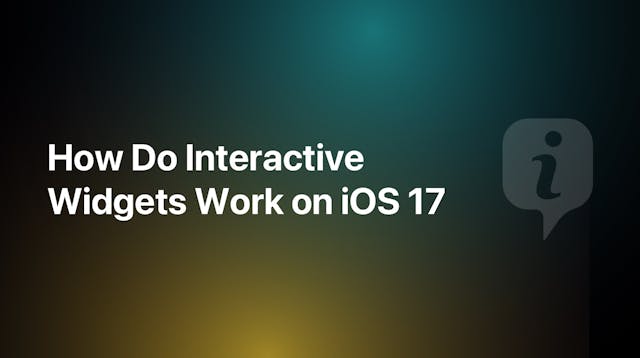
You will learn how to use the new Interactive Widgets in MoneyCoach 9.0

You will learn how to change the main app currency.

You will learn how to manage all your credit cards.

You will learn how to customize your payday settings.

You will learn how to disable Future Transactions.

You will learn how to use the new Calendar to plan better.

You will learn how to properly use the multi currency feature.

You will learn how to use quick entry for quick transactions.

You will learn how to customize your Daily Limit.

You will learn how to add locations to your transactions.

You will learn how to track who owes you money.

You will learn how to add a repeating transaction & transfer.

You will learn how to manage your repeating transactions.

You will learn how to use quick entry for quick transactions.

You will learn how to can scan invoices and attach them to your transactions.

You will learn how MoneyCoach can help you manage your mortgage payments.

You will learn how to export your MoneyCoach data as a CSV statement.

You will learn how to export transactions as a PDF in the MoneyCoach app.

You will understand how to online pending transactions are imported to MoneyCoach and how you can manage them.

You will learn how to merge categories & subcategories.

You will learn how to import Apple Pay/Wallet transactions to MoneyCoach.

You will learn how to start fresh with MoneyCoach.

You will learn how to deactivate Live Activities.

You will learn how to manually backup & restore your data.

You will learn how to change the app language.

You will learn how to customise your Overview.

You will learn how to troubleshoot the syncing between iPhone and Apple Watch.

You will learn how to add a Dynamic Shortcut in MoneyCoach.

You will learn how to navigate through the app using only the keyboard.

You will learn how we can handle refunds, cashback and repayments the easy way.

You will learn how to use Quick Notes in MoneyCoach.

You will learn how to integrate Shortcuts App with MoneyCoach on macOS.

You will understand the real cost of your subscriptions.

You will learn how to buy a PS5 with the help of Budgets & Goals.

You will learn how to manage a property loan or any loan.

You will learn how to reset the Individual sync.

You will learn how to reset the Family sync.

You will learn how to cancel any ongoing MoneyCoach Premium subscriptions.

You will learn what to do in case the syncing between your devices starts acting out.

You will learn how to fix the problem of not being able to share a subscription with your partner.

You will learn how to share your MoneyCoach Premium subscription across your Apple devices.

The Android app has been deprecated and we are not supporting it anymore.

You will learn how to manually backup your MoneyCoach data without accessing the app.

You will learn how the Daily Limit calculation works.

You will learn how to completely delete all your data from MoneyCoach.

You will learn how to request a refund for purchases made on the App Store.