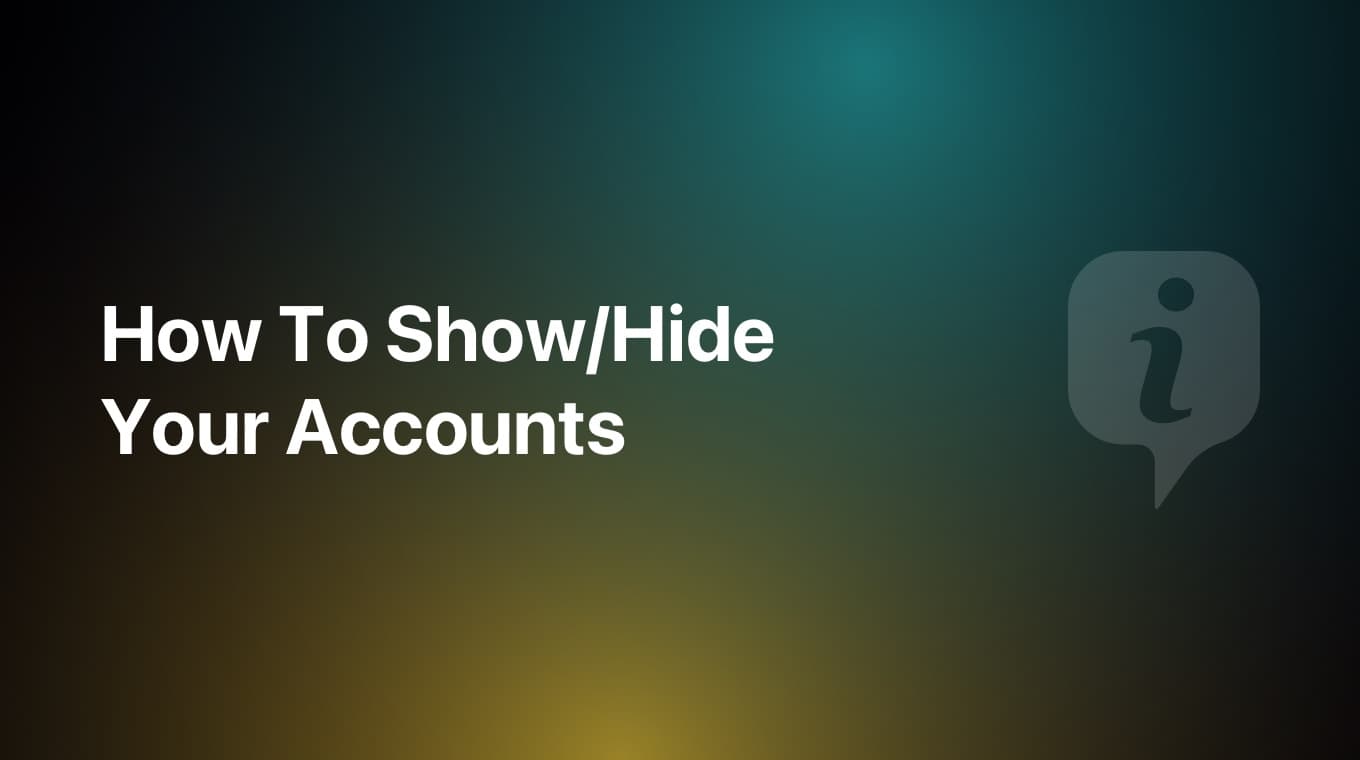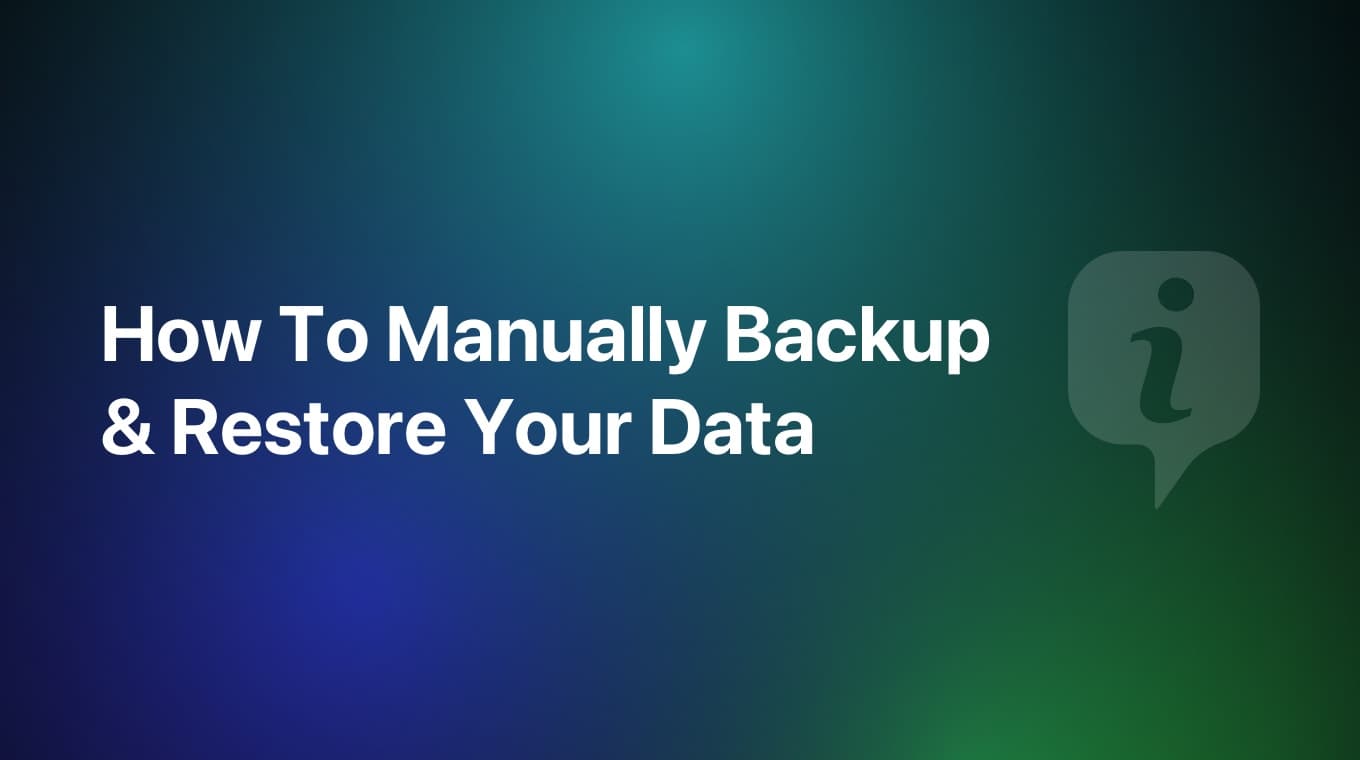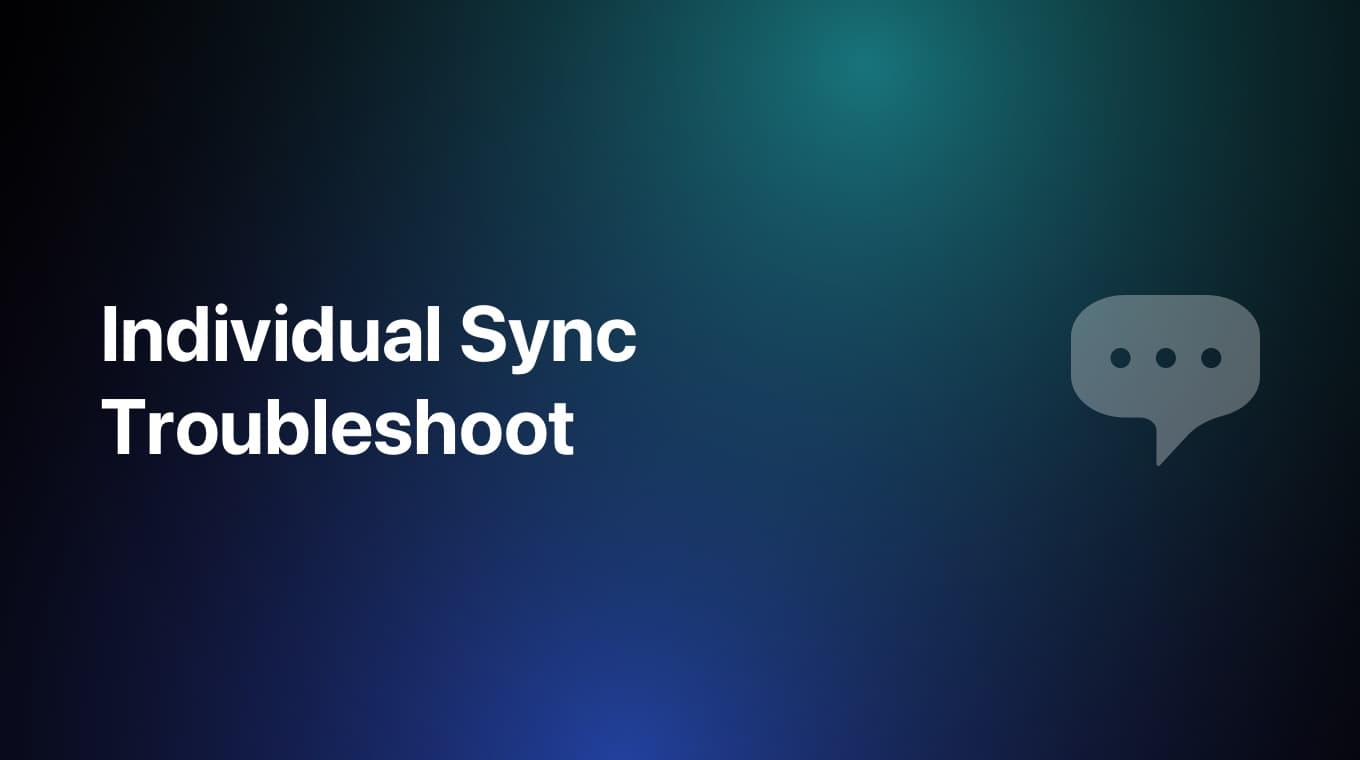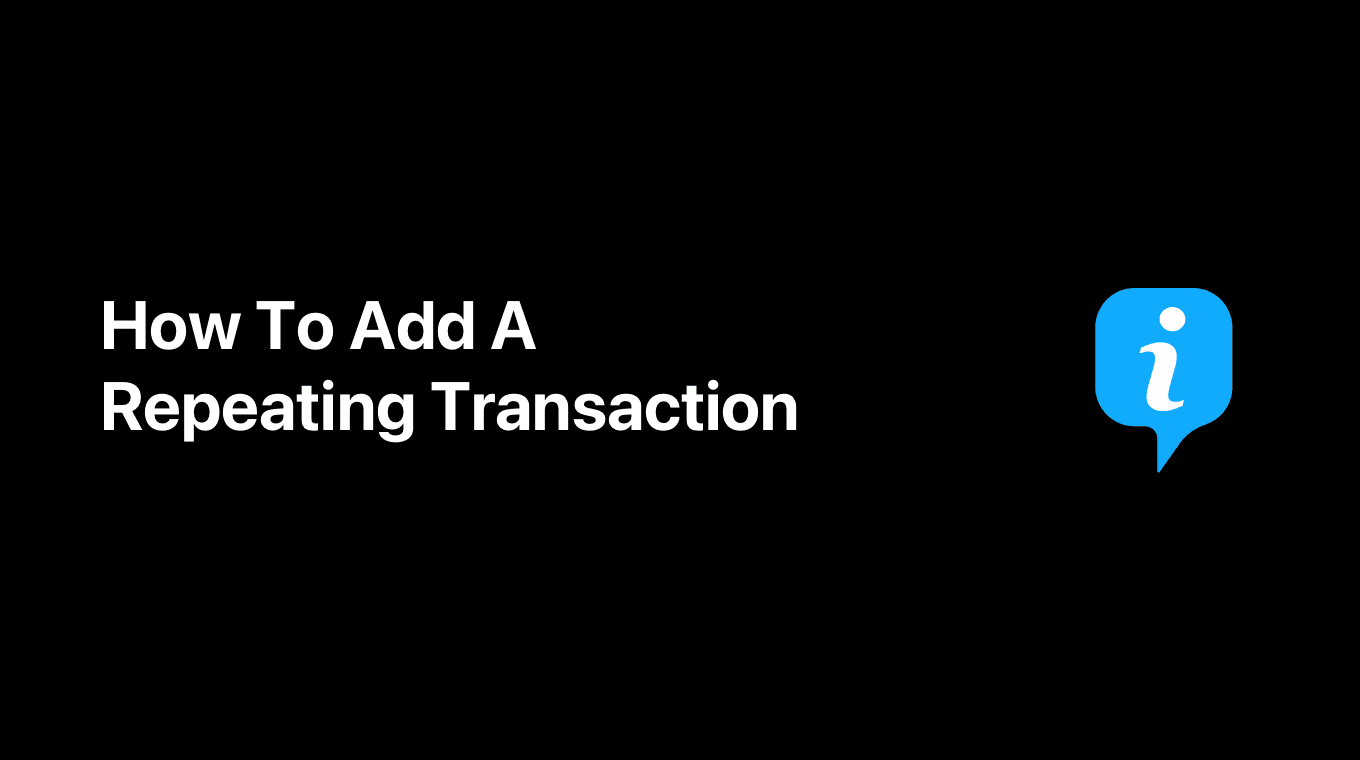Managing a property loan or any other loans is really easy with MoneyCoach by using Smart Goals as we will demonstrate in the video below. When you create a Smart Goal with a deadline, MoneyCoach will display how much money you need to save daily, and soon monthly, to achieve the goal before the deadline.
And the best part is that we can automatise the whole process. One thing you need to know before is that creating a custom smart goal is a premium feature and requires an active premium subscription.
Step-by-step guide
- Tap on the "Smart Goals" card on the Overview
- Tap on the floating "+" card
- Now you can enter:
- The goal name, we will use "House Loan" for this example
- The goal amount
- The goal date, when is the deadline or in this case, the duration of the loan period
- Tap the "Save" button
- Congratulations! You just added your loan
Automatise the whole repayment process
- Tap on the "House Loan" goal inside the Goals list
- Tap the "Make a Deposit" button
- Now you can:
- Enter the amount you need to pay monthly
- Select which account you are paying it from
- Tap the "↪️" icon that rests above the keyboard on the right side
- Select the interval, start date, and end date. You can modify these to fit your payment schedule
- Optionally, you can turn on Reminders so you get notified about an upcoming payment
- Tap the "Save" button
- Congratulations! You just automatized the tracking of your loan