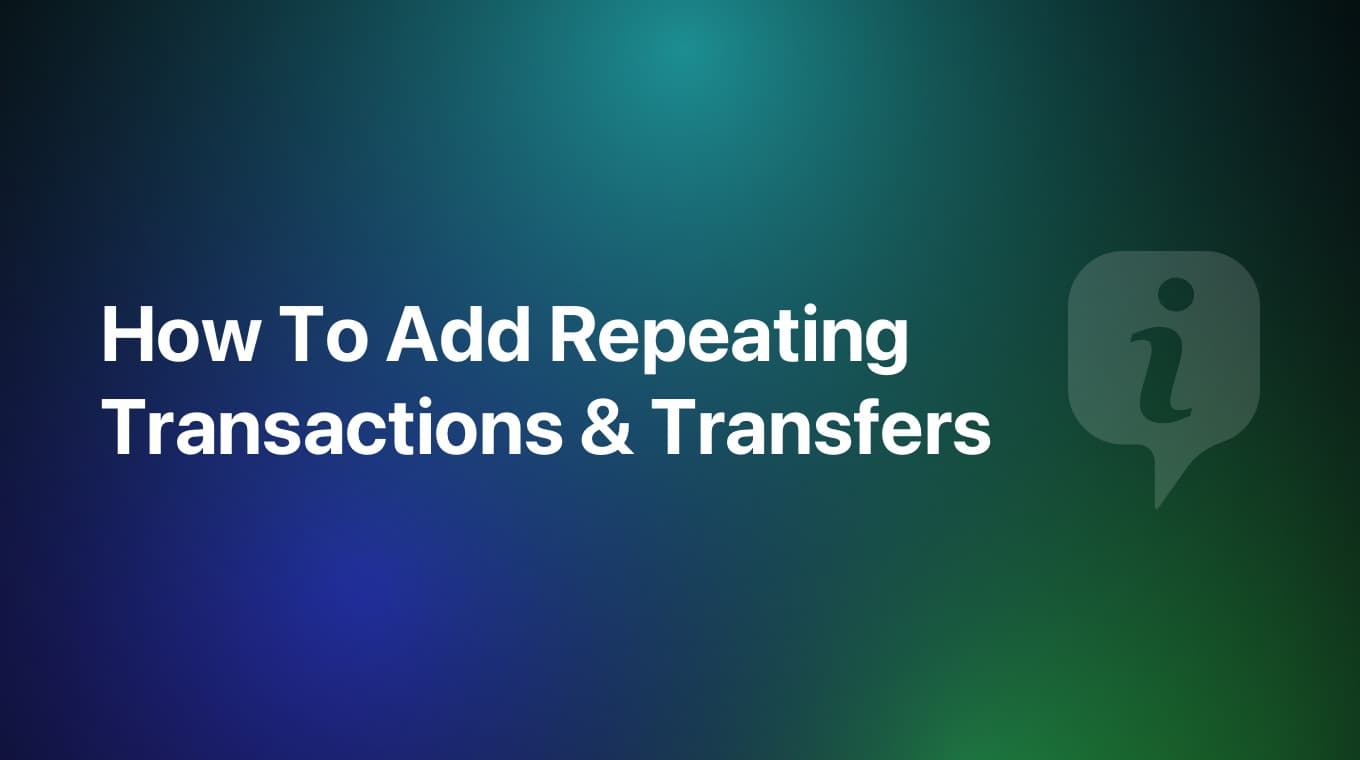In this tutorial, we are going to learn how we can use and leverage some of MoneyCoach's features to help us save money so that we can afford to buy a PS5.
Video tutorial
Using a Smart Goal to buy a PS5
To do this we will first create a new Smart Goal for the PS5 with the right amount, name, picture and a goal date and save it.
MoneyCoach will now display the amount we need to save daily to reach the goal in the supposed timeframe.
Alternatively you can use a Budget to save money for a PS5
We can do it that way or we can leverage the power of Budgets to help us save enough money to afford a PS5.
Let's say that we spend 500€ on average every month on Food. So if we limit ourselves to just 400€ a month for Food, we will basically save 100€ every month, money that we can put towards buying a PS5.
In 5 months we would have enough money to afford and buy a PS5.
This is how you can leverage the power of Budgets and Smart Goals to save money and achieve your goals and dreams.