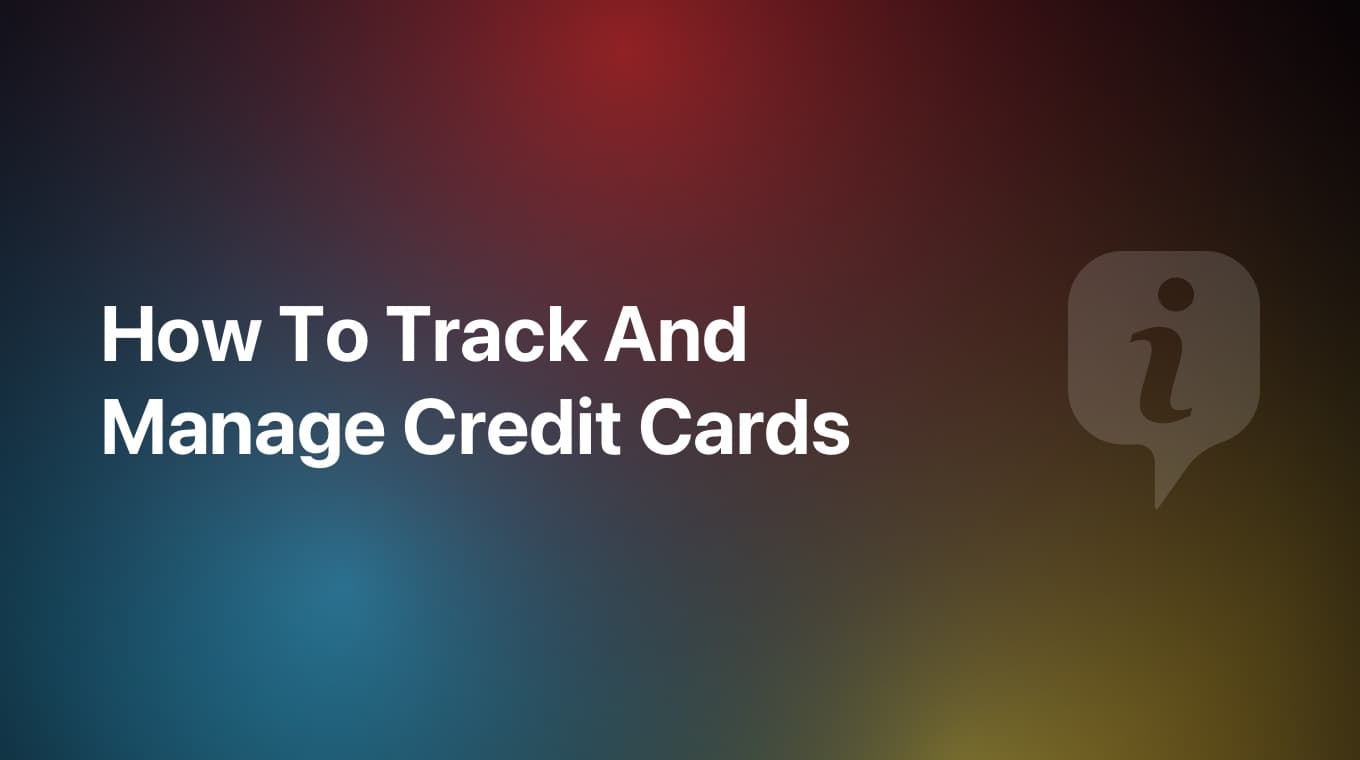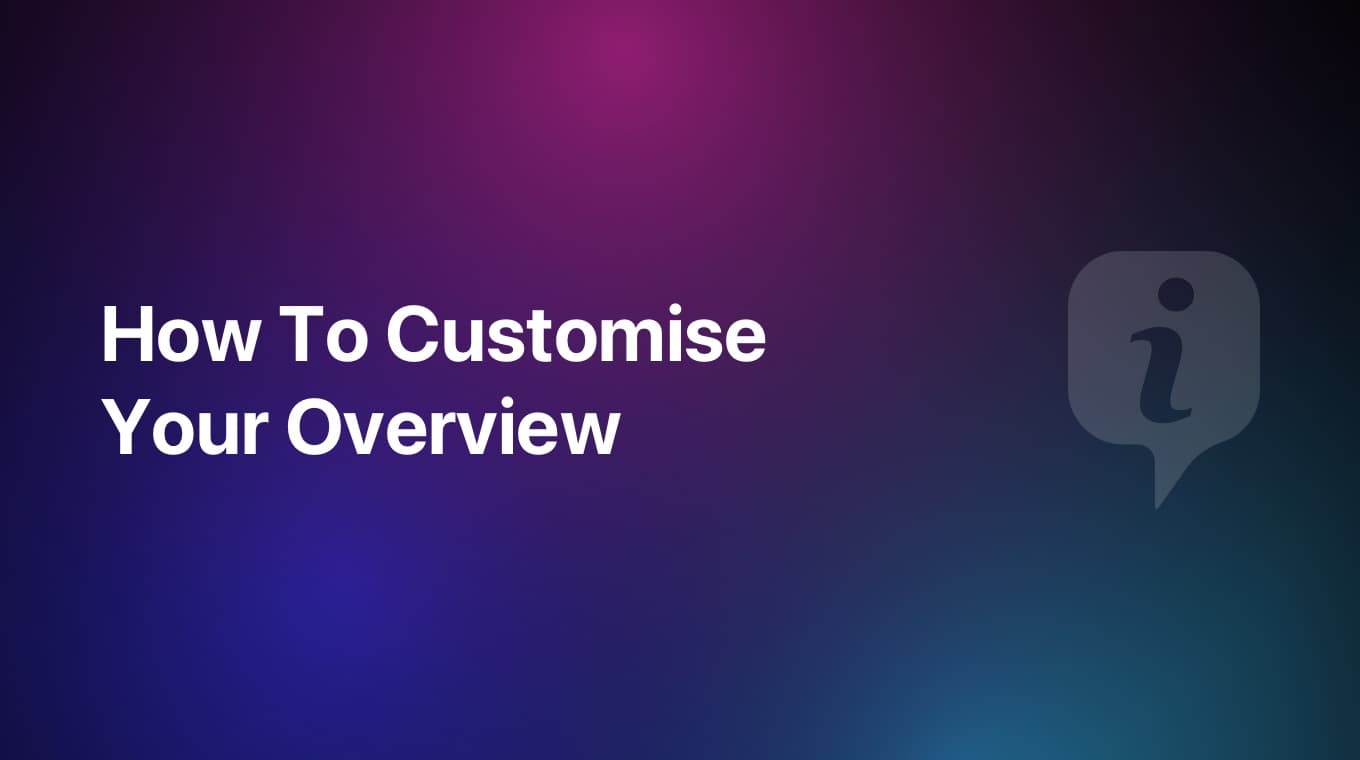In this tutorial we will learn how MoneyCoach can help you manage your mortgage payments.
MoneyCoach has a Savings feature that allows you to set aside money for specific goals, such as paying off your mortgage early.
Video tutorial
Step-by-step tutorial
1. Create a New Goal
You can use a Smart Goal to allocate a portion of your income towards your mortgage each month. Create a new Goal called Mortgage and add the total amount. If you still don't know, learn how to create a goal.
2. Add your mortgage payment
Add your mortgage payment as a recurring transfer in the app in the "Mortgage Payments" category we just created. This will allow you to track your mortgage payments and ensure that you are not missing any payments. If you still don't know how, learn how to setup a repeating transfer a goal.
3. Set reminders
While setting up the recurring payment, turn on the reminders for this specific recurring transfer to notify you when your mortgage payment is due. This will help you stay on top of your payments and avoid late fees.
That's it. You've just full automated tracking your mortgage payments.
Additional information
To help you save more money each month so you can pay more for your mortgage you can create a budget. This will help you understand how much money you have available to allocate towards your mortgage payments each month.
By following these steps, you can use the MoneyCoach app to effectively manage your mortgage payments and stay on top of your finances.