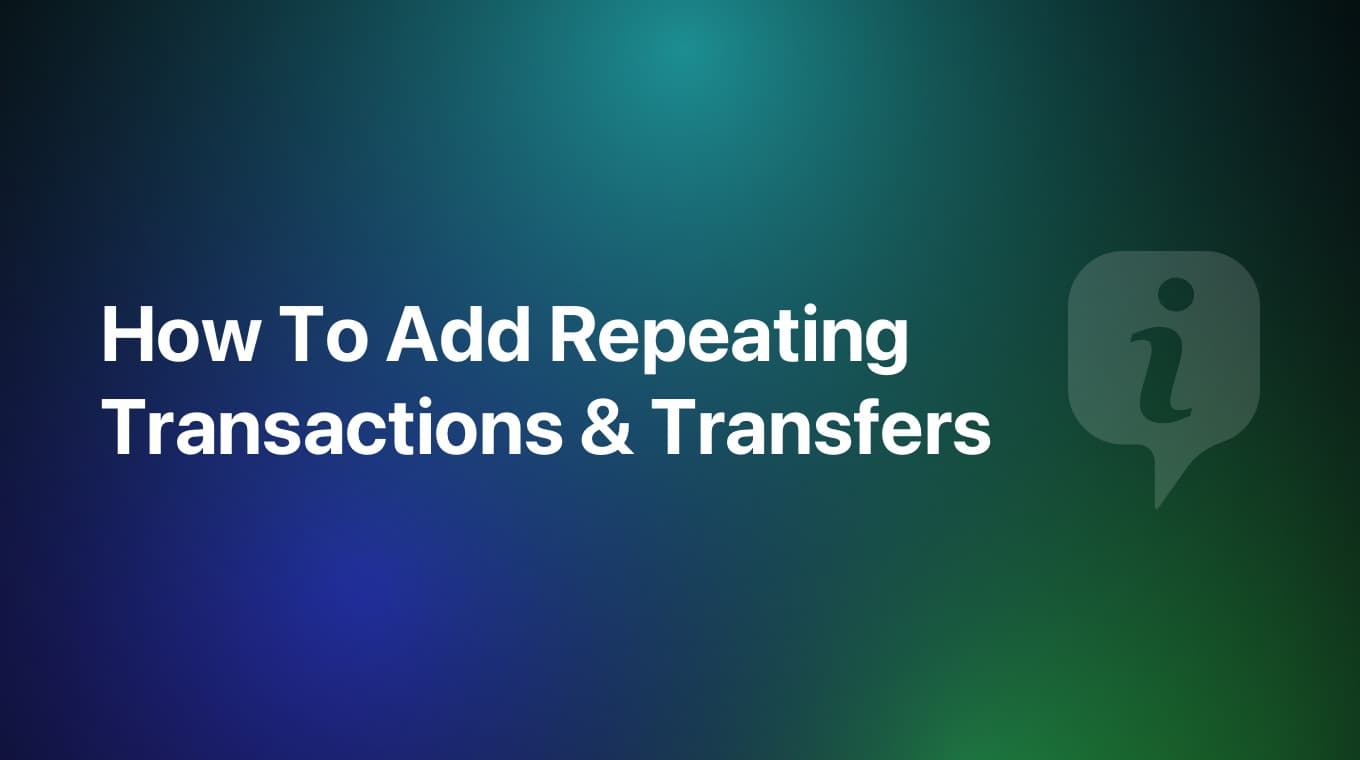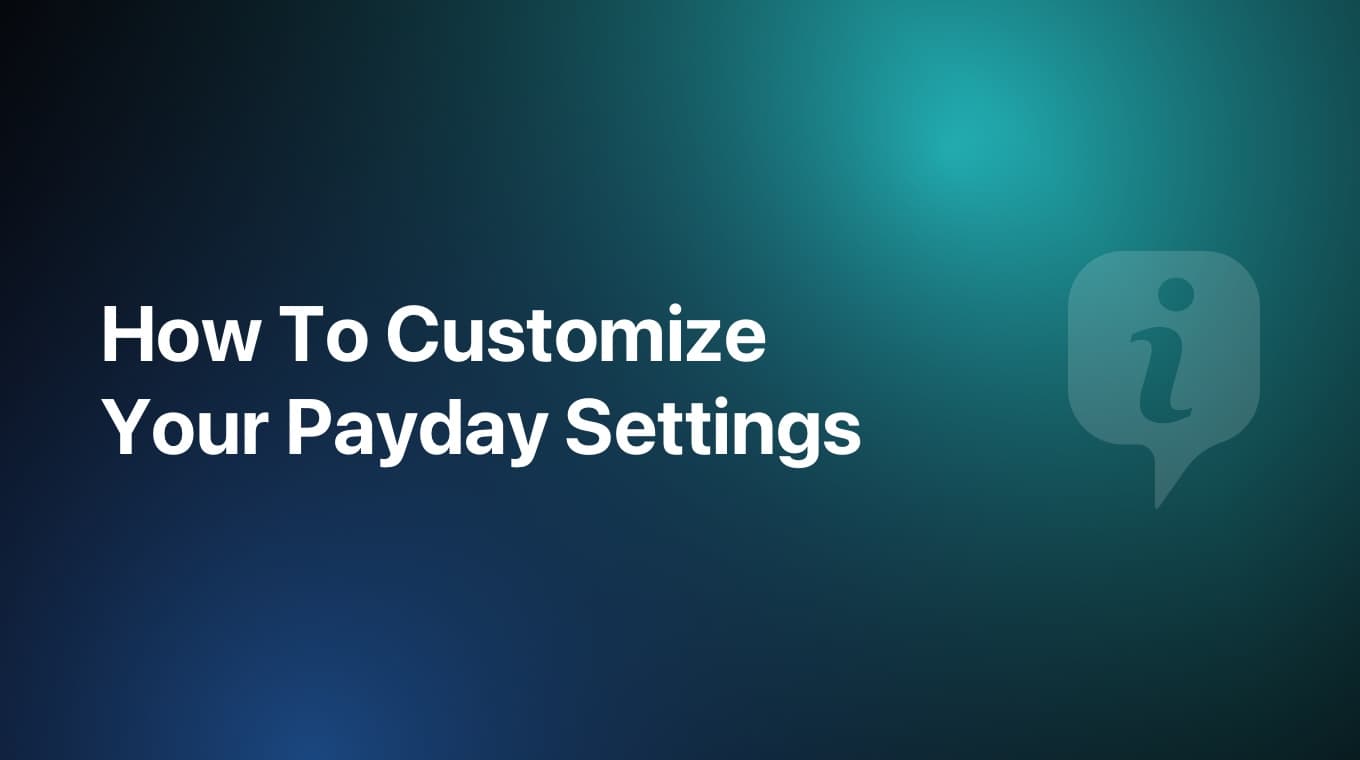Since MoneyCoach 7, you can customize the Daily Limit and set it to whatever amount you like.
Whatever amount you set, that will be the same amount every day unless you change it. Only the transactions that you add during the current day will affect it.
Additional information
- The Daily Limit and Remaining For Period cards are not affected by any "Daily Budget" or "Monthly Budget" budgets you might create on the Budgets tab.
- MoneyCoach is built on the zero-based budgeting method where it starts from a "zero base" at the beginning of every period. There's no rollover or carryover in MoneyCoach.
- The accounts you chose to show or hide from the Summary Cards in Settings / Overview / Summary Cards / Show hide accounts, affect all of the cards and the reports they open when tapped, except the Net Worth card which has its own filter for showing or hiding the accounts from it.
- If you want to hide transfers in the reports, you can just turn off the "Include Transfers" switch when you filter a specific report. Keep in mind that the filter works only for the reports and will not affect the summary cards in the Overview.