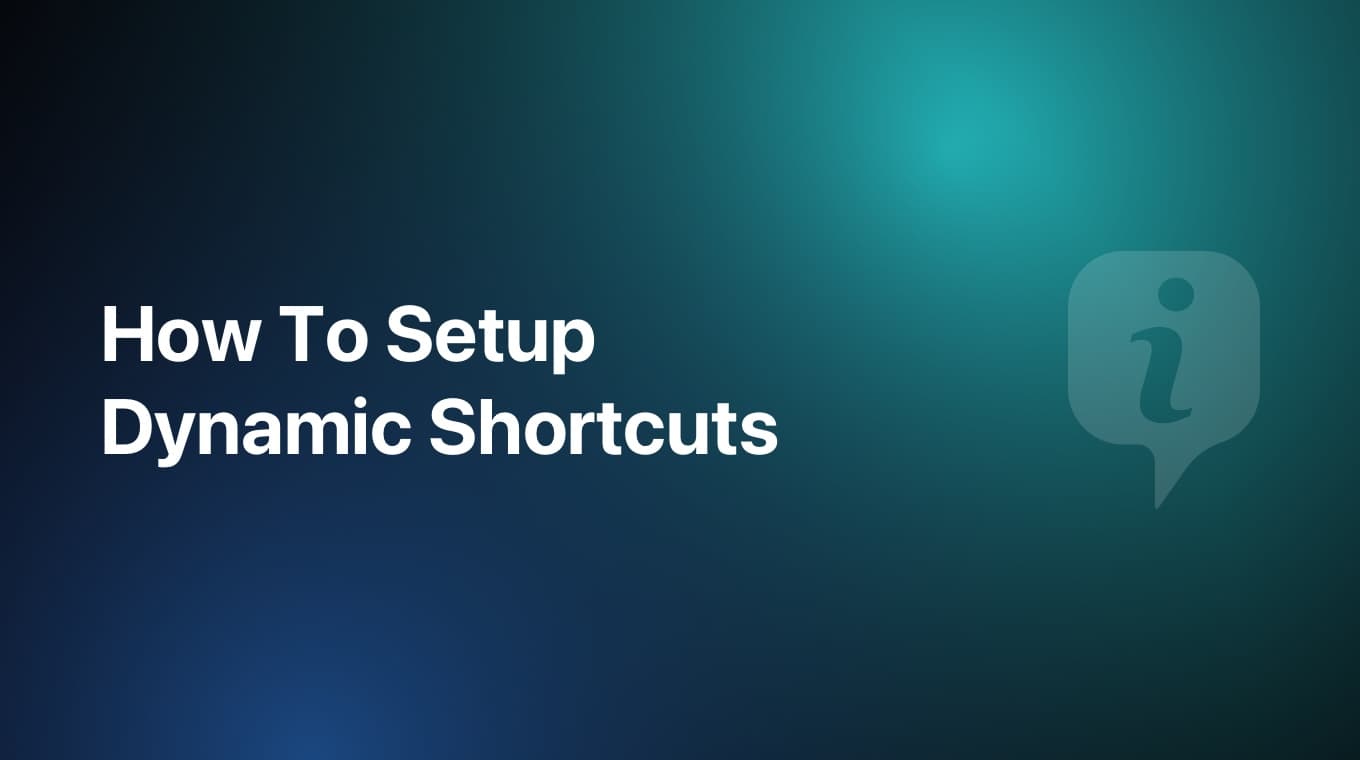Live Activities is mainly a lock screen feature that helps you stay on top of things happening in real time. When you add a new transaction in MoneyCoach, the Live Activity appears on your Lock Screen where you can also see the total spending on that category / subcategory (soon) and a comparison to the previous period.
If for some reason, you don't want this great new feature, you can just easily deactivate it.
Step-by-step guide
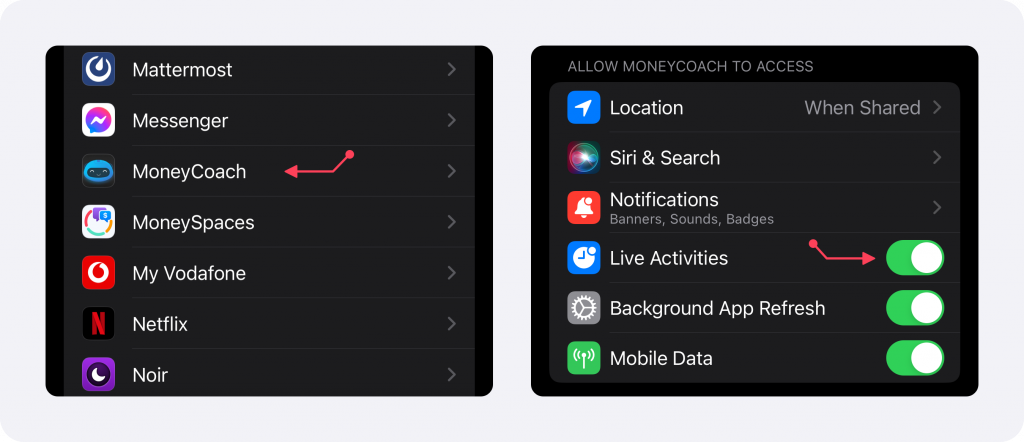
- Go to your iPhone Settings (not MoneyCoach’s Settings)
- Scroll until you find MoneyCoach and tap it
- Turn OFF the Live Activities switch
Now, once you add a new transaction in MoneyCoach, you will not see the Live Activity or the Dynamic Island widget. To reactivate the function back, turn the Live Activities switch "ON".