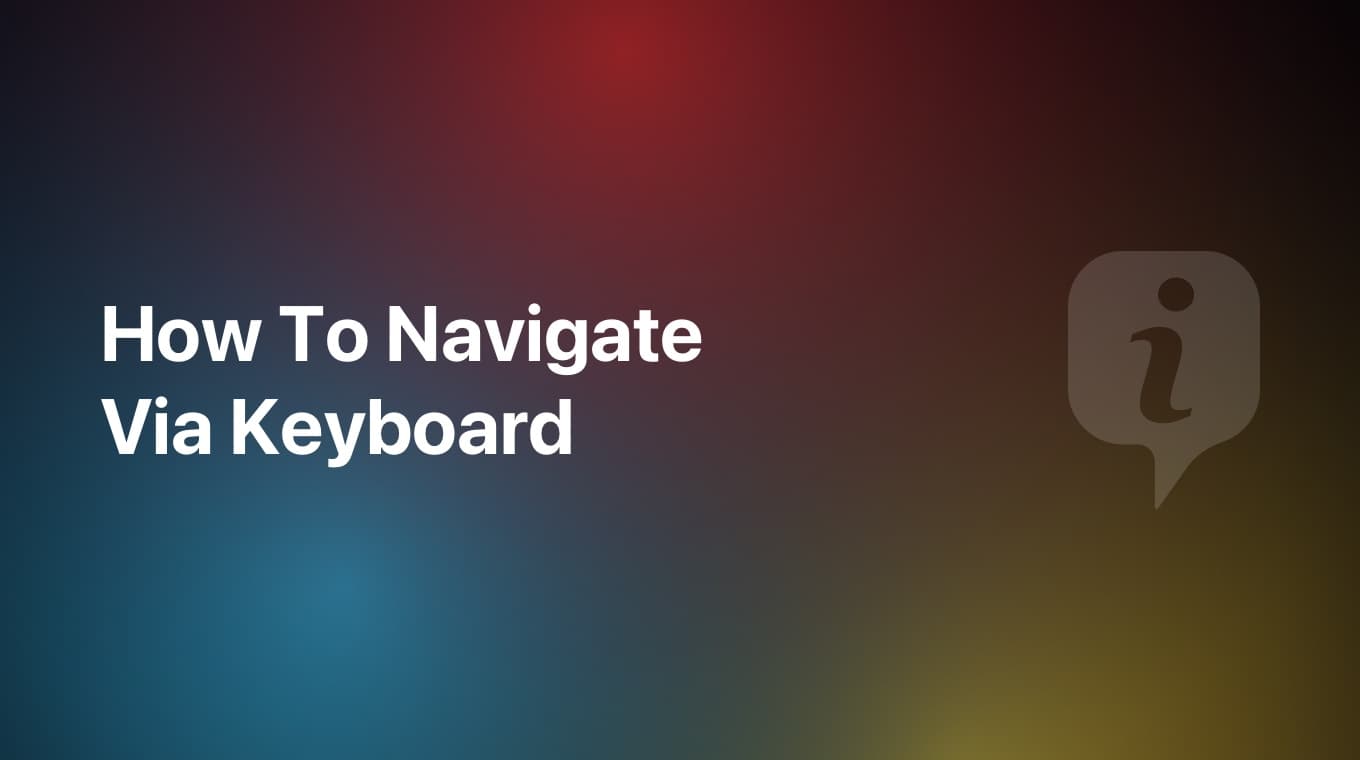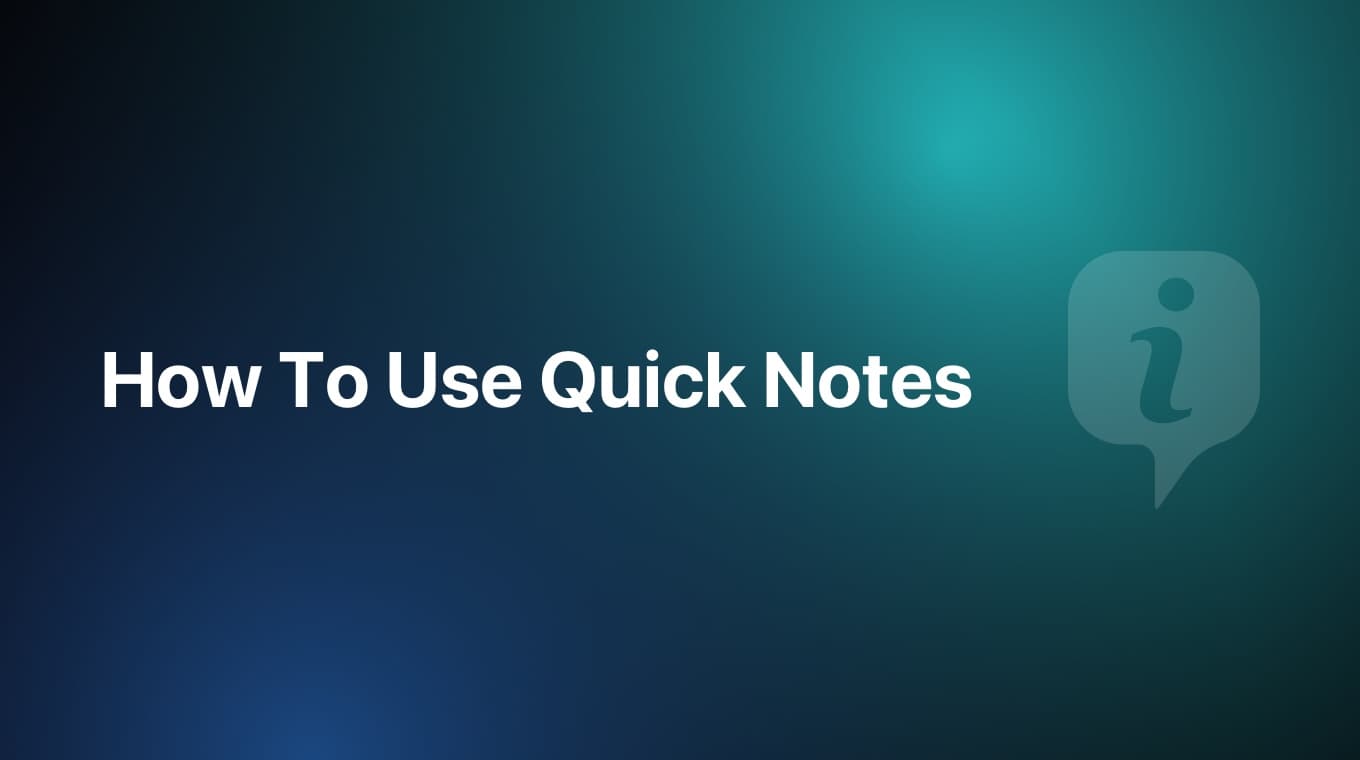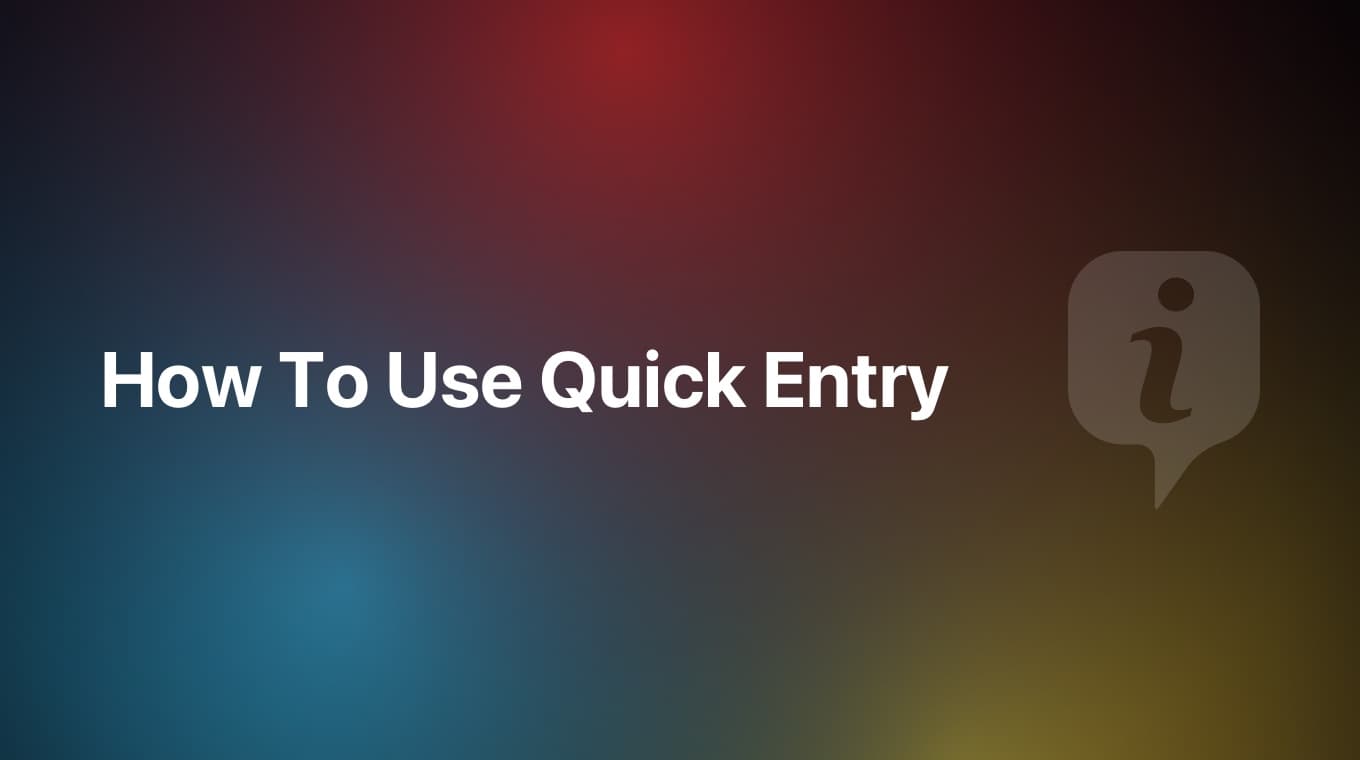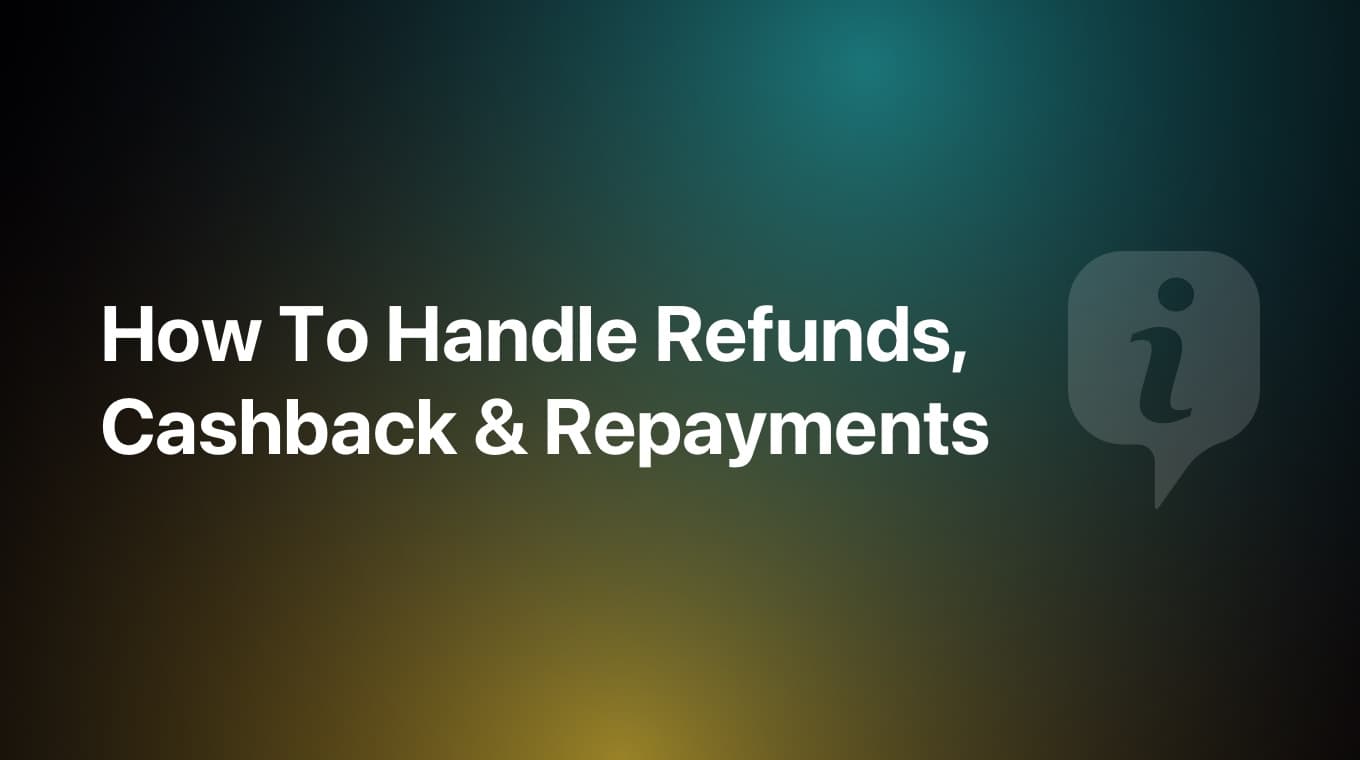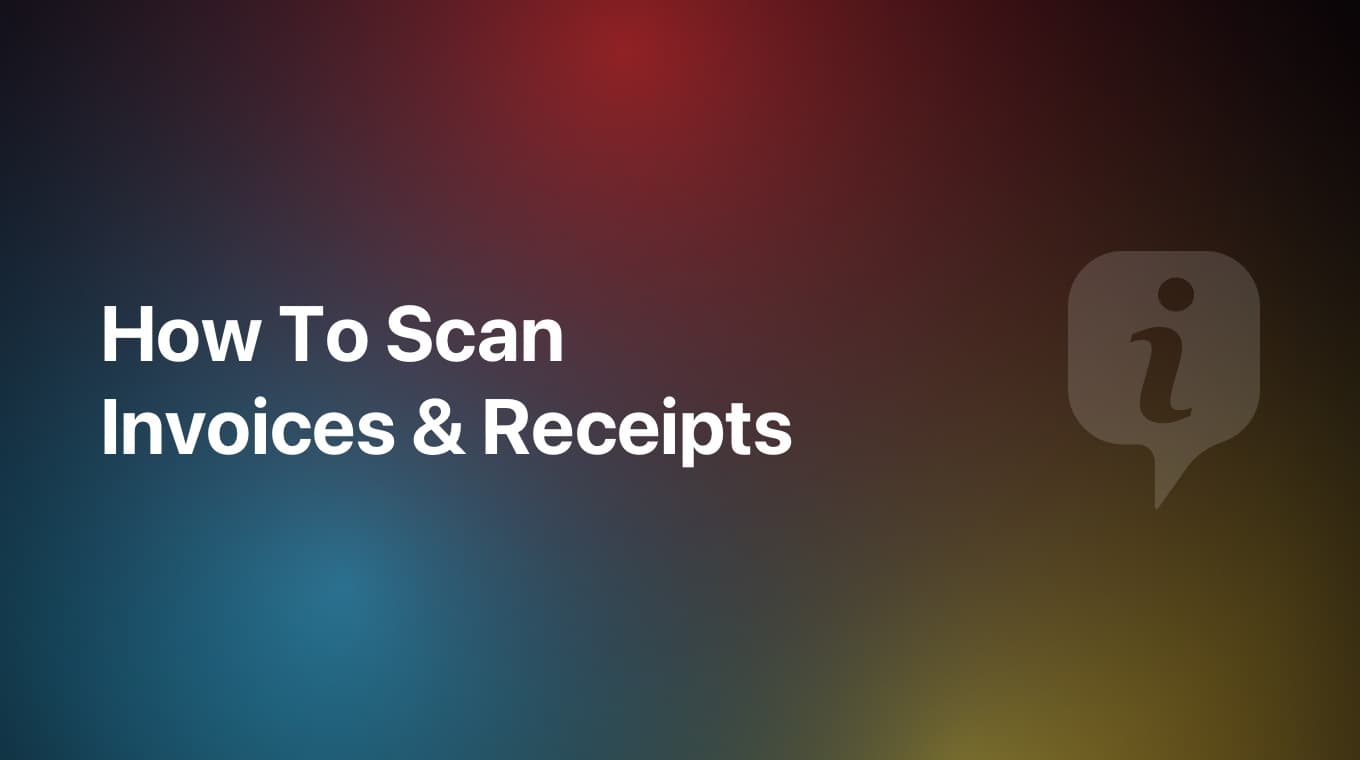With MoneyCoach 7, you can setup and customize the Daily Limit to whatever amount you want and it is super easy to do so.
Step-by-step guide
- Tap on the Daily Limit card on the Overview
- Tap the info icon in the Daily Limit mini card
- Either use the slider to set an amount or directly tap on the field to manually enter the amount you want
- Tap Save and that's it!
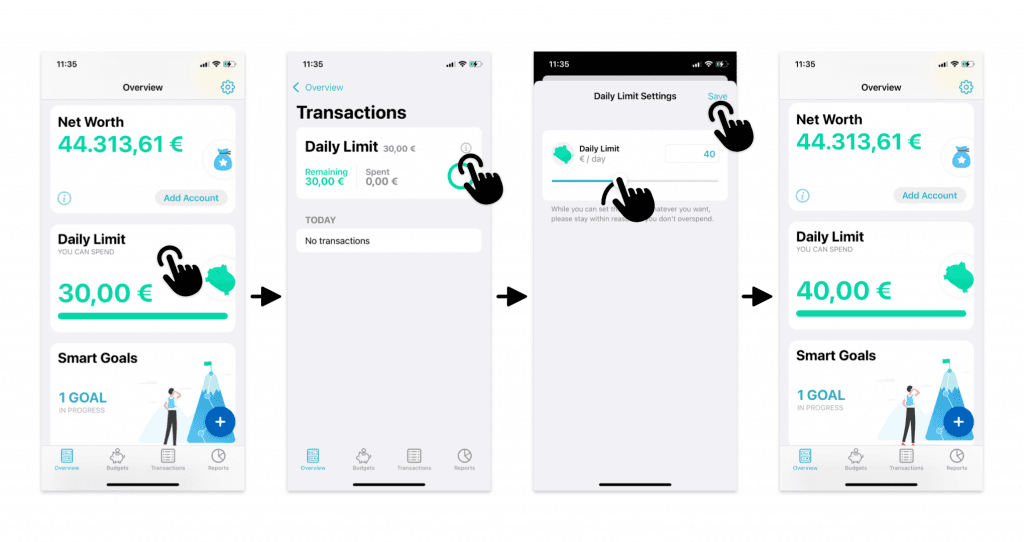
Now, as you can see in the footnote, please set the daily limit to an amount that you can respect so that you don't overspend.