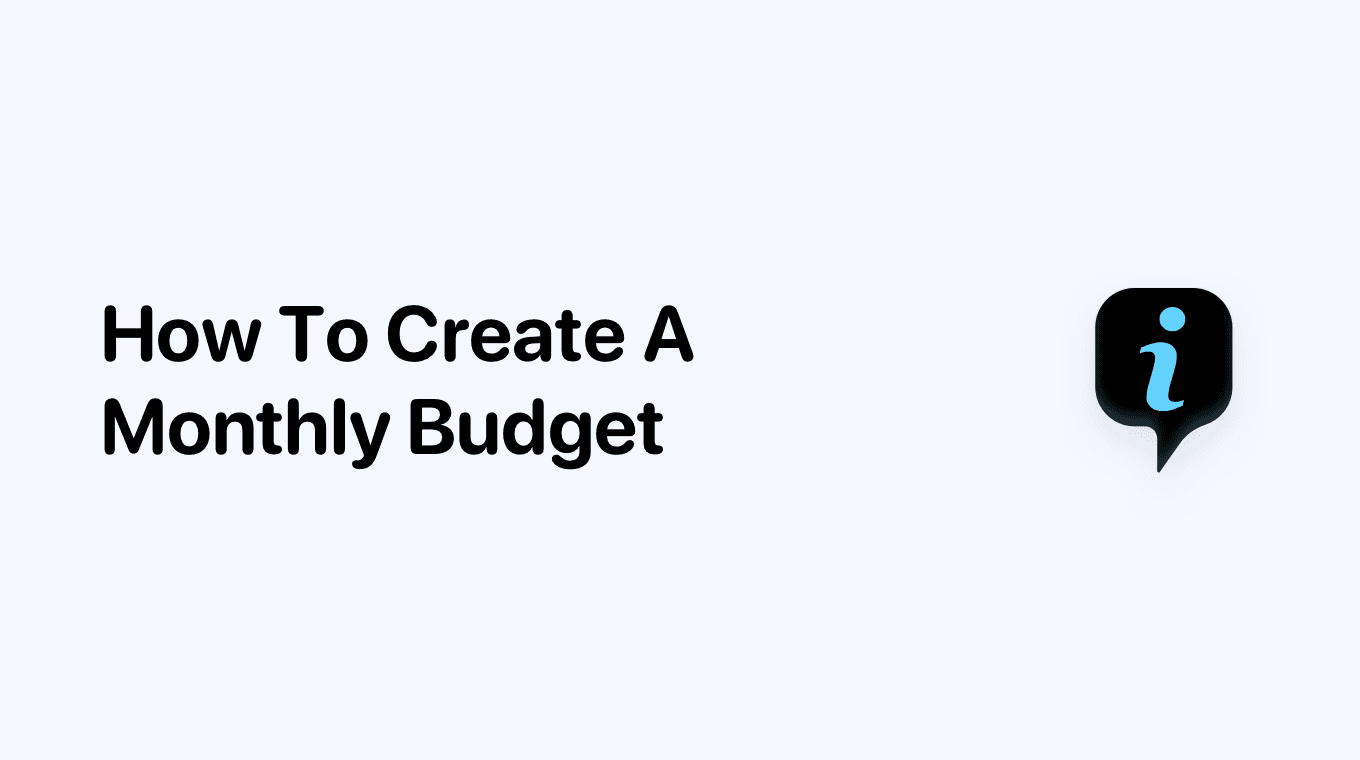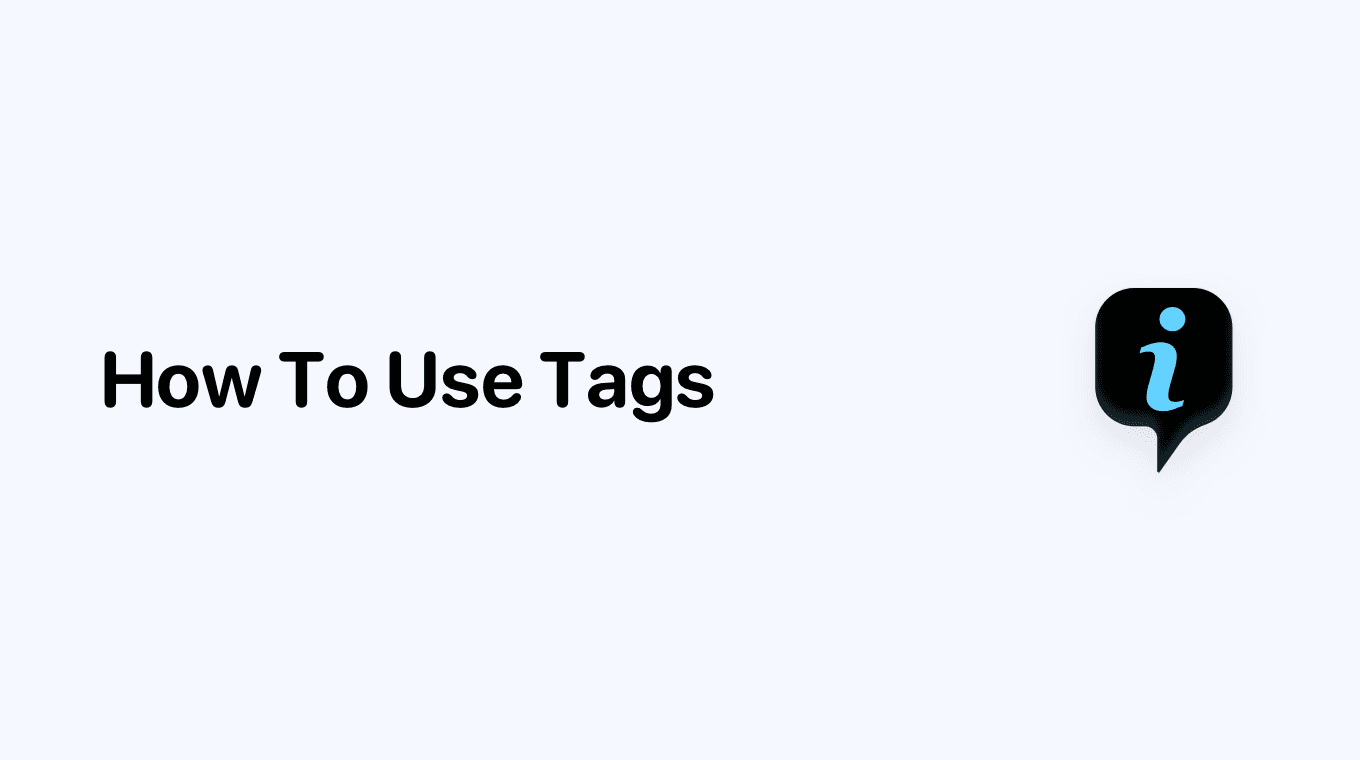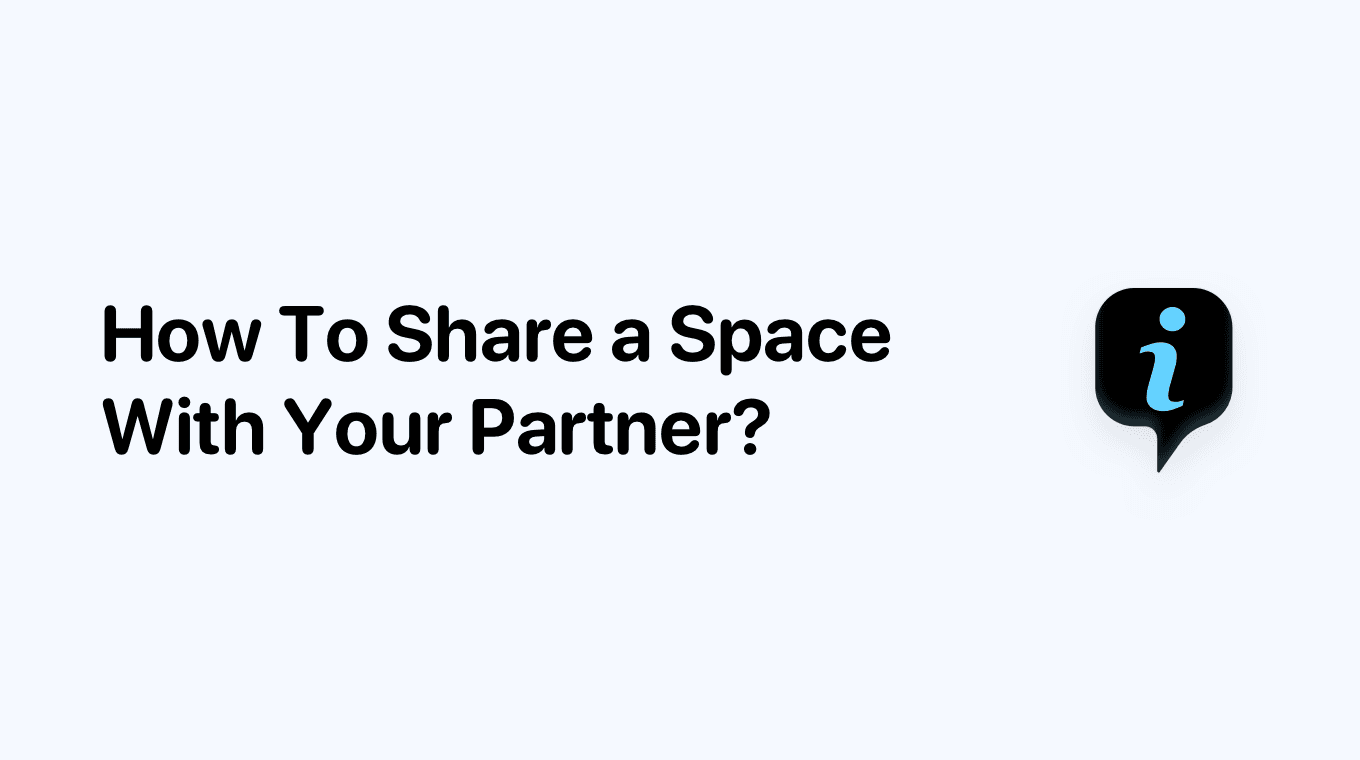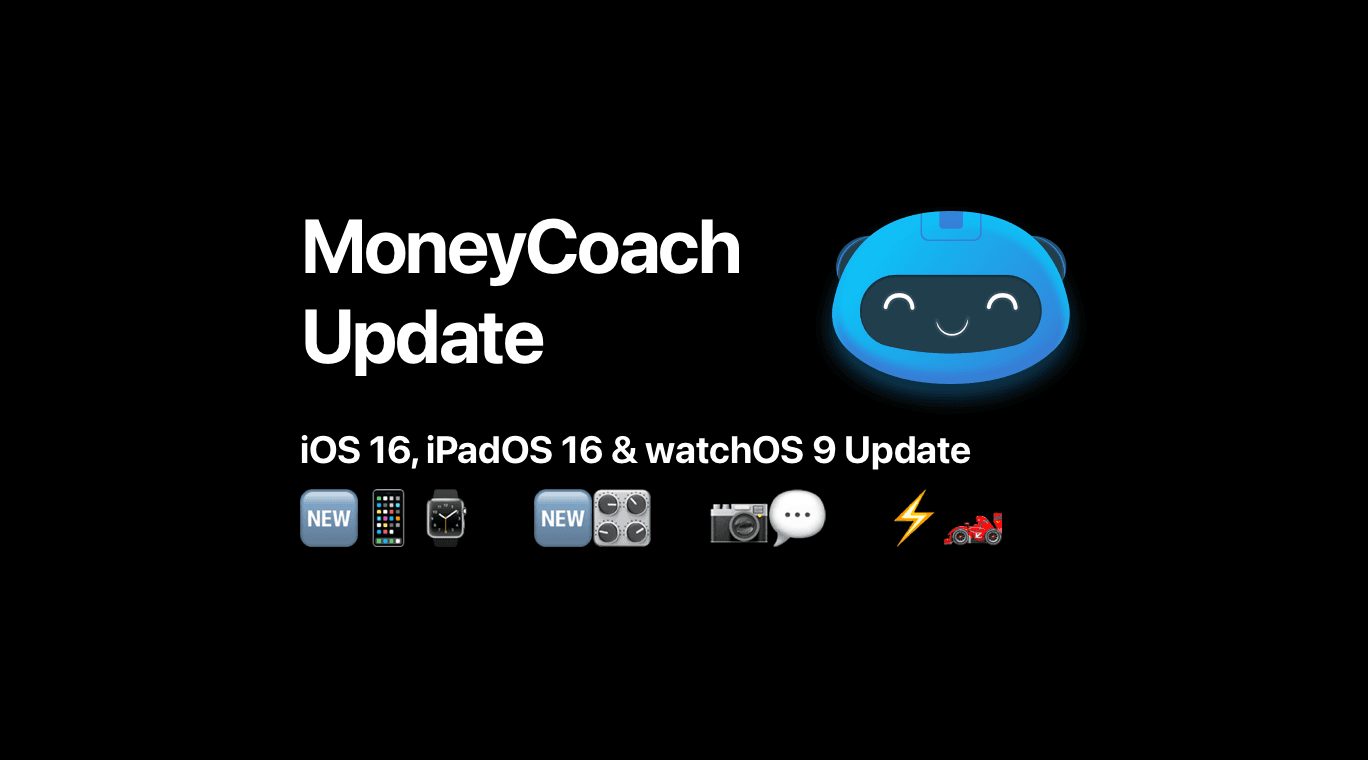
It’s that time of year again, when we release a major new version of MoneyCoach with great new features, design changes & improvements exclusively for iOS 16, iPadOS 16, watchOS 9.
Here’s what’s included in this major update:
Lock Screen Widgets
Choose to display a set of widgets as part of your Lock Screen to glance at information like your Daily Limit, Budgets, Goals and so much more.

Explore all of the available options and customize your own Lock Screen.
Customizable Toolbars (iPadOS)
Customize toolbars to display the buttons for the actions you use most often in the Transaction Details screen so you can quickly access them.
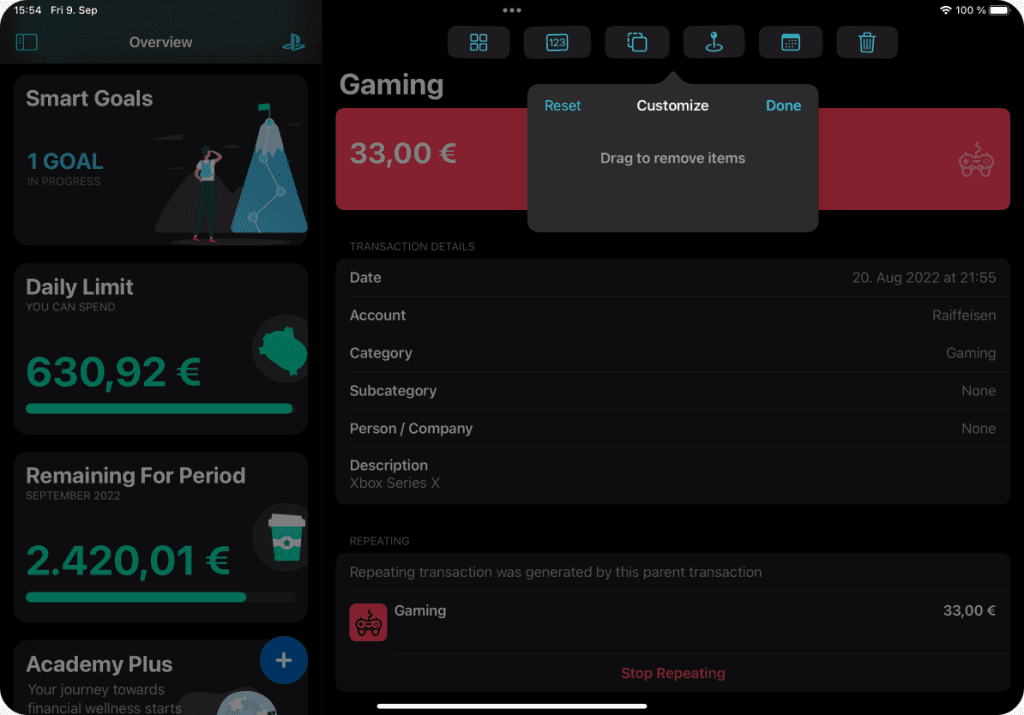
Quickly tap to change the amount, account, category, date and even delete your transactions.
Live Text Support
Attachments now support Live Text and this allows you to copy text directly from your attached photos and paste them in the description box.
Smart Menus
Now, when you are adding a new transaction, you can now long press on accounts and you will see all your accounts in a context menu. You can do the same for categories and the most used categories will appear on a context menu.
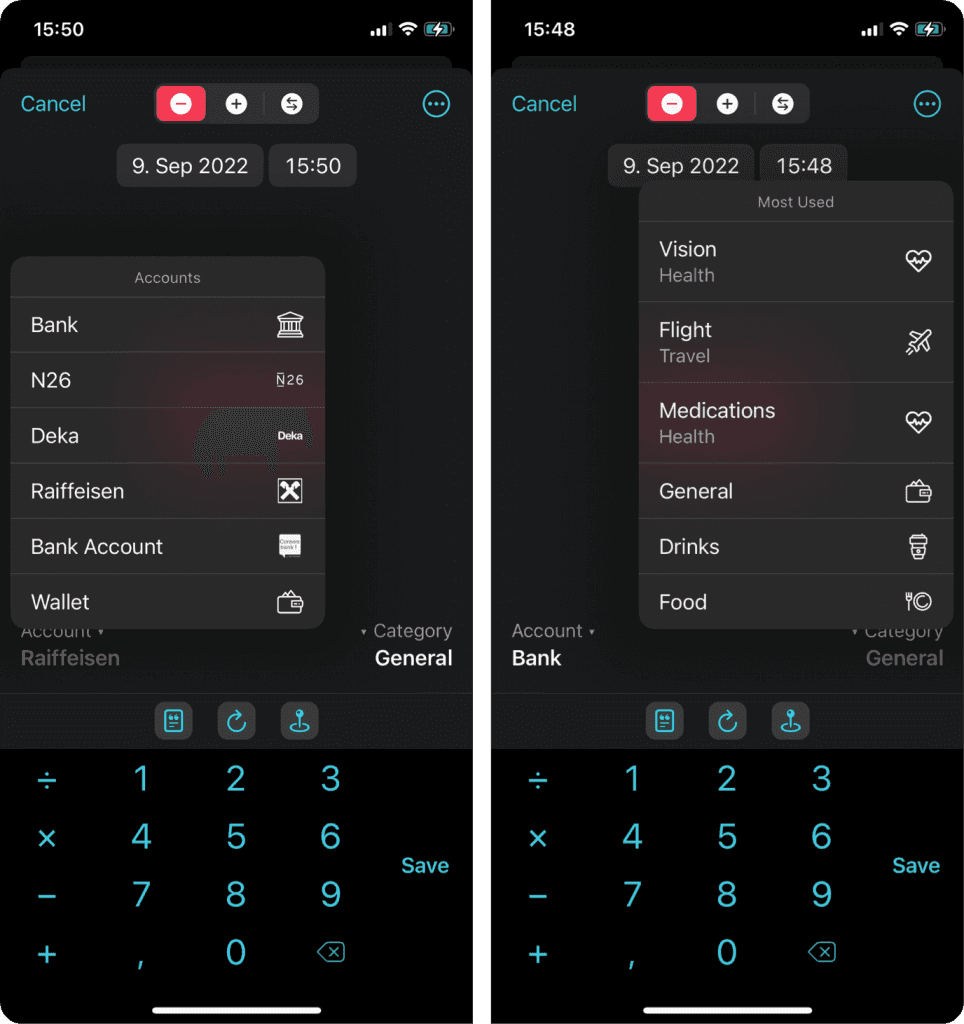
This makes adding a new transaction even faster than before.
URLs In Description
You can now add URLs inside the description of transactions.
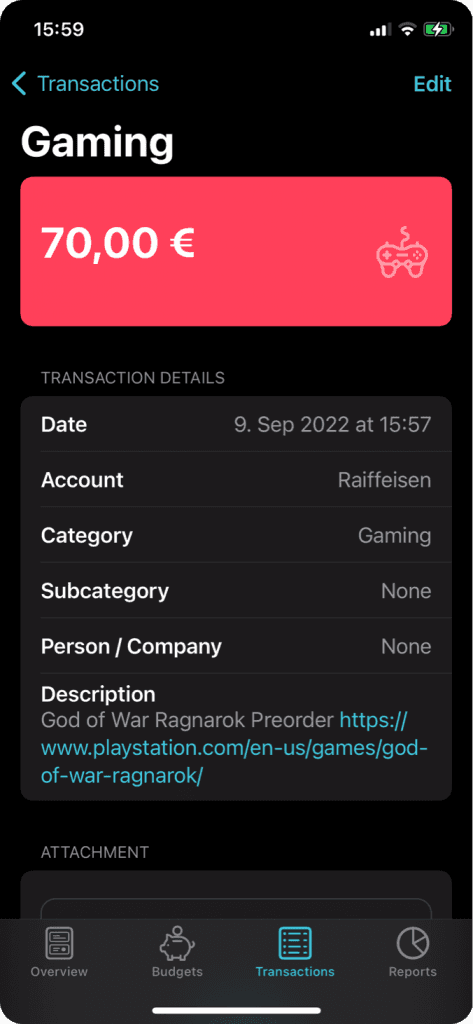
Once saved you can tap the link to open the webpage.
New Widgets
Find new & improved widgets in different sizes both on iOS and iPadOS. They are also available on your Mac.
New Account Icons
We added a couple of new user requested account icons you can use for your Accounts inside MoneyCoach. There’s also a new custom app icon featuring our lovely mascot in a new color.
This update also includes other major improvements to the code and bug fixes that should make for a better overall app experience.
That’s it for today.
Keep those great reviews coming.
Best,
the MoneyCoach Team
Es ist wieder die Zeit des Jahres, in der wir eine große neue Version von MoneyCoach mit großartigen neuen Funktionen, Designänderungen und Verbesserungen exklusiv für iOS 16, iPadOS 16, watchOS 9 veröffentlichen.
Folgendes ist in diesem großen Update enthalten:
Sperrbildschirm-Widgets
Wählen Sie, ob Sie eine Reihe von Widgets als Teil Ihres Sperrbildschirms anzeigen möchten, um Informationen wie Ihr Tageslimit, Budgets, Ziele und vieles mehr anzuzeigen. Entdecken Sie alle verfügbaren Optionen und passen Sie Ihren eigenen Sperrbildschirm an.
Anpassbare Symbolleisten (iPadOS)
Passen Sie Symbolleisten an, um die Schaltflächen für die Aktionen anzuzeigen, die Sie am häufigsten im Bildschirm „Transaktionsdetails" verwenden, damit Sie schnell darauf zugreifen können. Tippen Sie schnell, um den Betrag, das Konto, die Kategorie und das Datum zu ändern und sogar Ihre Transaktionen zu löschen.
Live-Text-Unterstützung
Anhänge unterstützen jetzt Live-Text, sodass Sie Text direkt aus Ihren angehängten Fotos oder Belegen kopieren und in das Beschreibungsfeld einfügen können.
Intelligente Menüs
Wenn Sie jetzt eine neue Transaktion hinzufügen, können Sie jetzt lange auf "Konto" drücken. Sie sehen alle Ihre Konten in einem Kontextmenü. Sie können dasselbe für Kategorien tun und die am häufigsten verwendeten Kategorien werden in einem Kontextmenü angezeigt. Dadurch wird das Hinzufügen einer neuen Transaktion noch schneller als zuvor.
URLs in Beschreibung
Sie können jetzt URLs in die Beschreibung von Transaktionen einfügen. Nach dem Speichern können Sie auf den Link tippen, um die Webseite zu öffnen.
Neue Widgets
Finden Sie neue und verbesserte Widgets in verschiedenen Größen sowohl auf iOS als auch auf iPadOS. Sie sind auch auf Ihrem Mac verfügbar.
Neue Kontosymbole
Wir haben ein paar neue, von Benutzern angeforderte Kontosymbole hinzugefügt, die Sie für Ihre Konten innerhalb von MoneyCoach verwenden können. Es gibt auch ein neues benutzerdefiniertes App Icon mit unserem hübschen Maskottchen in einer neuen Farbe.
Dieses Update enthält auch andere wichtige Verbesserungen am Code und Fehlerbehebungen, die für ein besseres App-Erlebnis insgesamt sorgen sollten.
Das war’s für heute.
LG aus Berlin,
das MoneyCoach-Team
È di nuovo quel periodo dell'anno in cui rilasciamo una nuova importante versione di MoneyCoach con nuove fantastiche funzionalità, modifiche al design e miglioramenti esclusivamente per iOS 16, iPadOS 16, watchOS 9.
Ecco cosa è incluso in questo importante aggiornamento:
Widget Per Schermo di Blocco
Scegli di visualizzare una serie di widget nel’ Schermo di Blocco per dare un'occhiata a informazioni come il limite giornaliero, i budget, gli obiettivi e molto altro ancora. Esplora tutte le opzioni disponibili e personalizza la tua schermata di blocco.
Barre Personalizzabili (iPadOS)
Personalizza le barre per visualizzare i pulsanti per le azioni che usi più spesso nella schermata Dettagli del Movimento. Tocca rapidamente per modificare l'importo, l'account, la categoria e la data e persino eliminare i movimenti.
Supporto di Live Text
Gli allegati ora supportano Live Text e questo ti consente di copiare il testo direttamente dalle foto allegate e incollarle nella casella della descrizione.
Menu Intelligenti
Ora, quando aggiungi un nuovo movimento, ora puoi premere a lungo sugli account e vedrai tutti i tuoi account in un menu contestuale. Puoi fare lo stesso per le categorie e le categorie più utilizzate appariranno in una menu contestuale. Questo rende l'aggiunta di un nuovo movimento ancora più veloce di prima.
URL nella Descrizione
Ora puoi aggiungere URL all'interno della descrizione dei movimenti. Una volta salvato puoi toccare il link per aprire la pagina web.
Nuovi Widget
Trova widget nuovi e migliorati in diverse dimensioni sia su iOS che su iPadOS. Sono disponibili anche sul tuo Mac.
Nuove Icone Per Account
Abbiamo aggiunto un paio di nuove icone di account richieste dagli utenti che puoi utilizzare per i tuoi account all'interno di MoneyCoach. C'è anche una nuova icona dell'app personalizzata con la nostra adorabile mascotte in un nuovo colore.
Questo aggiornamento include anche altri importanti miglioramenti al codice e correzioni di bug che dovrebbero migliorare l'esperienza complessiva dell'app.
Questo è tutto per oggi.
Grazie,
il Team MoneyCoach