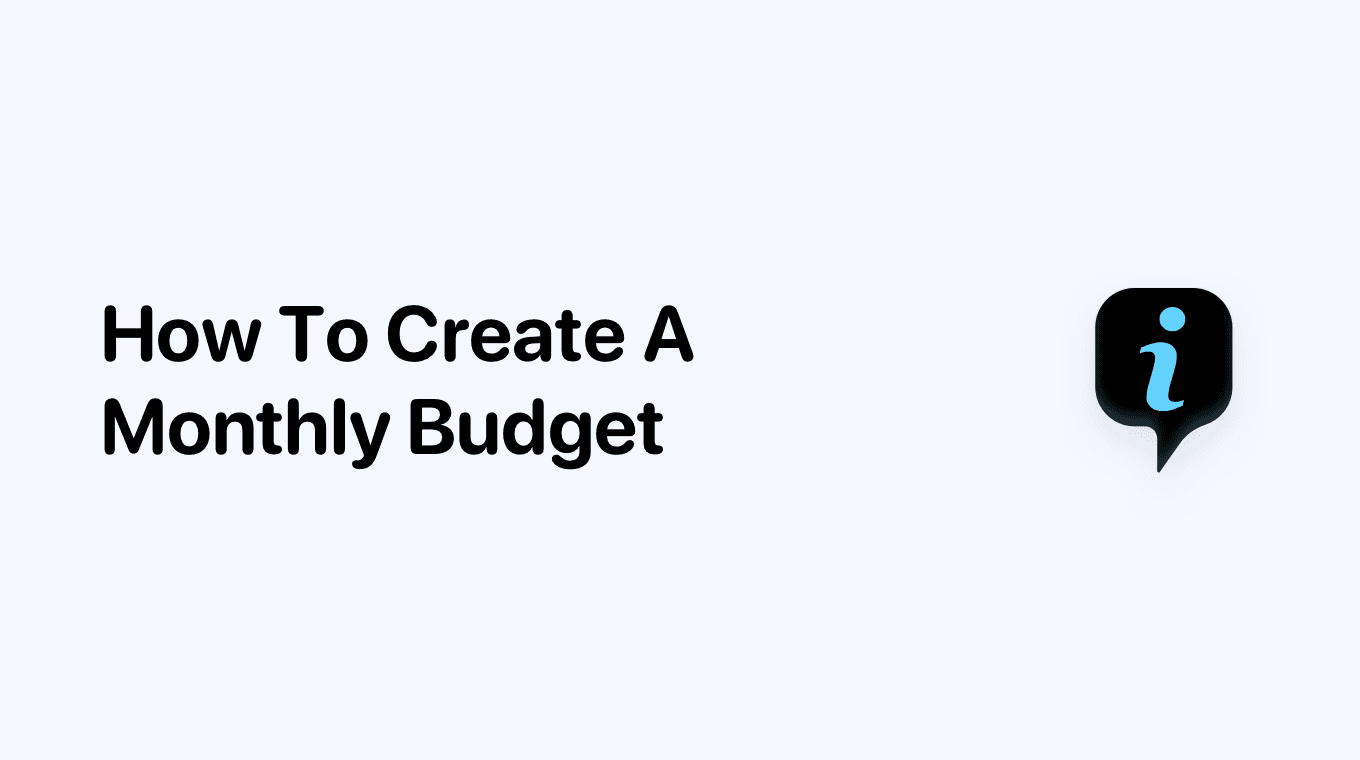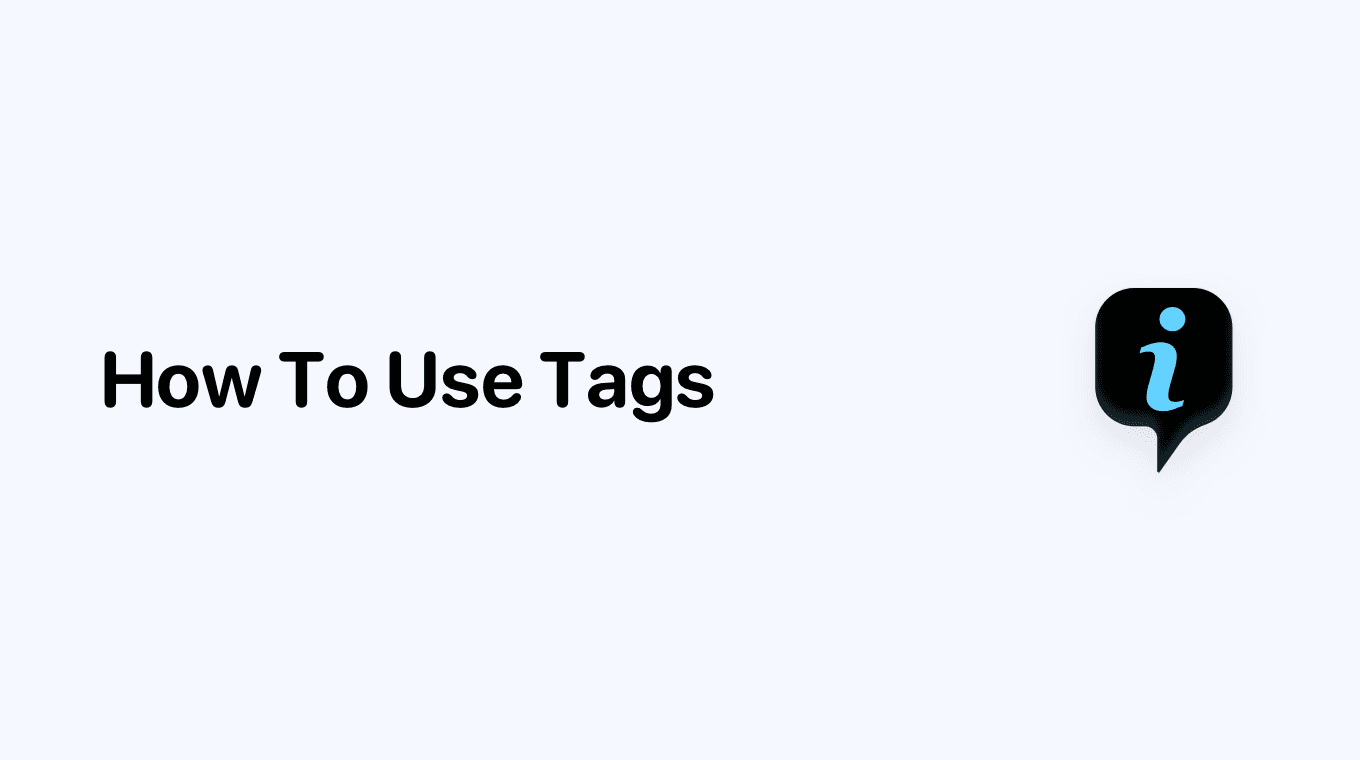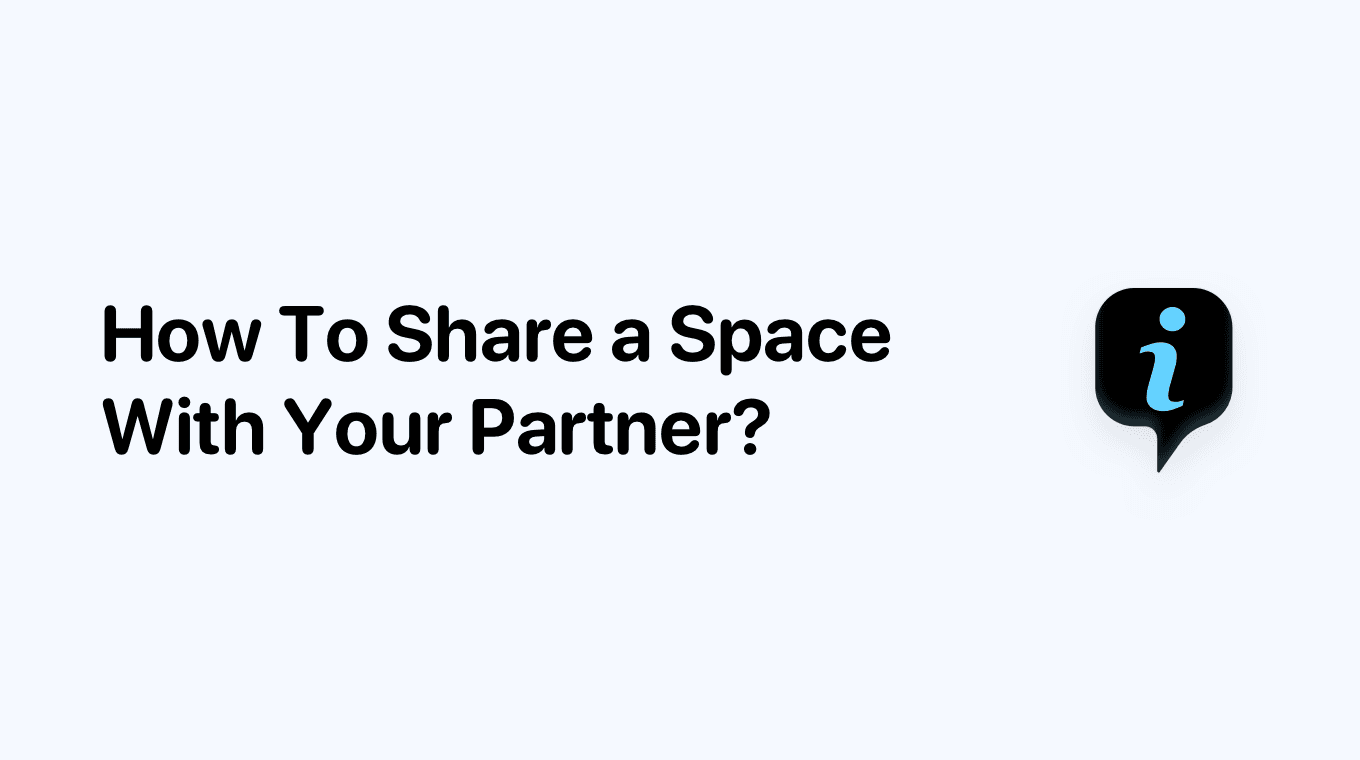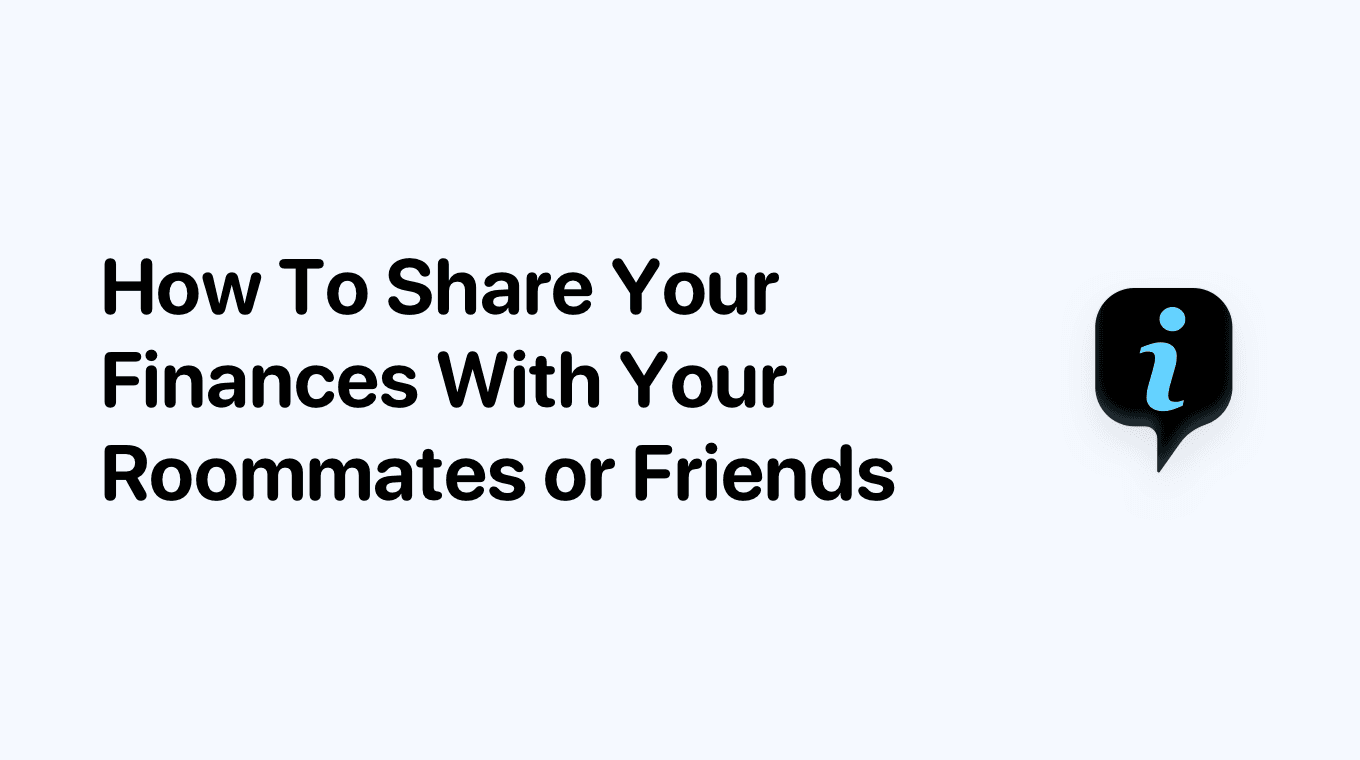Today I wanted to introduce you to one of the main features of MoneySpaces which we call "Conversations".
Via Conversations, you can leave comments and discuss any transactions that have been added to the app. This is not only a perfect way to give feedback on great income sources, and necessary expenses, but also discuss about unnecessary expenses with your partner, family and friends.
Leaving a comment on a transaction is super easy. Once you are in the transaction details, just tap the "Add Comment" (or "Reply" if there are already comments) button and write whatever you want. All of the members of the space will get notified about your comment and they can join in the conversation.
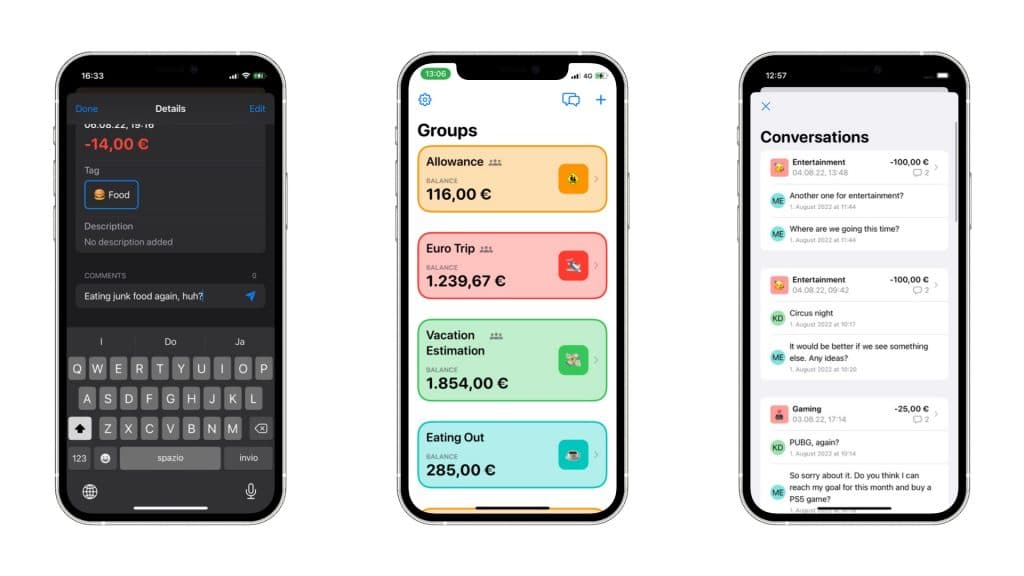
To make things even easier, the Conversations tab can be easily accessed by tapping the chat bubble icon on the top right side of the Spaces tab. Here you will see a list of all comments added to all of the transactions.
Conversations is a fantastic tool that will help you and your partner, family and friends make better financial decisions together.