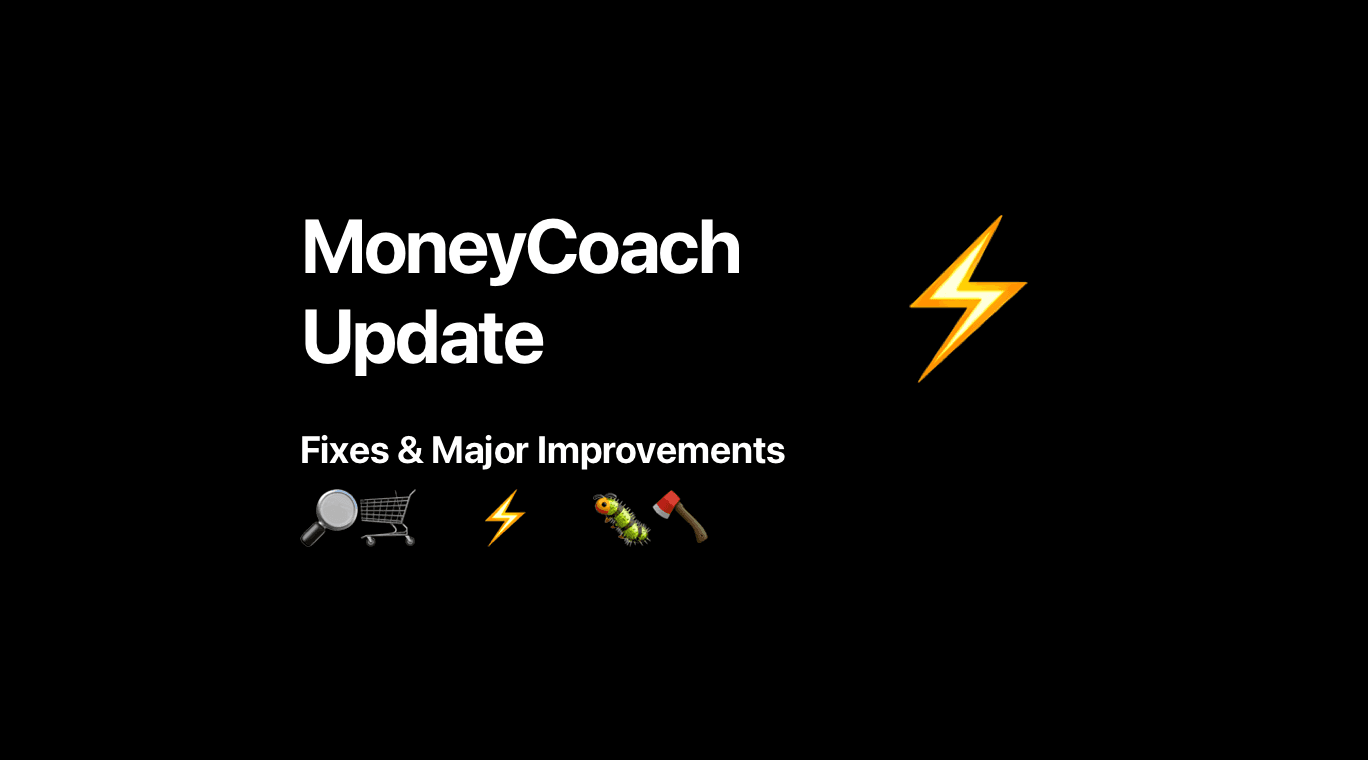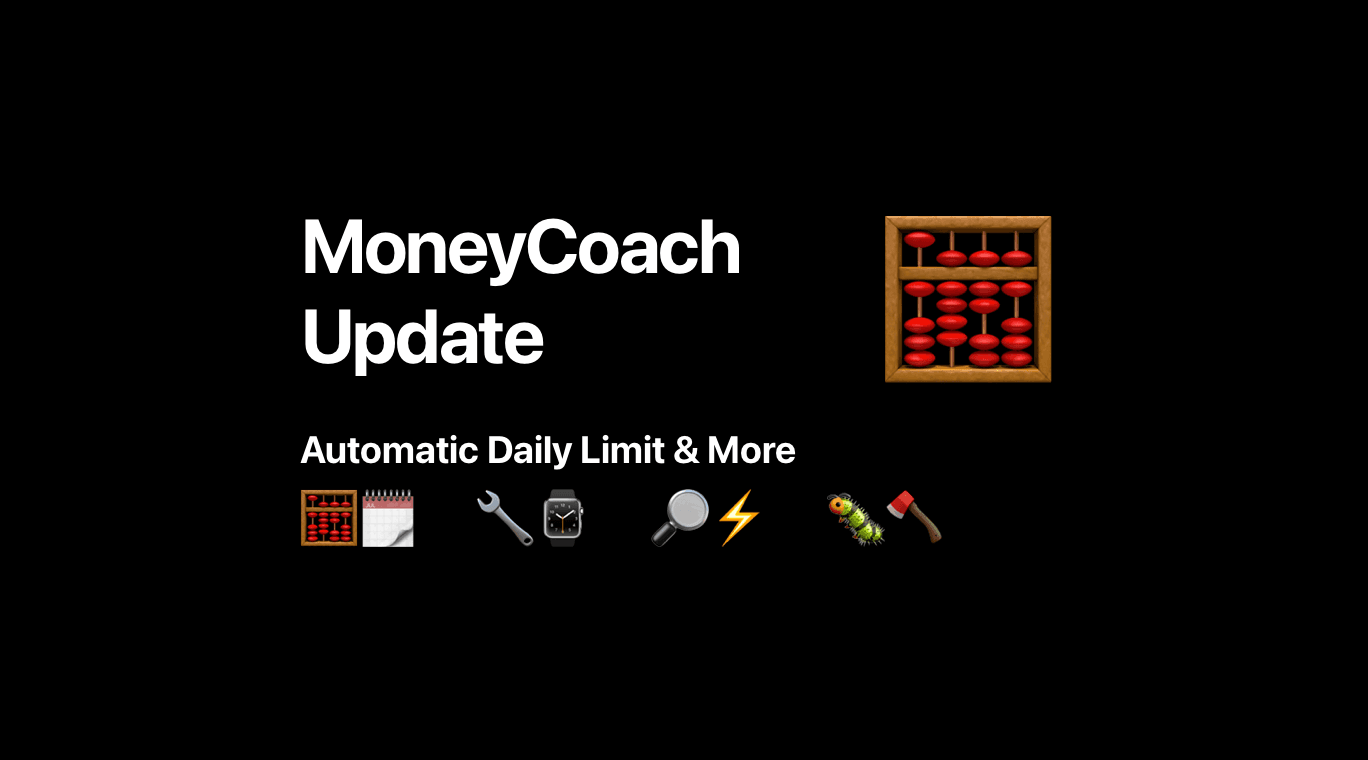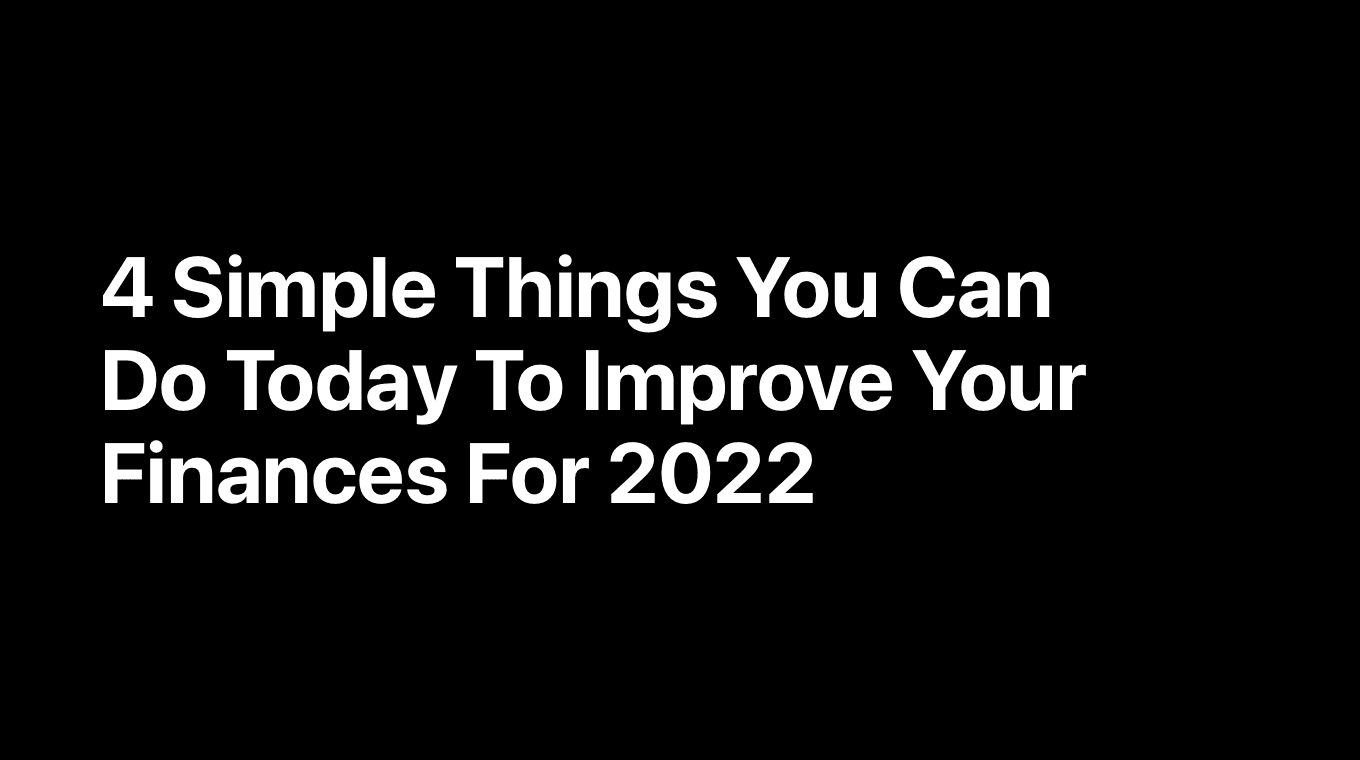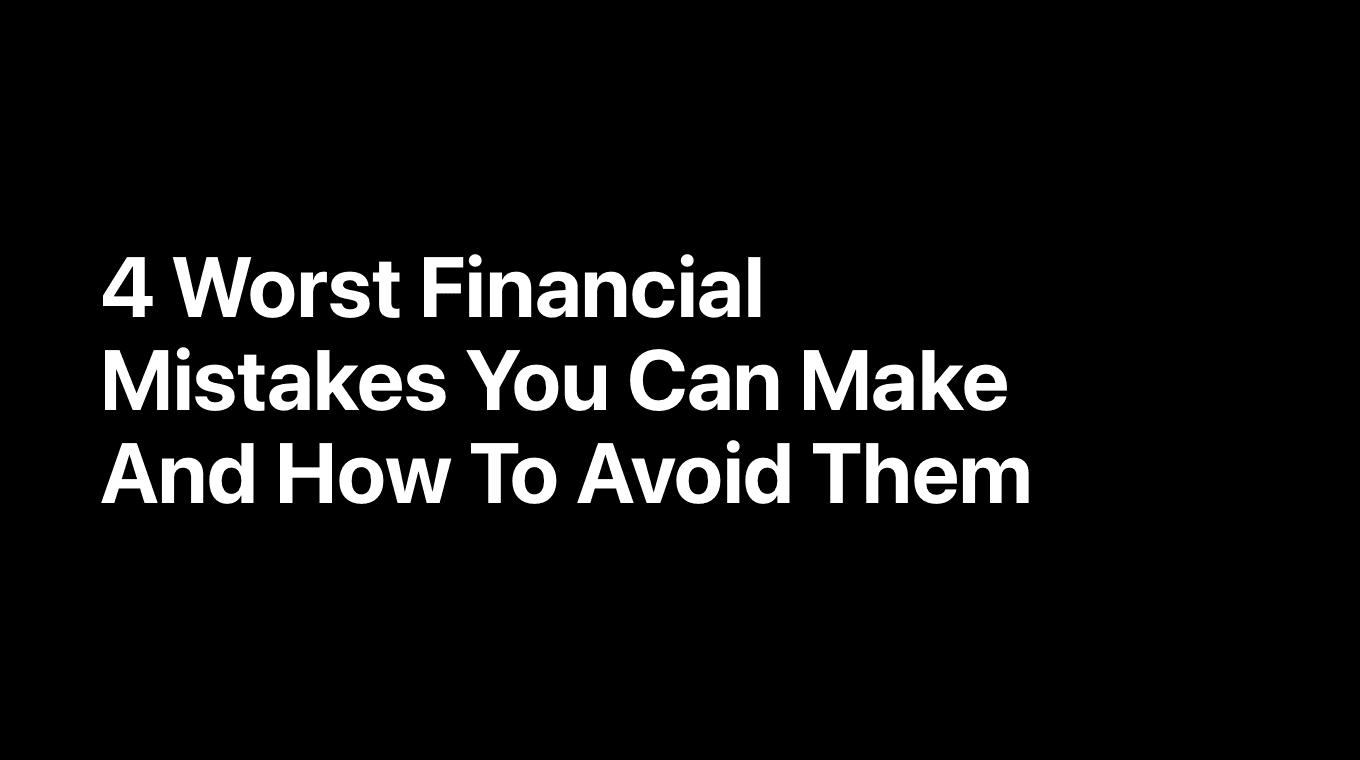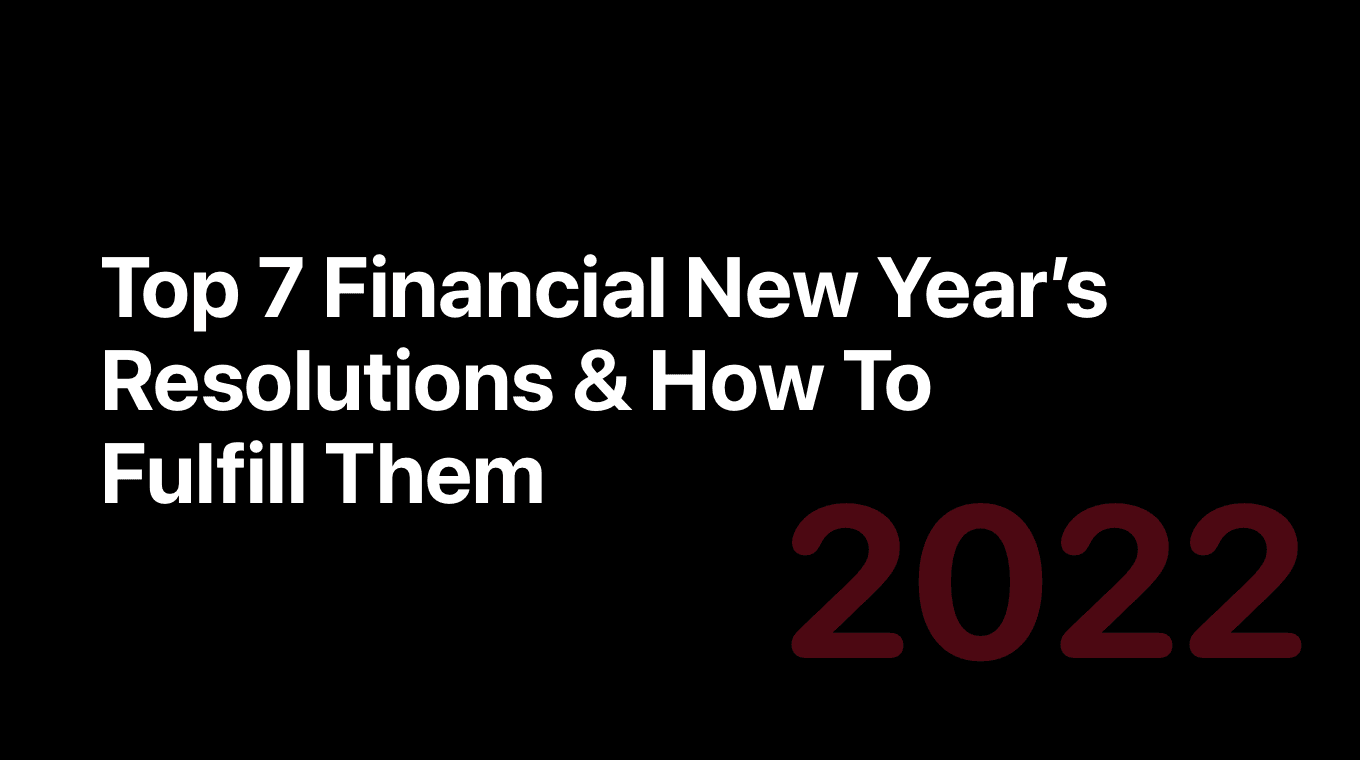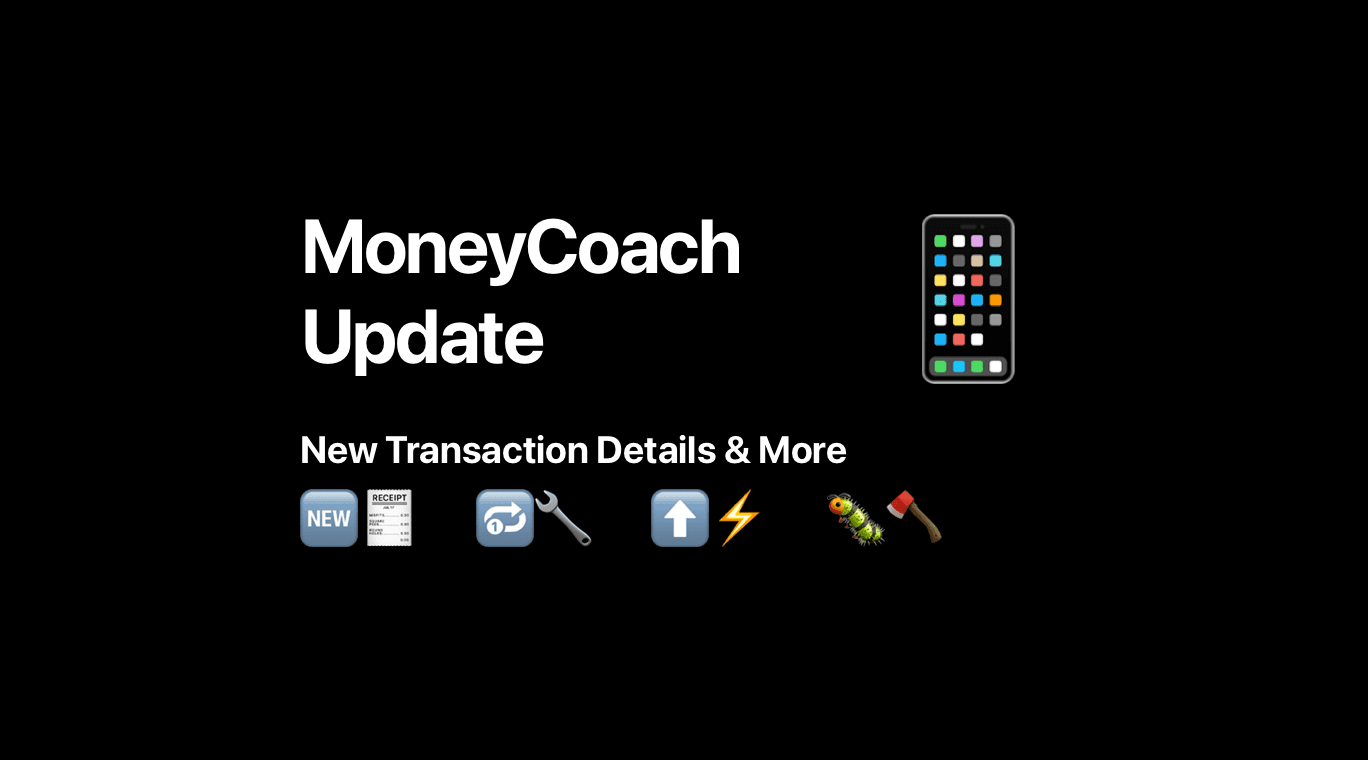
Here’s what’s new in this update:
Dynamic Shortcuts
You can now add dynamic shortcuts for the categories and accounts you use the most. For example, if you pay every day for a coffee from your credit or debit card, you can set that as dynamic shortcut.
Just tap it, and change the amount on the fly. No need to select accounts or categories and subcategories. Perfect for groceries, going out, transportation cost.
Siri Shortcuts on Mac
You can now fully integrate the Shortcuts App with MoneyCoach on macOS. You can create shortcuts and ask Siri to tell you your Daily Budget, Remaining Balance and Financial Summary.
You can also ask Siri to add new custom transactions. Furthermore you can add your shortcuts directly on the Menu Bar on your Mac for a quicker access. This is truly a powerful feature that takes the MoneyCoach experience to the next level.
Transaction Details 2.0
We have completely redesigned the Transaction Detail screen. It’s more modern, each section is more clear and you can stop a repeating transaction directly from this screen from now. This redesign will also allow us to implement new features even faster and we have some cool ones planned for the near future.
Repeating Transactions
We improved the way you can manage your repeating transactions. Now you can stop a transaction from being repeated directly from the Transaction Details screen. You can see how many transactions are related to a subscription. And you can even see how much money you spent on a subscription or bill. Or how much money you earned from your salary or other repeating income streams.
You can also spot more easily all child transactions that have been generated from repeating transactions. Finally you can also stop a repeating transaction from the details of any of the generated transactions. This improvement is fantastic as it grants you additional control in managing your bills and subscriptions.
Improved Daily Limit
We improved the calculation of the automatic Daily Limit. Now it also recalculates when you add an income during the day to better reflect the money you can spend. Additionally, you have more control on the transactions in the Daily Limit tab that opens when you tap the card.
Other Improvements
- We improved the Chinese Simplified localization
- We added a couple of new user requested Account icons
- Fixed other minor bugs
If you like using the app take a minute and leave a positive review, it helps a ton! If you have feedback or suggestions, please submit a support ticket from within the app.
Best,
the MoneyCoach team
Italian
Ecco le novità di questo aggiornamento:
Scorciatoie Dinamiche
Ora puoi aggiungere scorciatoie dinamiche per movimenti con le categorie e gli account che utilizzi di più. Ad esempio, se paghi ogni giorno un caffè con la tua carta di credito o di debito, puoi impostarlo come scorciatoia dinamica.
Basta toccarlo e modificare l'importo al volo. Non è necessario selezionare account o categorie e sottocategorie. Perfetto per generi alimentari, uscite, costi di trasporto.
Scorciatoie Siri su Mac
Ora puoi integrare completamente l'app Shortcuts con MoneyCoach su macOS. Puoi creare scorciatoie e chiedere a Siri di dirti il tuo budget giornaliero, il saldo residuo e il riepilogo finanziario. Puoi anche chiedere a Siri di aggiungere nuovi movimenti personalizzati.
Inoltre, puoi aggiungere le tue scorciatoie direttamente sulla barra dei menu sul tuo Mac per un accesso più rapido. Questa è davvero una potente funzionalità che porta l'esperienza di MoneyCoach al livello successivo.
Dettagli Dei Movimenti 2.0
Abbiamo completamente riprogettato la schermata Dettagli Movimenti. È più moderno, ogni sezione è più chiara e da ora puoi interrompere un movimento ripetuta direttamente da questa schermata. Questa riprogettazione ci consentirà anche di implementare nuove funzionalità ancora più velocemente per il prossimo futuro.
Movimenti Ripetuti
Abbiamo migliorato il modo in cui puoi gestire i tuoi movimenti ripetuti. Ora puoi impedire che un movimento venga ripetuto direttamente dalla schermata Dettagli Movimento. Puoi anche individuare più facilmente tutte i movimenti che sono stati generati da movimenti ripetuti. Infine, puoi anche interrompere un movimento ripetuto dai dettagli di qualsiasi movimento generato. Questo miglioramento è fantastico in quanto ti garantisce un controllo aggiuntivo nella gestione delle bollette e degli abbonamenti.
Limite Giornaliero Migliorato
Abbiamo migliorato il calcolo del limite giornaliero automatico. Ora ricalcola anche quando aggiungi un reddito durante il giorno per riflettere meglio i soldi che puoi spendere. Inoltre, ora hai un maggiore controllo sui movimenti nella scheda Limite Giornaliero che si apre quando tocchi la carta.
Altri Miglioramenti
- Abbiamo migliorato la localizzazione cinese semplificata
- Abbiamo aggiunto un paio di nuove icone dell'account richieste dagli utenti
- Risolti altri bug minori
Se ti piace usare l'app prenditi un minuto e lasciane una recensione positiva, aiuta moltissimo! Se hai feedback o suggerimenti, invia un ticket di supporto dall'app.
Grazie,
il team MoneyCoach
German
Dynamische Shortcuts
Du kannst jetzt dynamische Shortcuts für die Kategorien und Konten hinzufügen, die du am häufigsten verwendest. Wenn du beispielsweise jeden Tag mit deiner Kredit- oder Debitkarte für einen Kaffee bezahlst, kannst du dies als dynamische Shortcuts festlegen.
Einfach darauf tippen und den Betrag im Handumdrehen ändern. Es müssen keine Konten oder Kategorien und Unterkategorien ausgewählt werden. Perfekt für Lebensmittel, Ausgehen, Transportkosten.
Siri-Kurzbefehle auf dem Mac
Du kannst die Shortcuts-App jetzt vollständig mit MoneyCoach auf macOS integrieren. Du kannst Kurzbefehle erstellen und Siri abfragen, dir dein Tagesbudget, dein verbleibendes Guthaben und deine Finanzübersicht mitzuteilen.
Du kannst Siri auch befehlen, neue benutzerdefinierte Transaktionen hinzuzufügen. Darüber hinaus kannst du deine Verknüpfungen für einen schnelleren Zugriff direkt in der Menüleiste auf deinem Mac hinzufügen.
Dies ist wirklich eine leistungsstarke Funktion, die das MoneyCoach-Erlebnis auf die nächste Stufe hebt.
Transaktionsdetails 2.0
Wir haben die Ansicht „Transaktionsdetails" komplett neu mit SwiftUI gestaltet.
Es ist moderner, jeder Abschnitt ist klarer und du kannst eine sich wiederholende Transaktion ab sofort direkt von diesem Bildschirm aus stoppen. Diese Neugestaltung wird es uns auch ermöglichen, neue Funktionen noch schneller zu implementieren, und wir haben einige coole für die nahe Zukunft geplant.
Sich wiederholende Transaktionen
Wir haben die Art und Weise verbessert, wie du deine wiederkehrenden Transaktionen verwalten kannst.Jetzt kann man die Wiederholung einer Transaktion direkt auf dem Bildschirm „Transaktionsdetails" stoppen.
Man kann sehen, wie viele Transaktionen auf ein Abonnement sich beziehen.Und du kannst sogar sehen, wie viel Geld Sie für ein Abonnement ausgegeben hast. Oder wie viel Geld du mit deinem Gehalt oder anderen sich wiederholenden Einkommensströmen verdient hast.
Du kannst auch leichter alle untergeordneten Transaktionen erkennen, die aus sich wiederholenden Transaktionen generiert wurden.Schließlich kann man auch eine sich wiederholende Transaktion aus den Details einer der generierten Transaktionen stoppen.
Verbessertes Tageslimit
Wir haben die Berechnung des automatischen Tageslimits verbessert.
Jetzt wird auch neu berechnet, wenn du tagsüber ein Einkommen einträgst, um das Geld, das du ausgeben kannst, besser widerzuspiegeln. Darüber hinaus hast du mehr Kontrolle über die Transaktionen auf der Registerkarte „Tageslimit", die sich öffnet, wenn du auf die Karte tippen. Löschen und bearbeiten sind jetzt möglich.
Andere Verbesserungen
-
Shortcuts werden auf allen deinen Geräten synchronisiert
-
Wir haben ein paar neue, vom Benutzer angeforderte Kontosymbole hinzugefügt
Wenn du die App gerne verwendest, hinterlasse bitte eine positive Bewertung. Das hilft enorm! Wenn du Feedback oder Vorschläge hast, bitte ein Support-Ticket aus der App heraus senden.
LG, das MoneyCoach-Team