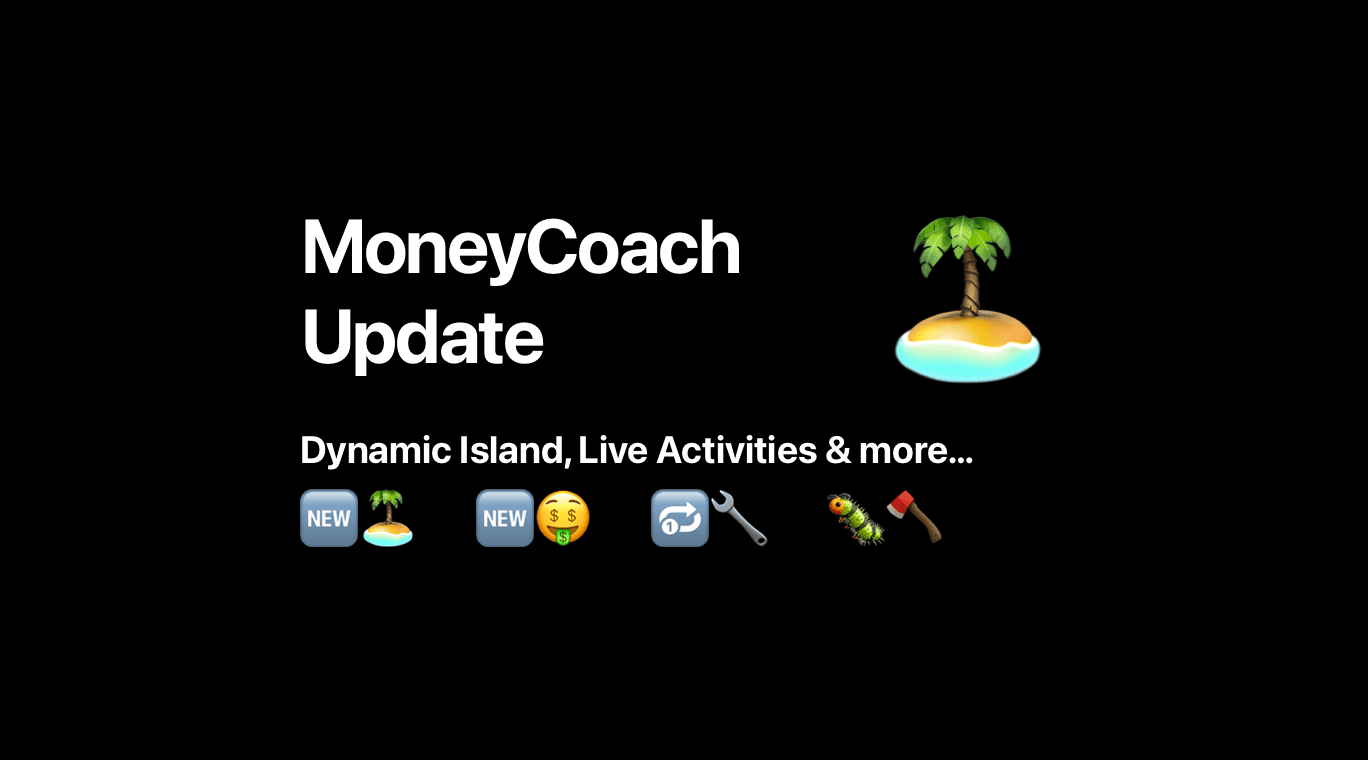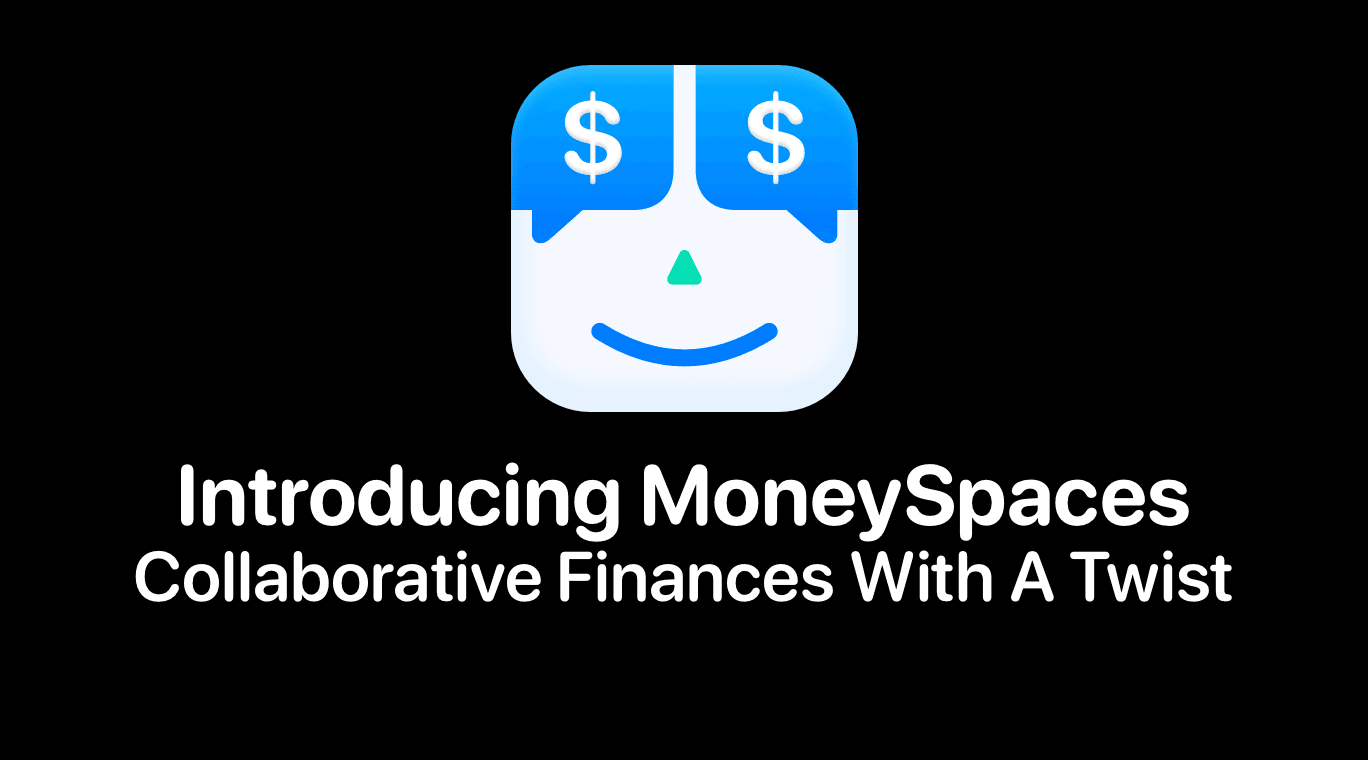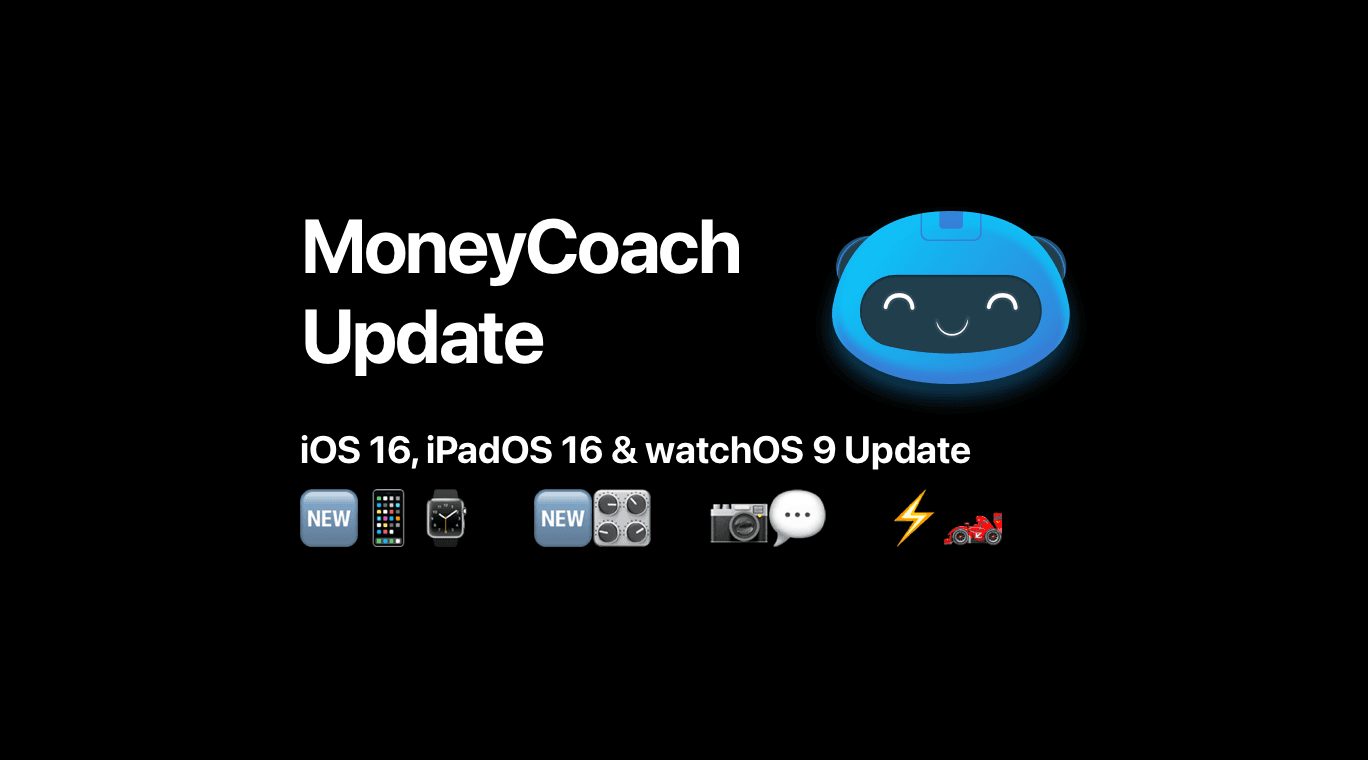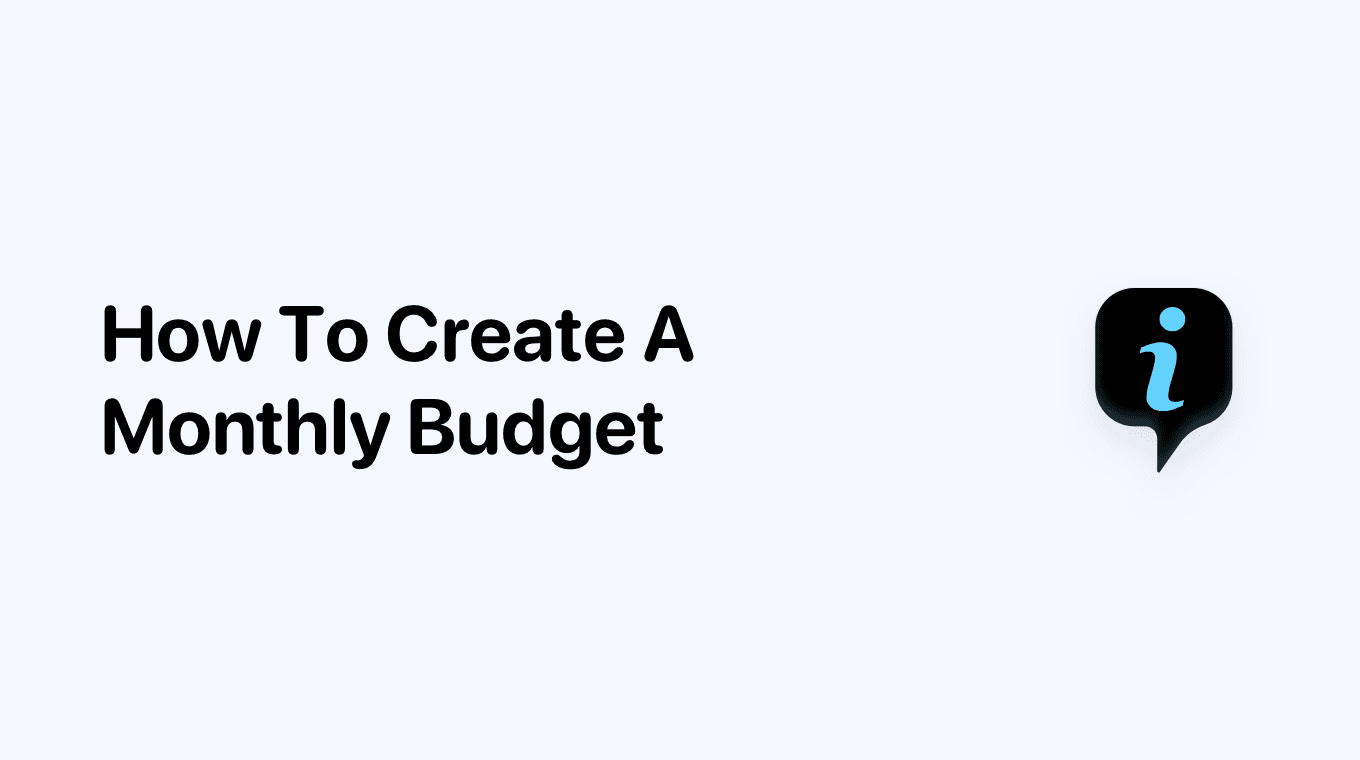We're excited to announce that MoneyCoach now supports Live Activities. But what does that mean for you?
Well, when you add a new transaction in MoneyCoach and move the app to the background, you will see the amount of the income or expense on the Dynamic Island on an iPhone 14 Pro/Max. If you tap and hold the Dynamic Island to expand it and see more details about the activity.
Here, apart from the transaction details, you will also see a breakdown of how much you have spent on that category for the current period and a comparison with the previous period on how much more or less you've spent.
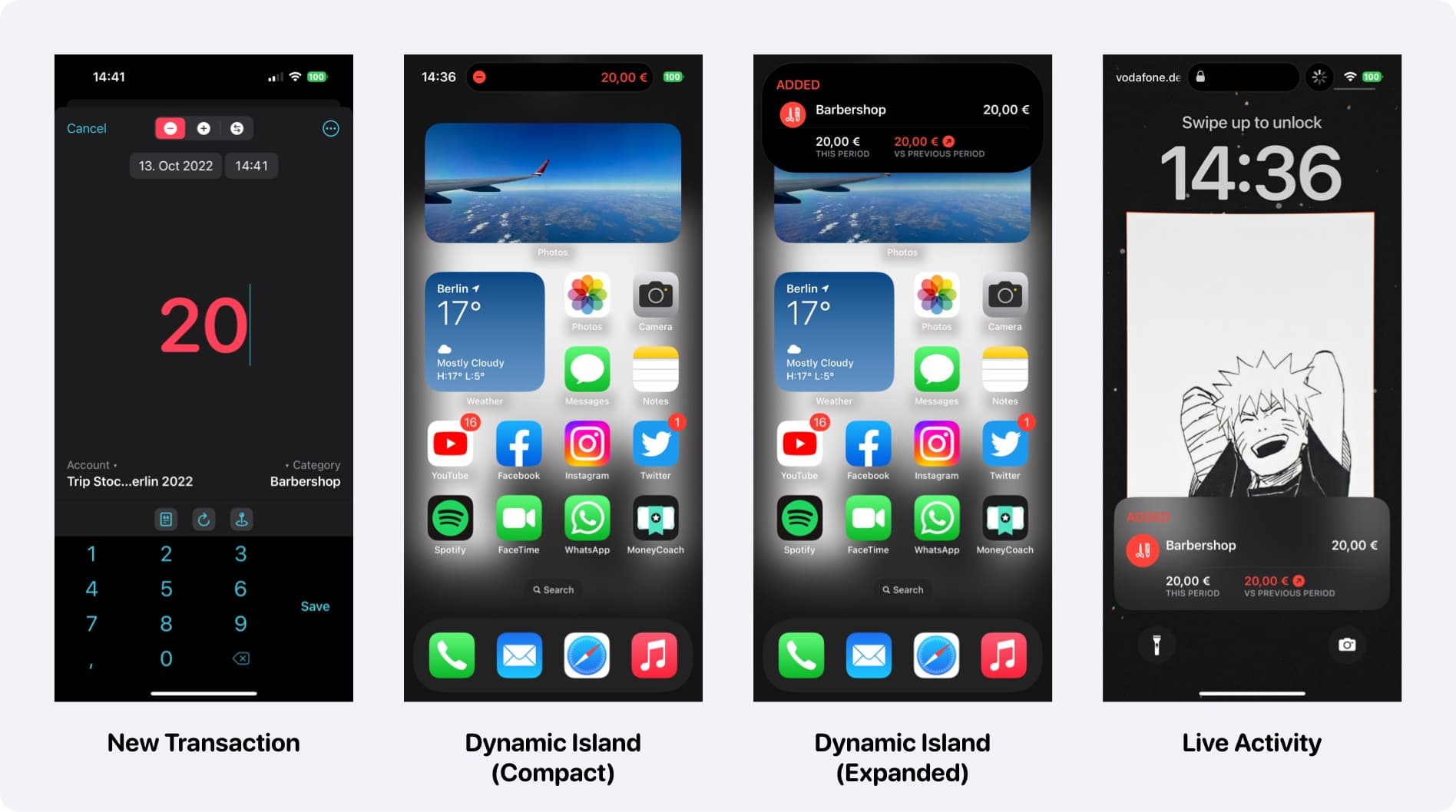
Additionally, when you lock your phone, you will see the same view as a Live Activity widget. If you tap either the Dynamic Island or the Live Activity, you will be redirected to the Transactions by Category report inside of MoneyCoach where you will find even more details about your spending habits.
If for some reason you don't like this feature, disabling it is as easy as it gets. Just go to your iPhone Settings (not MoneyCoach's Settings), scroll until you find MoneyCoach, tap it and then just turn off the Live Activities switch.
Live Activity support is included in MoneyCoach 8.1 and available on iOS 16.1 or later.