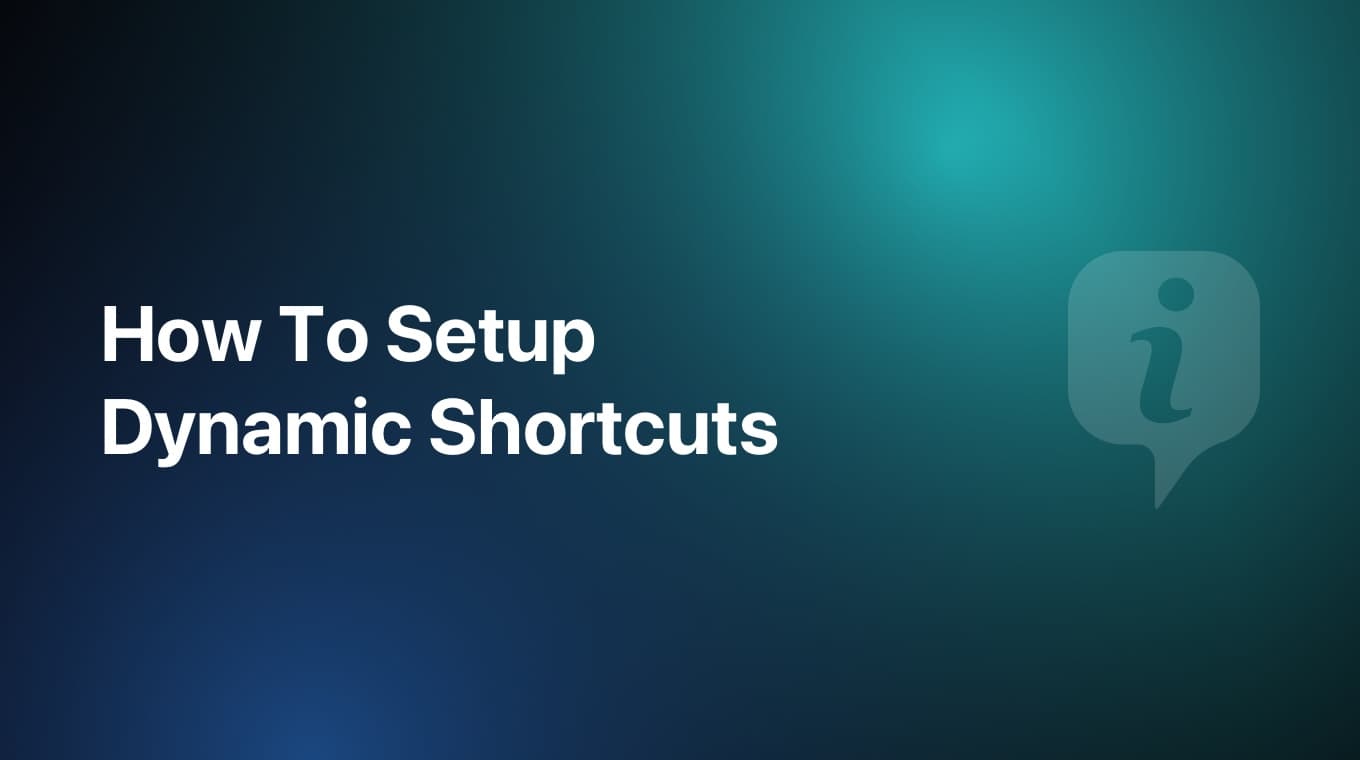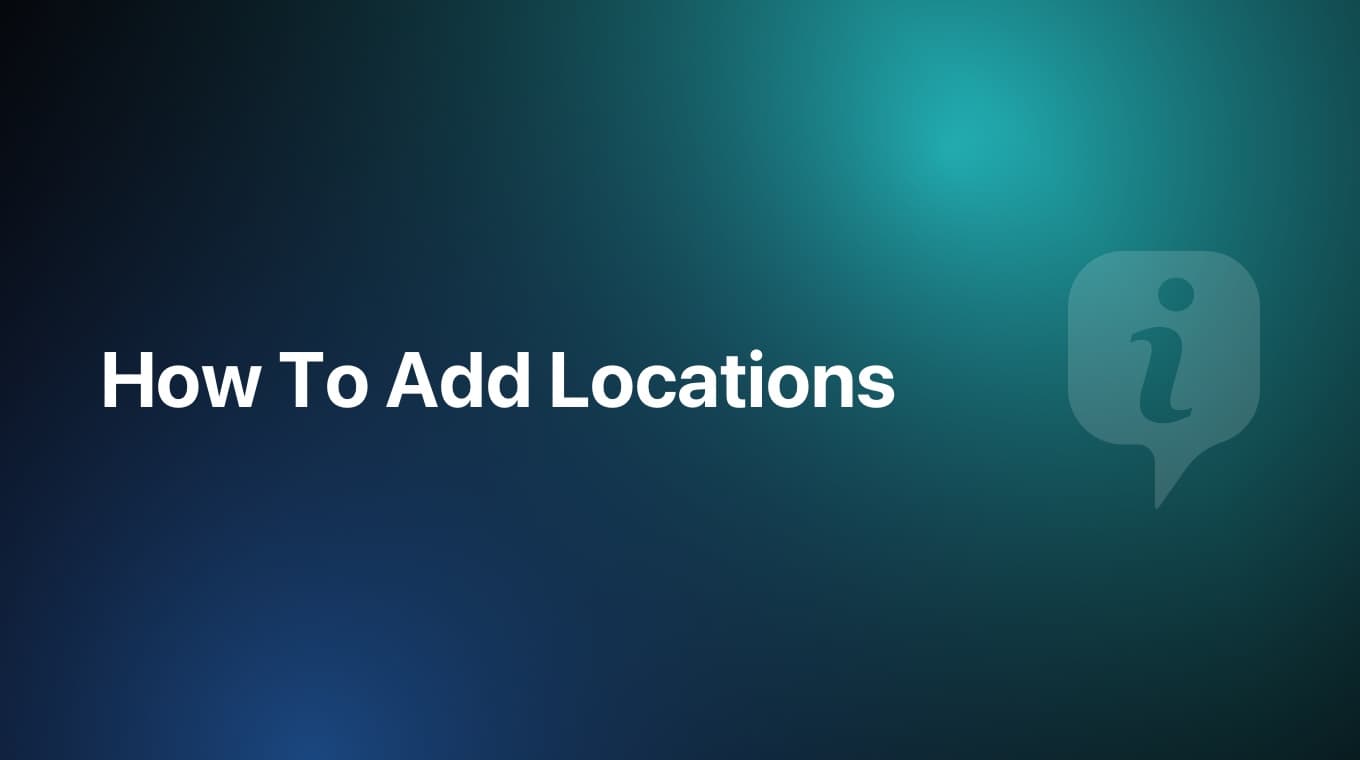In this tutorial, we are going to learn how to integrate Shortcuts App with MoneyCoach on macOS.
You can now fully integrate the Shortcuts App with MoneyCoach on macOS. You can create shortcuts and ask Siri to tell you your Daily Budget, Remaining Balance and Financial Summary.
Video tutorial
You can also ask Siri to add new custom transactions.Furthermore, you can add your shortcuts directly on the Menu Bar on your Mac for a quicker access.
This is a really powerful feature that makes managing your finances on your macOS device a lot easier.