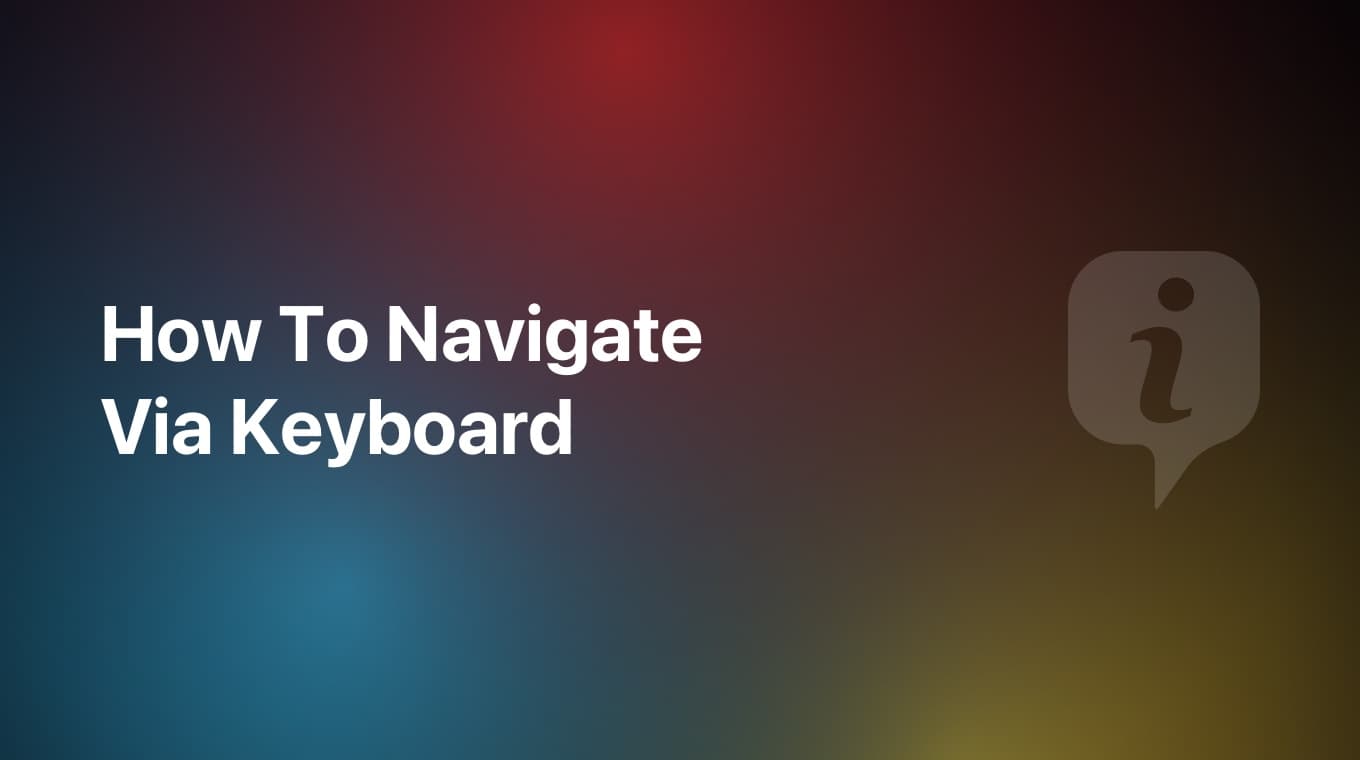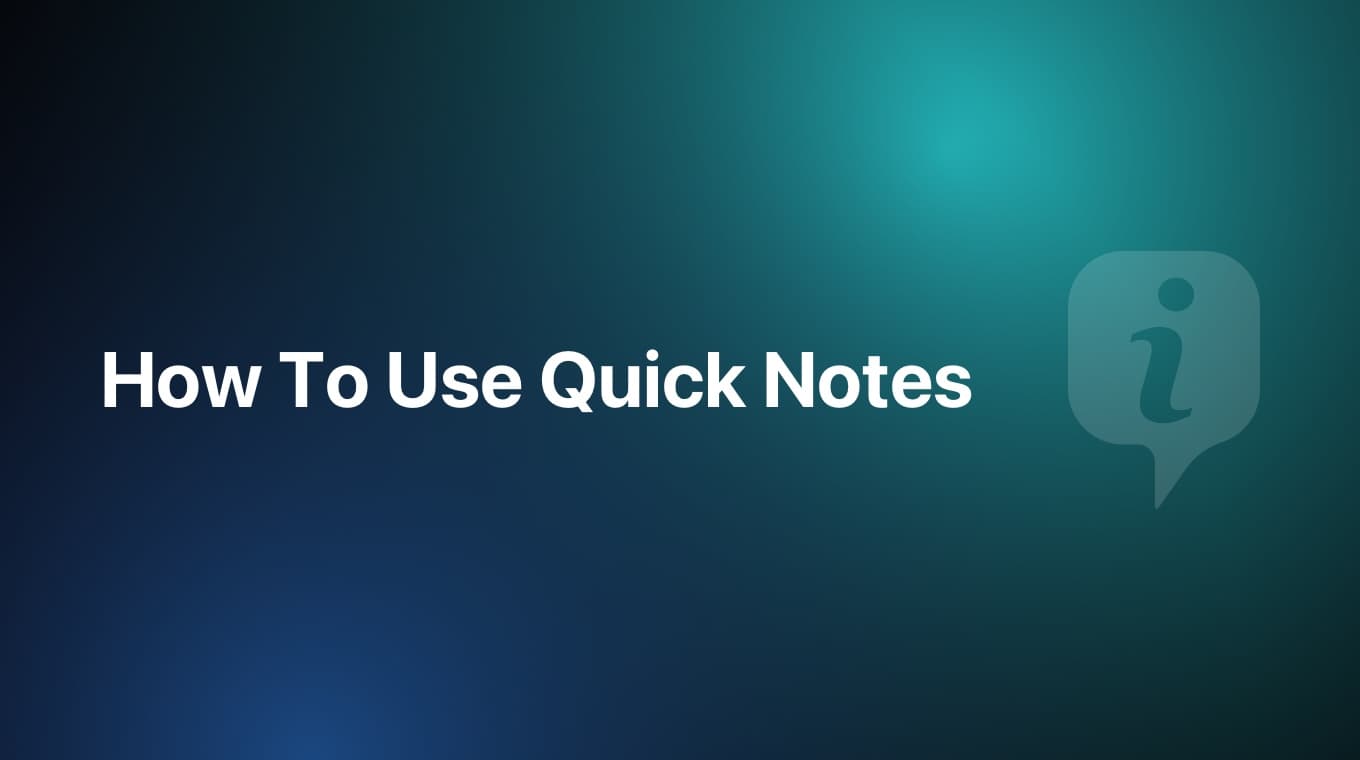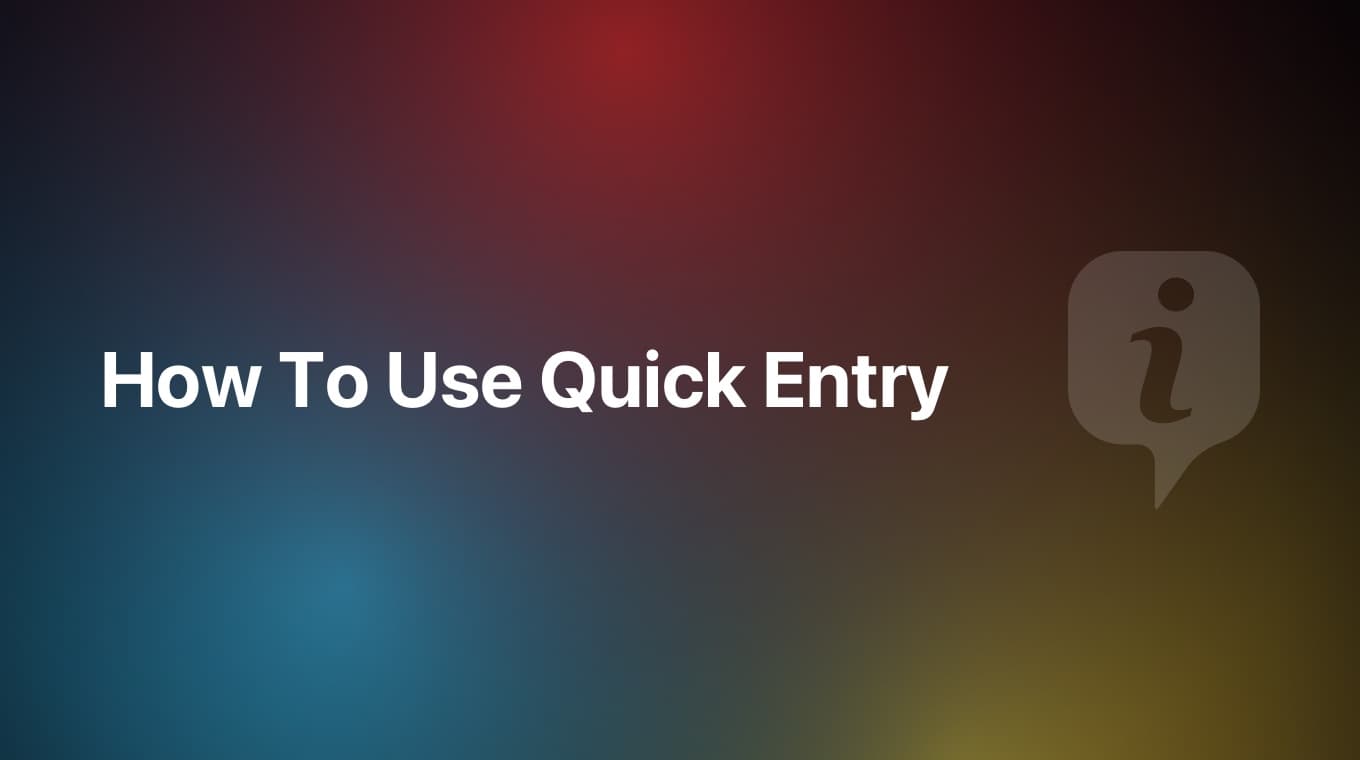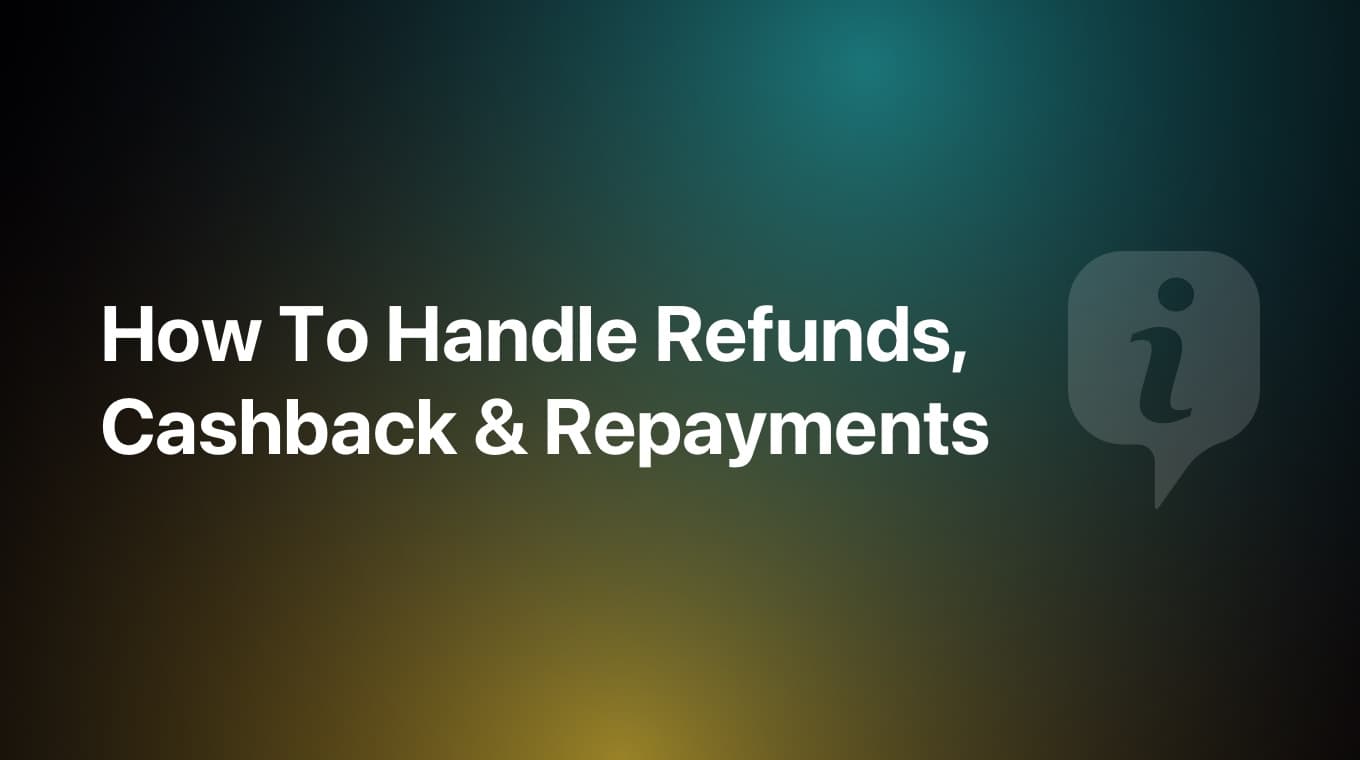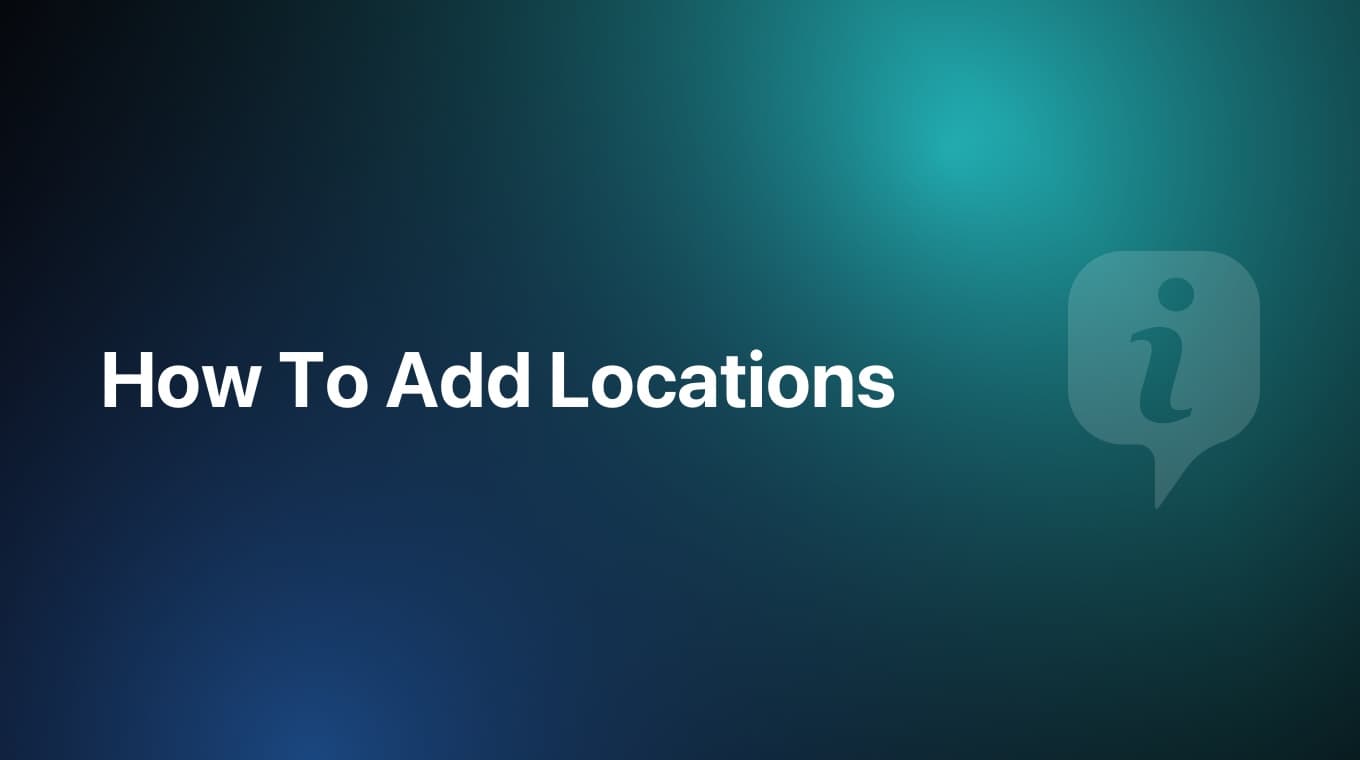
In this short tutorial, we are going to learn how to attach or add locations to your transactions. In the future we are going to expand the Locations feature more with cool insights and reports, so stay tuned for that!
Video tutorial
Step-by-step guide
- In the New Transaction screen, tap the "Add Location" button
- Tap the Search Bar
- Search for your location
- Tap on the desired location
- Tap the "Select" button
- Congratulations! You just added a location to your transaction