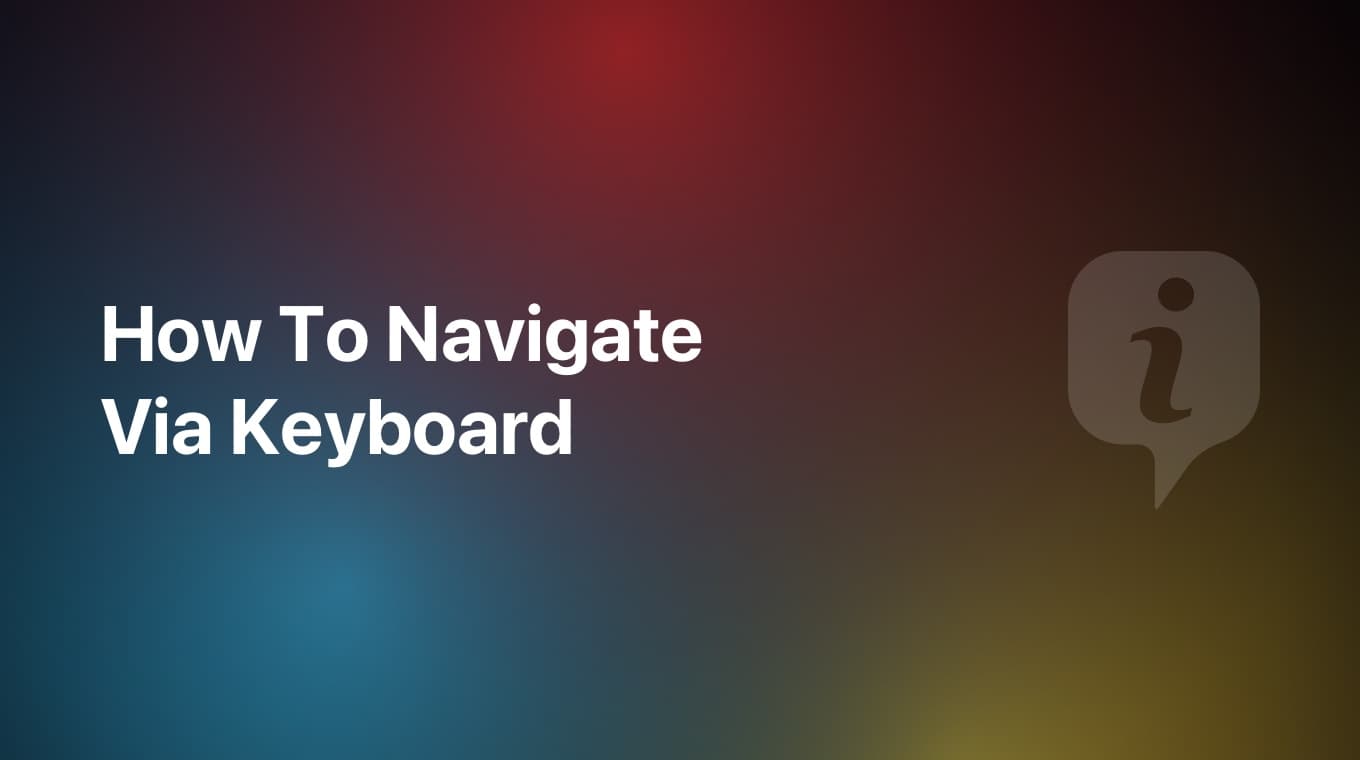In this tutorial, we are going to learn how we can manage any repeating transactions you might have added to MoneyCoach.
This short tutorial will show you the correct way to stop a repeating transaction from ever being repeated. Please keep in mind that if you want to stop a repeating transaction from being repeated, you need to edit the main repeating transaction, the one that has the "R" icon next to it.
Video Tutorial
We also made this helpful video tutorial. Check it out:
In case you are wondering how you can edit the amount of an active repeating transaction, please take a look at this guide.