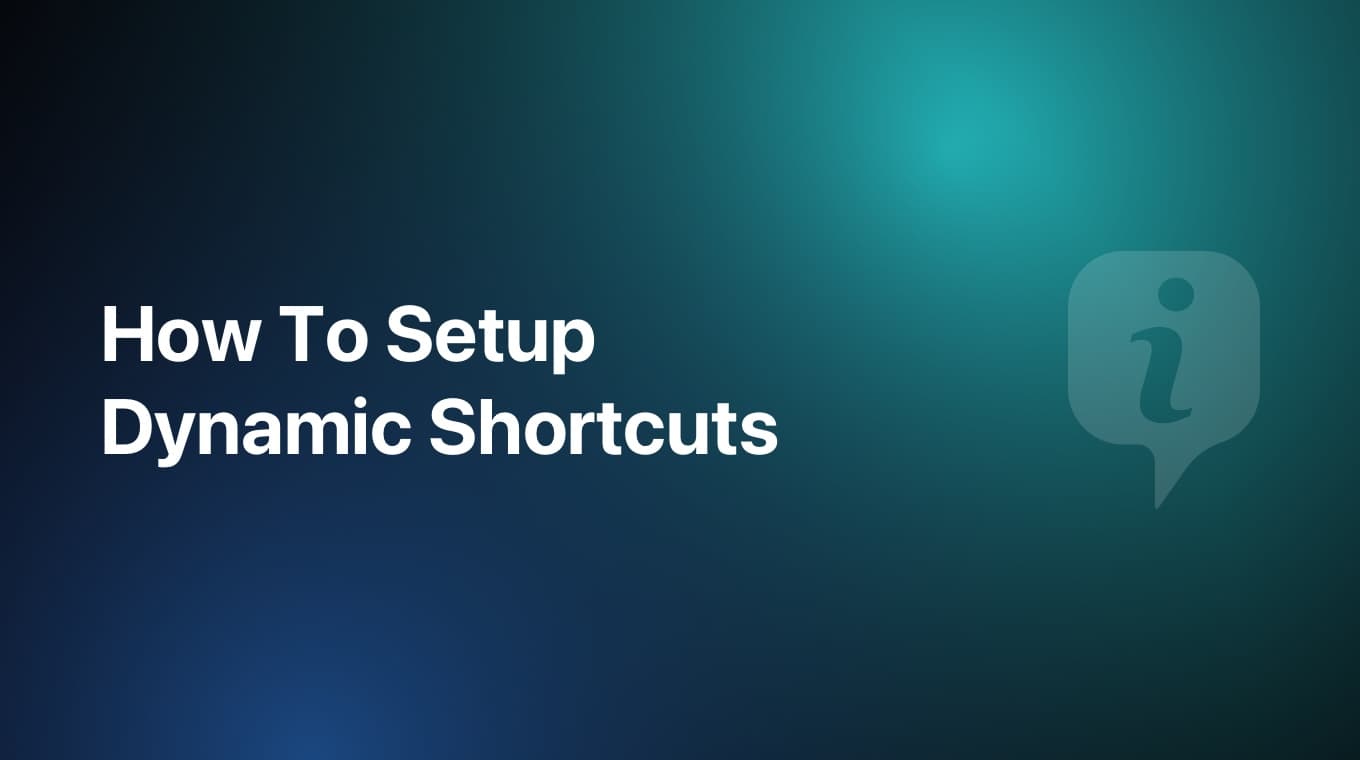Changing the language of MoneyCoach is really easy. All you need to do is go to the iPhone or iPad or Mac Settings, find MoneyCoach by scrolling down and once you are inside the settings, you can select one of the supported languages in the Language section.
Video tutorial
Important information
If you don't see this Language section, you may need to add an additional language to your phone. You can do this by going to the General / Language & Region and adding another language. Once you do that and your device restarts, you can now select the app language if you go back to the MoneyCoach settings.