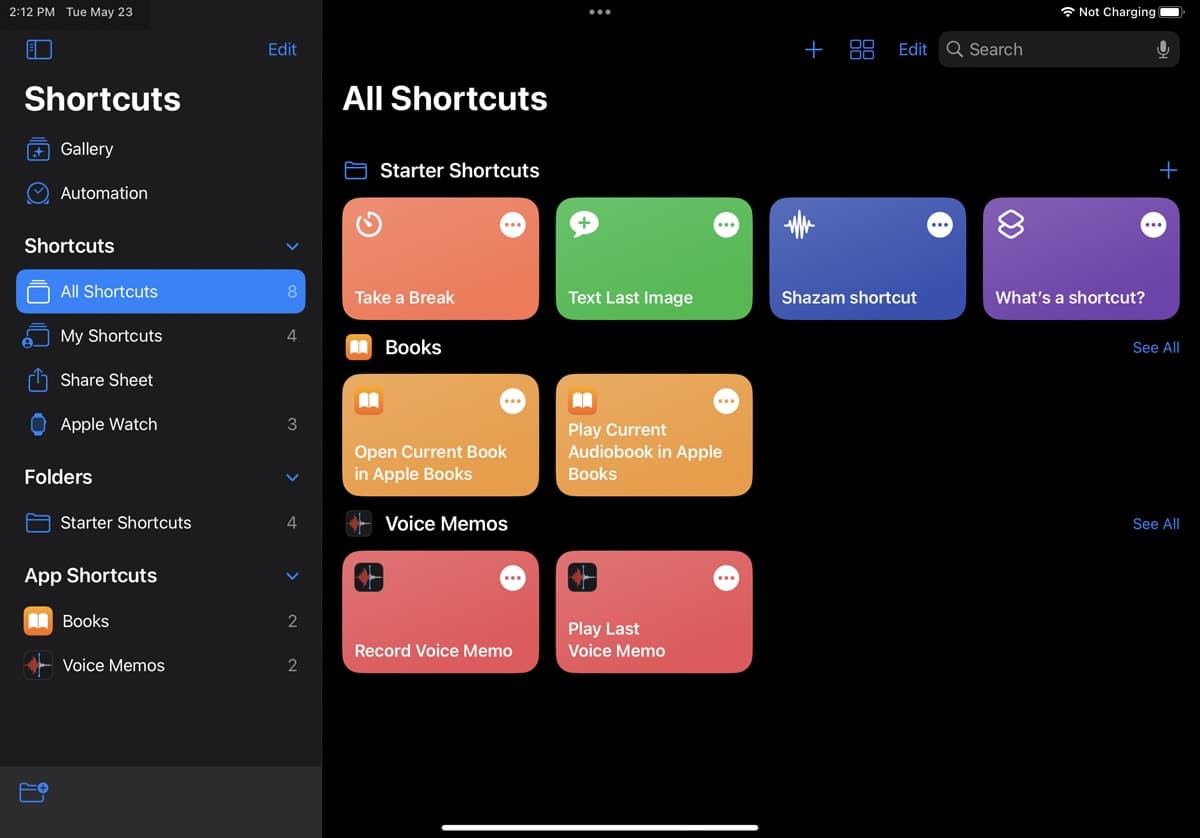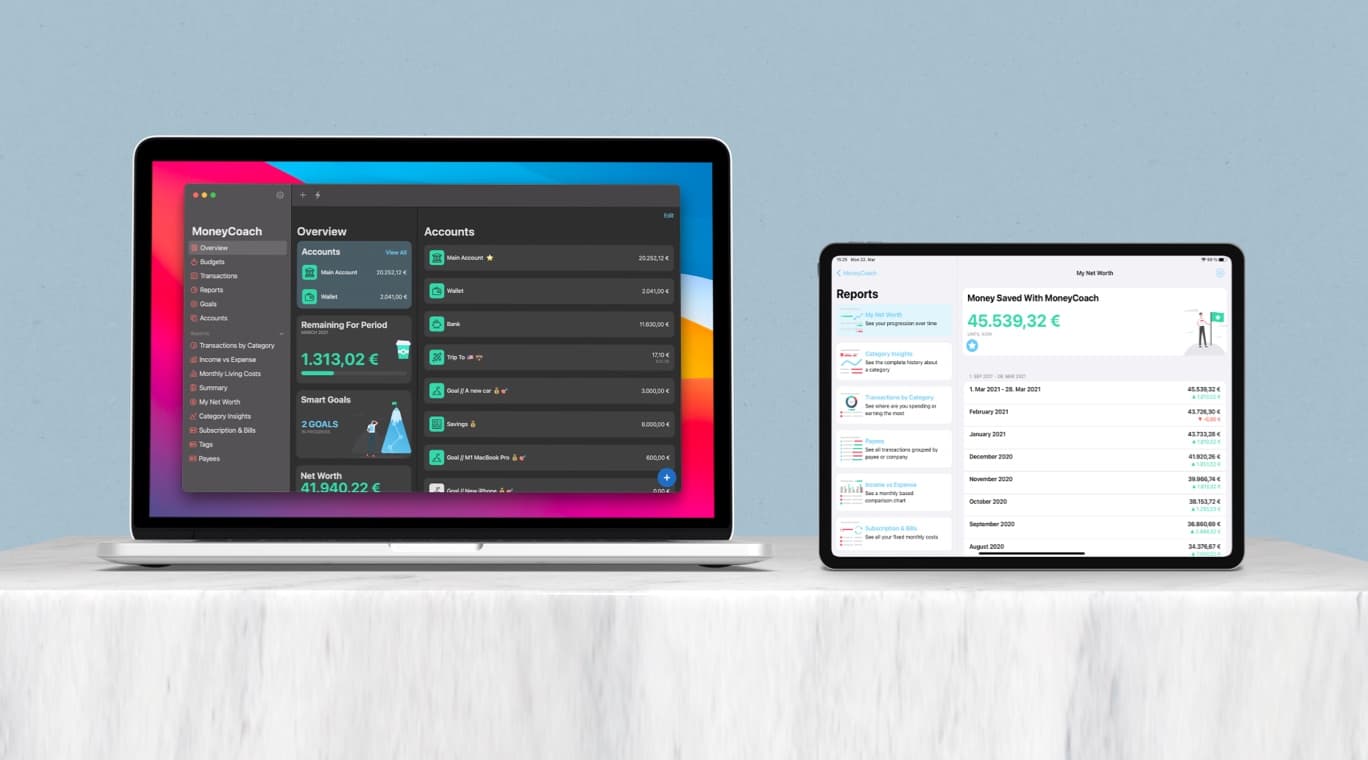As we increasingly rely on digital payment methods, keeping track of transactions can be a daunting task. Fortunately, Apple has made it easier for users to monitor their expenses by introducing Apple Pay. This contactless payment system offers a seamless and secure way to make purchases.
However, to gain even more control over your financial data, you can import Apple Pay transactions into a spreadsheet or a financial tracking app. In this guide, we'll walk you through the process of setting up Shortcut Automations to import your Apple Pay transactions, allowing you to take charge of your financial records with ease.
What is Apple Pay?
Before diving into the intricacies of importing Apple Pay transactions, let's briefly discuss what Apple Pay is. Apple Pay is a digital payment service offered by Apple that allows users to make secure transactions using their iPhones, Apple Watches, iPads, or Macs. Instead of using physical credit or debit cards, users can link their cards to Apple Pay, making payments with just a tap or a glance.
Why Exporting from Apple Pay?
You might be wondering, "Why should I bother exporting my Apple Pay transactions?" Well, there are several compelling reasons:
1. Unlimited Transaction History
While Apple Pay provides a convenient way to pay for goods and services, it has limitations when it comes to transaction history. Apple Pay typically stores transaction data for a limited time, which may not be sufficient for users who want to maintain comprehensive financial records.
2. Better Reporting
By exporting your Apple Pay transactions, you gain the ability to generate detailed financial reports. This can be especially useful for budgeting, tax purposes, or simply gaining insights into your spending habits.
3. Unified Experience
Importing your Apple Pay transactions into a spreadsheet or financial tracking app allows you to consolidate all your financial data in one place. This unified experience makes it easier to manage your finances holistically.
4. Privacy
Exporting your transaction data gives you more control over your financial information. You can choose how and where your data is stored and who has access to it, enhancing your privacy and security.
How to Import Apple Pay Transactions
Now that we've established the benefits of exporting your Apple Pay transactions, let's get started with the process. We'll cover how to import to Numbers (Apple's spreadsheet application).
Importing to Numbers
Numbers is a versatile spreadsheet application available on Apple devices. Follow these steps to import your Apple Pay transactions into Numbers:
1. Create a New Numbers Document
Open Numbers and create a new document where you'll import your Apple Pay transactions.
2. Set Up Shortcut Automations
Shortcut Automations is a powerful tool in iOS that allows you to automate tasks. To set up an automation to import your Apple Pay transactions:
- Open the Shortcuts app on your device.
- Create a new shortcut by tapping the "+" button.
- Use the "Get Latest Apple Pay Transactions" action to fetch your recent transactions.
- Add actions to format the data as needed, such as splitting transaction details into separate columns.
- Use the "Add Row to Table" action to add each transaction to your Numbers spreadsheet.
- Set the automation to run at your desired interval (e.g., daily, weekly, or monthly).
3. Customize Your Spreadsheet
With your transactions imported, you can customize your Numbers spreadsheet to suit your financial tracking needs. You can add categories, create charts, and generate reports based on your imported data.
Importing your Apple Pay transactions into a spreadsheet or financial tracking app is a practical way to gain better control over your finances. Whether you choose to use Numbers for a straightforward solution or MoneyCoach for a more comprehensive financial management experience, taking the time to set up these import processes can be immensely beneficial in the long run. By doing so, you'll be better equipped to make informed financial decisions and achieve your financial goals. So, get started today and take charge of your financial future with Apple Pay transactions import!