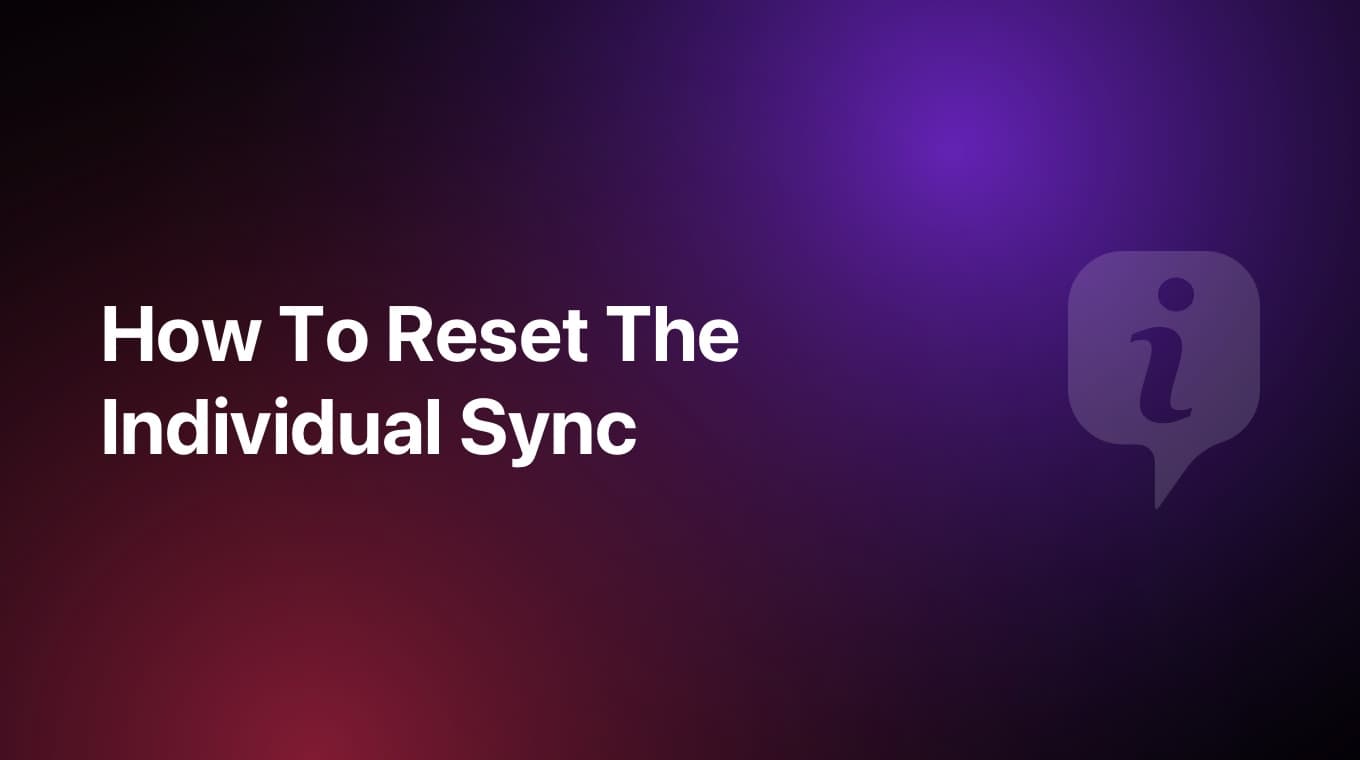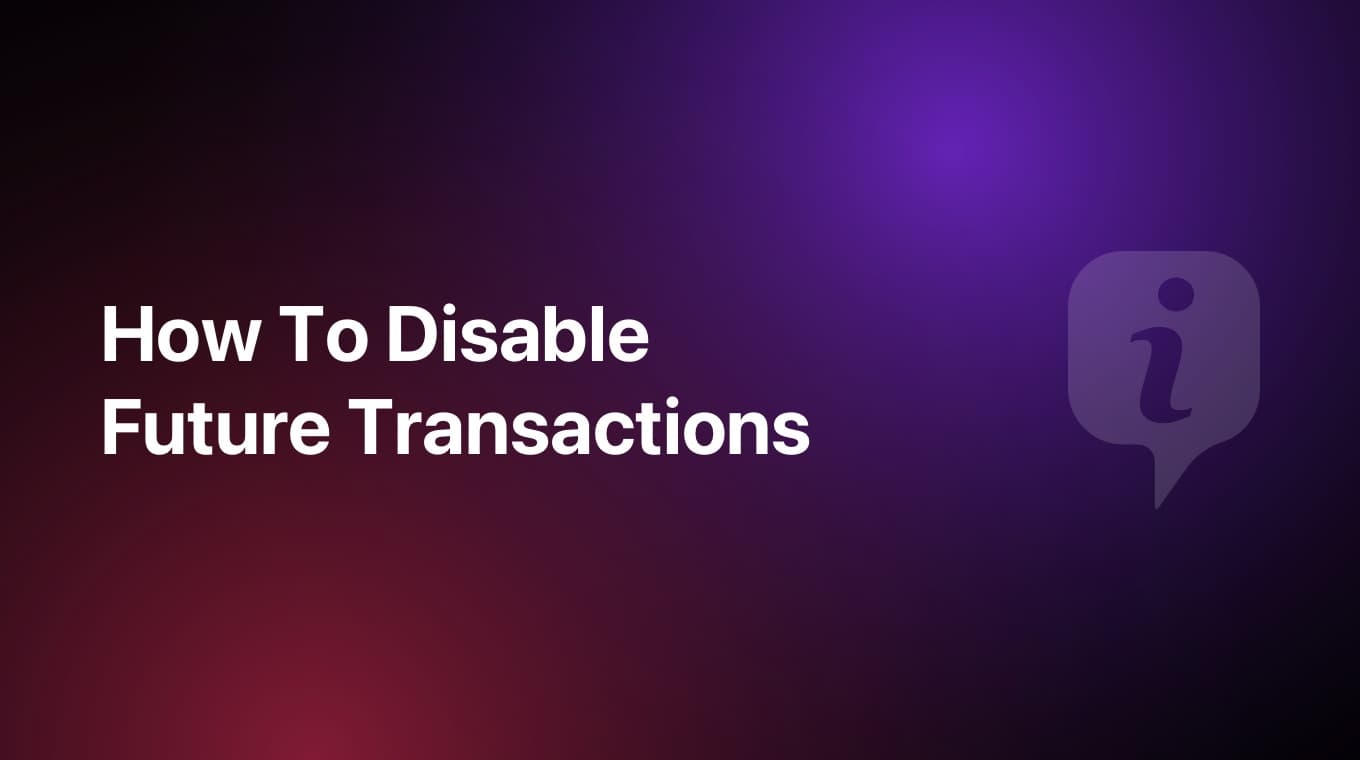In this tutorial we are going to learn how to change the main app currency.
Step-by-step tutorial
- Go to Settings
- Tap on General
- Tap on Main Currency
- Search and select the currency you want
- Force quit/restart the app
Now, the main currency of the app has changed to the one you just selected.
Additional information
Changing the main currency of the app, will not affect the currency of any of your accounts, as accounts in MoneyCoach have specific unique currencies that cannot be changed after the account has been created.
If you want more information, check how multicurrency works in MoneyCoach.
However, the converted amount/balance of each account will now use the newly selected main app currency. Keep in mind that ONLY the current account balance (for each account) will be converted using the new main app currency. Any and all prior transactions added to your accounts will NOT be reconverted using the new main app currency. So if you see a 1-1 conversion in the Transaction list for your transactions, that is normal.