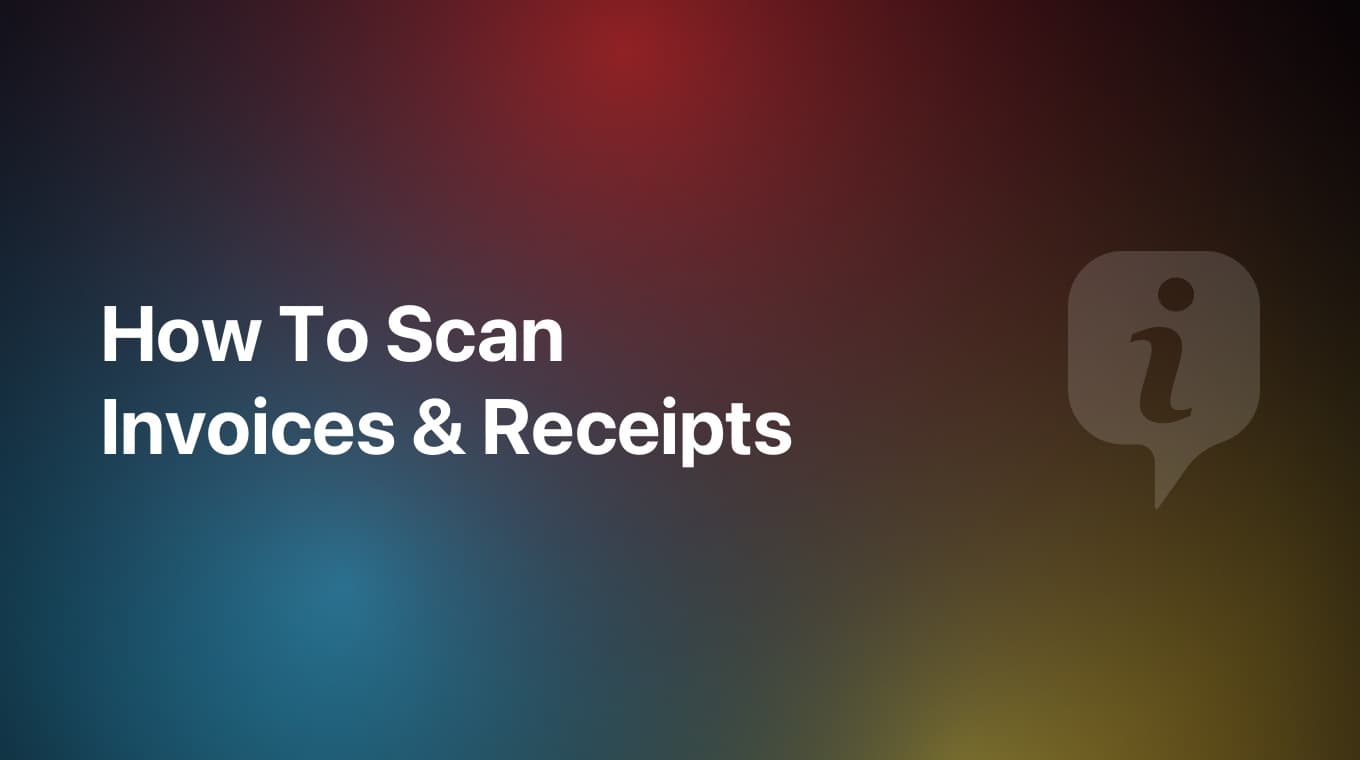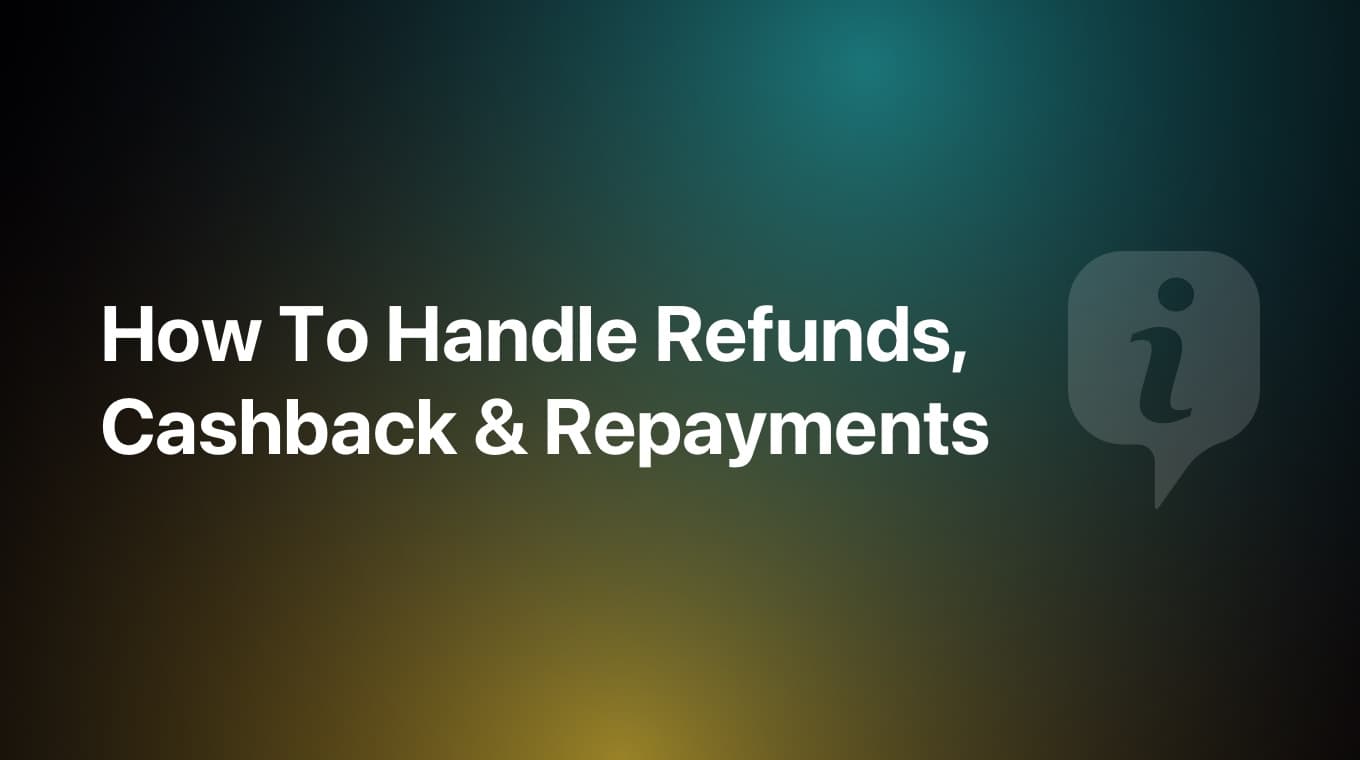
In this tutorial, we are going to learn how we can handle refunds, cashback and repayments the easy way, without creating fake Income transaction entries. This grants you more control over your finances and a clearer overview.
Video tutorial
Real life example showcasing this feature
Let’s say that your friend John has asked you to pay 50€ for Drinks. He will pay you back in the near future, don’t worry about it. So you naturally add a 50€ expense for Drinks along with John as a Payee in MoneyCoach. After a couple of days, John pays you back 25€ out of 50€.
Now you can add this 25€ as an Income transaction with John as a Payee and that kinda works, but it messes up your reports as it will add a "fake" income transaction to the mix. MoneyCoach has a cooler and easier way to handle this type of transactions.
Before we move on, go to Settings / General and select the Calculator keyboard type. Now try to enter a new expense,, but before you write the amount tap the minus button you see on the left side in the keyboard, then add the amount. Use the same Drinks category and add John as a Payee.
Since this expense has a minus, it is considered as a negative expense which works as a sort of Income in a way where it deducts the amount from the category. Adding a negative expense doesn't affect the reports and it's the perfect way to handle refunds, repayments and cashback.