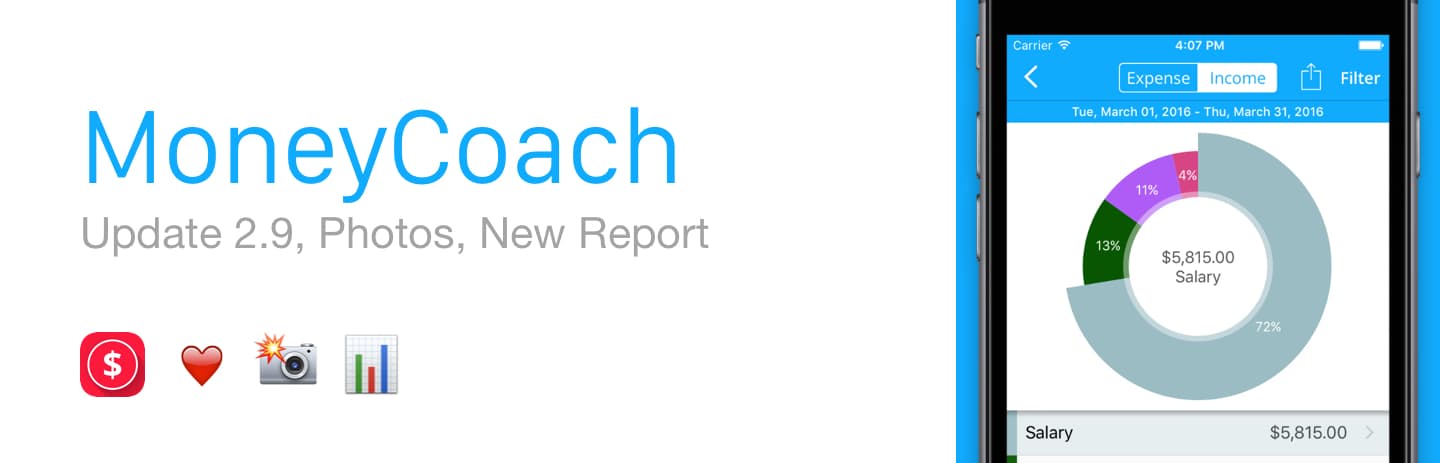
After a long month of working on updates and fixing bugs, here we are. This is probably one of the best updates for MoneyCoach, because it contains some features you asked about, a lot!
What's New:
-
Make a photo and attach it as an invoice or image to any transaction. Cool, natural animations when you interact with the photo. You will love it.
-
Transactions by Categories, better, easier, extremely powerful This was on our top priority list, but we wanted to get it right. And now it is the most powerful report that MoneyCoach has. Filters, export, details, you name it. Our plan is to redo the other reports to, so they can have the same features.
-
Export reports as PDF or CSV You heard it, you can export as a PDF too, with your preferred dates. This is available only for the Transactions by Categories report at the moment.
-
Powerful filter for the Transactions by Categories report
-
Now you can work with us to make MoneyCoach the best personal finance app. We need your help to expand quickly and support new platforms and languages. Join us, it will be amazing!
-
When tapping the overview on the main screen, goes to category reports. You will love this. Just send us feedback after using it.
-
Added a recurring tab to show only the repeating transactions. We are planning to improve the repeating transactions further. This is the first step in doing so.
Fixed:
-
Notifications We removed that "boring" Starbucks notification and we also fixed a bug that showed the daily notification multiple times.
-
Support for very long names A nice improvement that will make you happier
