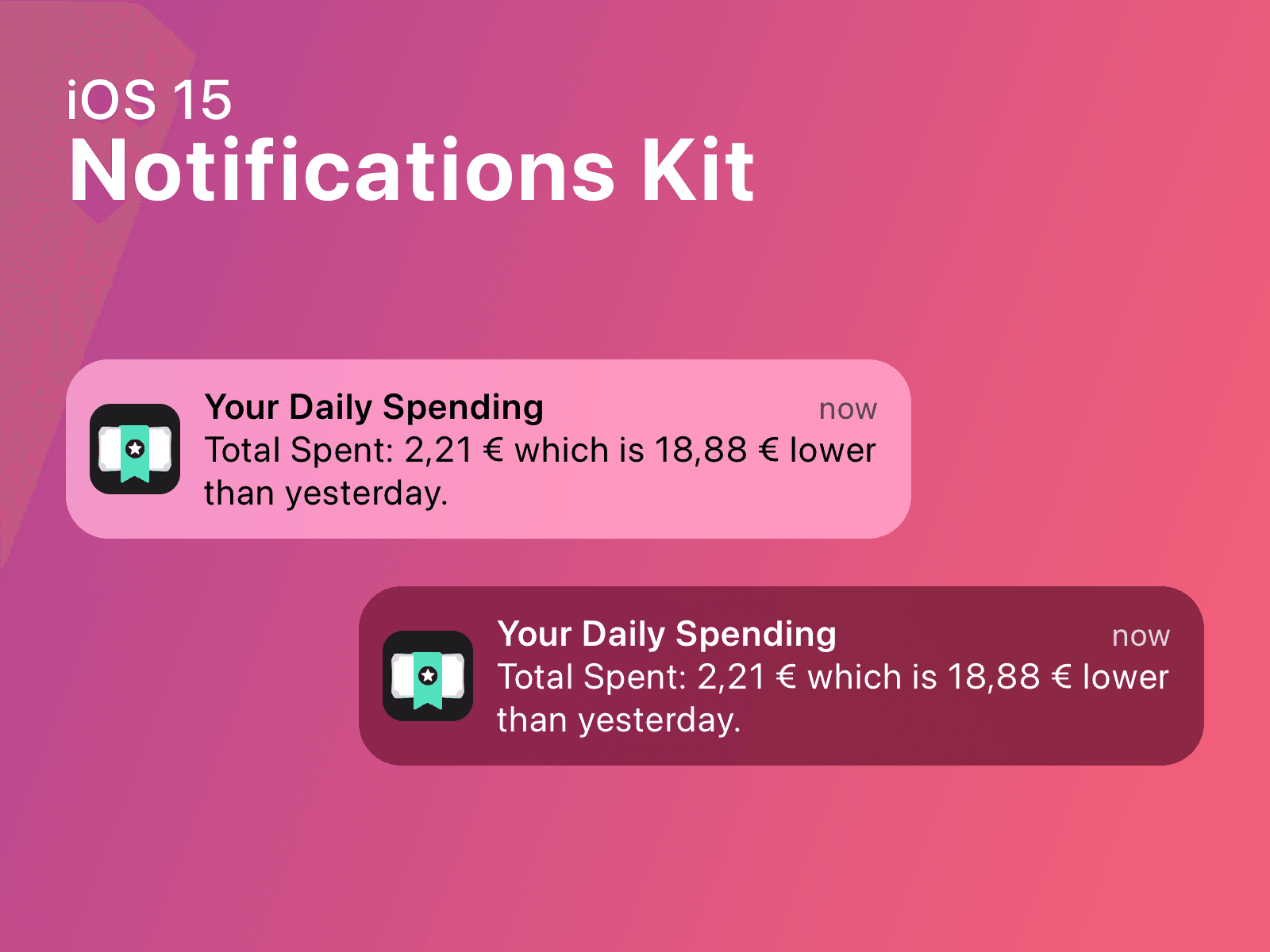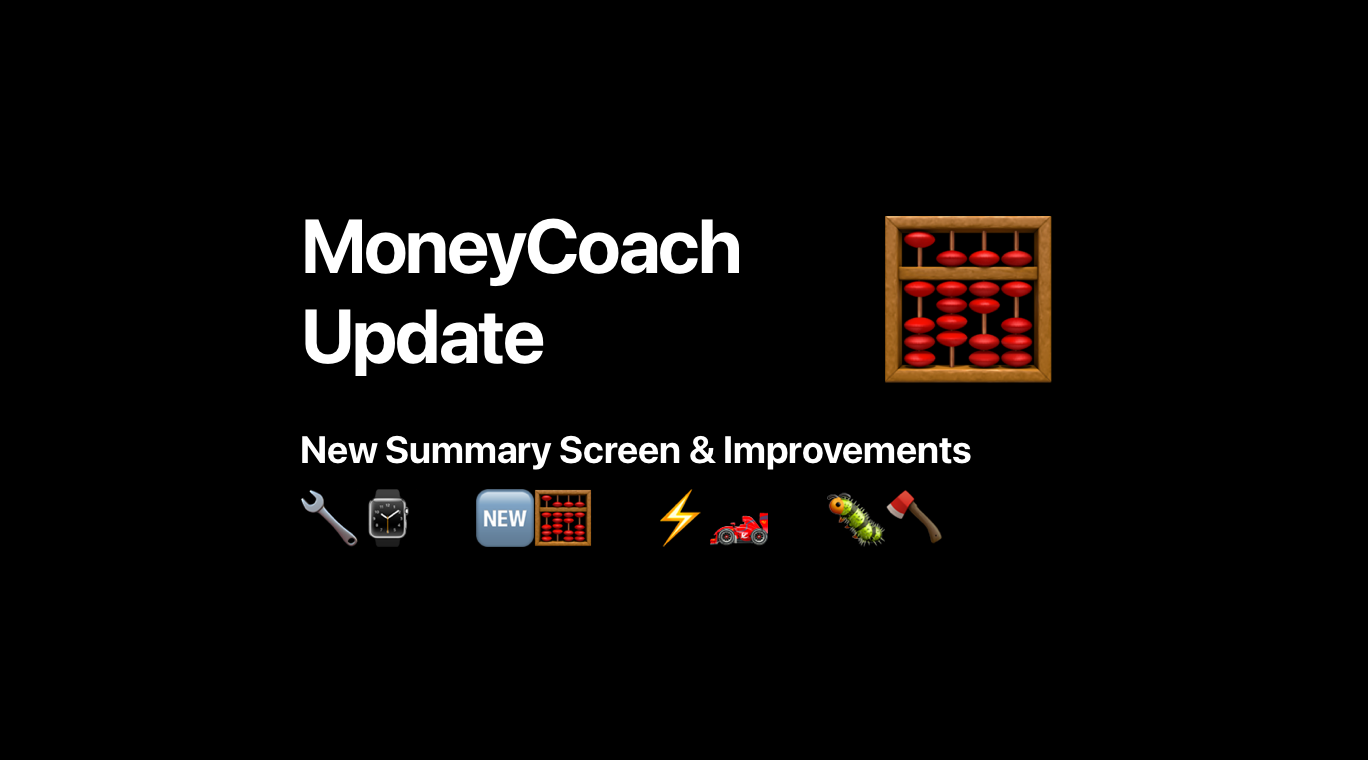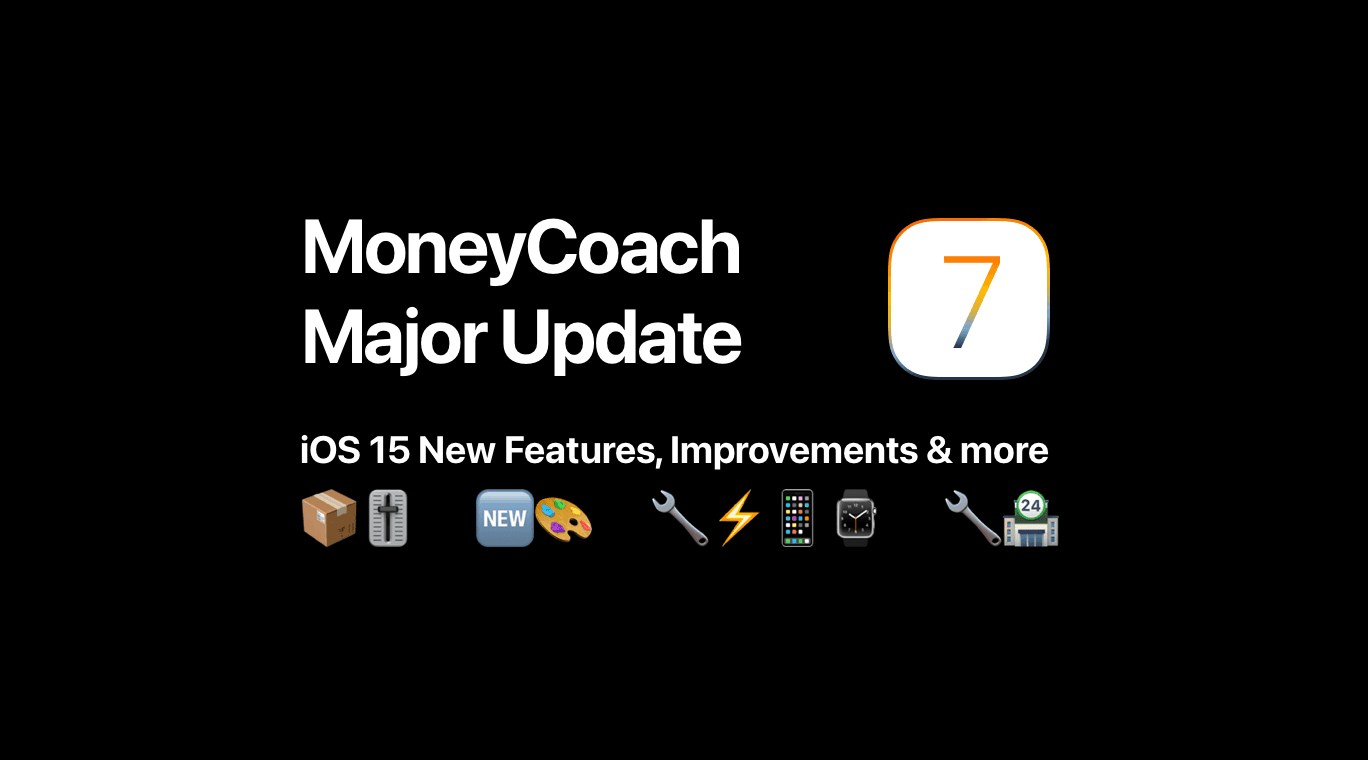
It’s that time of year again, when we release a major new version of MoneyCoach with tons of new features, design changes & improvements exclusively for iOS 15, iPadOS 15, watchOS 8 and macOS Monterey. The list is quite long so let’s get right to it.
iOS & iPadOS 15 Design Refresh
The new OS versions come with lots of cool new design tweaks and improvements and we have included all of them in MoneyCoach. We redesigned many of the screens in the app with new layouts, buttons, colors, symbols etc. and they look gorgeous. Let’s see if you can spot all of them.
Categories 3.0
We’ve completely redesigned the Categories screen. You can sort them to your liking or use any of the built in sorting options. We also added additional insights to the categories too as now you can check how many transactions you’ve added in that category and see how much you’ve spent or earned per category.
Merge Categories
You can now merge categories to your liking. If you have multiple categories for basically the same thing, you can now merge them into one. Any subcategories linked to those categories will also get merged into that new category. You can also merge subcategories within a category. Have fun!
Edit Payees
You can now edit all your Payees. Change the name, sort them to your liking or with the new built in sort options, this will grant more control over your financial data.
Quick Note
Yep, on iPad you can now add Quick Notes to any of your Transactions, Budgets and Goals. Add more details about your spending, reflect on the progress with your budget and remember why you created that goal. Quick Notes gives you a lot of flexibility and it’s just a great addition to the MoneyCoach experience.
XL Widgets
New beautiful XL widgets have been added to the iPad versions that offer more information about your spending habits directly on the home screen.
Keyboard Navigation
iPad users this is for you. You can now navigate through the app without lifting your fingers from the keyboard. Combined with the new keyboard shortcuts we added, this takes your MoneyCoach iPad experience to the next level. Mac users also benefit from this new great addition.
Watch Improved
The MoneyCoach Watch experience was already amazing, but we have taken it a step further. We’ve improved the design and also added support for the Always On displays.
New Icons
We’ve added many new account icons that were requested by the community. And as usual, we’ve added a couple of new custom app icons.
We put a lot of love and care into this massive new update and we hope you like what you see. App reviews are like gold to a small app developer. If you like using the app take a minute and leave one, it helps a ton!
If you have feedback or suggestions, please submit a support ticket from within the app.
Best,
MoneyCoach team
Italian
È di nuovo quel periodo dell'anno, quando lanciamo una nuova nuova versione di Moneycoach con tonnellate di nuove funzionalità e miglioramenti esclusivamente per iOS 15, iPadOS 15, watchOS 8 e macOS Monterey. La lista è piuttosto lunga quindi andiamo.
Design Refresh
Abbiamo ridisegnato molti degli schermi nell'app con nuovi layout, pulsanti, colori, simboli ecc. E sembrano bellissimi. Vediamo se puoi individuarli tutti.
Categorie 3.0
Abbiamo completamente ridisegnato la schermata delle categorie. Puoi ordinarle a tuo piacimento o utilizzare una delle opzioni di ordinamento integrate. Abbiamo anche aggiunto ulteriori informazioni sulle categorie come ora puoi controllare quanti movimenti hai aggiunto in quella categoria e vedere quanto hai speso o guadagnato per categoria.
Unisci Categorie
Ora puoi unire le categorie a tuo piacimento. Se hai più categorie per fondamentalmente la stessa cosa, ora puoi unirle in una. Qualsiasi sottocategoria collegata a tali categorie verrà anche fusa in quella nuova categoria. Puoi anche unire le sottocategorie all'interno di una categoria.
Modifica Persone
Ora puoi modificare tutte le persone/aziende. Cambia il nome, ordinarli a tuo piacimento o con le nuove opzioni di ordinamento incorporato. Tutto questo concederà più controllo sui tuoi dati finanziari.
Note Rapide
Sì, su iPad ora puoi aggiungere nota rapida ai tuoi movimenti, budget e obiettivi. Aggiungi maggiori dettagli sulla tua spesa, rifletti sul tuo progresso con il tuo budget e ricorda perché hai creato quell'obiettivo. Le note rapide ti danno molta flessibilità ed è una grande aggiunta per l'esperienza MoneyCoach.
Widget XL
Nuovi bellissimi widget XL sono stati aggiunti nella versione iPad che offrono maggiori informazioni sulle tue abitudini di spesa direttamente sulla schermata principale.
Navigazione via Tastiera
Questa e per tutti gli utenti iPad dove ora possono navigare l'app senza sollevare le dita dalla tastiera. Quando questo si combina con le nuove scorciatoie da tastiera che abbiamo aggiunto, porta la esperienza MoneyCoach sull’iPad al livello successivo. Gli utenti Mac beneficiano anche di questa nuova aggiunta.
Orologio Migliorato
Abbiamo migliorato il design e ha anche aggiunto il supporto per la display always-on.
Nuove Icone
Abbiamo aggiunto molte nuove icone per conti richieste da voi. E come al solito, abbiamo aggiunto un paio di nuove icone di app personalizzate.
Abbiamo messo un sacco di amore su questo nuovo aggiornamento e speriamo che ti piaccia quello che vedi. Se ti piace usare l'app, lascia una recensione positiva perche ci aiuta una tonnellata!
Se hai feedback o suggerimenti, invia un biglietto di supporto dall'interno dell'app.
Grazie,
Team di MoneyCoach
German
Die neuen OS-Versionen kommen mit vielen coolen neuen Design-Optimierungen und Design-Verbesserungen und wir haben sie alle in MoneyCoach integriert. Wir haben viele der Ansichten in der App mit neuen Layouts, Schaltflächen, Farben, Symbolen usw. neu gestaltet und sie sehen wunderschön aus. Mal sehen, ob du sie alle finden kannst
Kategorien Version 3.0
Wir haben den Kategorien-Bildschirm komplett neu gestaltet. Du kannst sie nach deinen Wünschen sortieren oder eine der integrierten Sortieroptionen verwenden. Wir haben den Kategorien auch noch zusätzliche Detailansichten hinzugefügt, mit denen du jetzt überprüfen kannst, wie viele Transaktionen du in dieser Kategorie bereits hinzugefügt hast und wieviel du pro Kategorie ausgegeben oder verdient hast.
Kategorien zusammenführen
Du kannst nun Kategorien nach deinen Wünschen zusammenführen. Wenn du mehrere Kategorien für im Wesentlichen identische Themen hast, kannst du sie jetzt zu einer Kategorie zusammenfassen. Alle Unterkategorien, die mit diesen Kategorien verknüpft sind, werden ebenfalls in dieser neuen Kategorie zusammengeführt. Du kannst auch Unterkategorien innerhalb einer Kategorie zusammenfassen. Viel Spaß!
Zahlungsempfänger bearbeiten
Du kannst jetzt alle deine Zahlungsempfänger bearbeiten. Änder den Namen, sortiere sie nach deinen Wünschen oder mit den neuen integrierten Sortieroptionen, das gibt dir mehr Kontrolle über deine Finanzdaten.
Kurze Notizen
Ja, auf dem iPad kannst du jetzt kurze Notizen zu deinen Transaktionen, Budgets und Zielen hinzufügen. Füge weitere Details zu deinen Ausgaben hinzu, überdenke den Fortschritt deines Budgets und erinnere dich daran, warum du dir dieses Ziel gesetzt hast. Kurze Notizen bietet dir viel Flexibilität und sind einfach eine großartige Ergänzung des MoneyCoach-Erlebnisses.
XL-Widgets
Die iPad-Versionen wurden um neue schöne XL-Widgets erweitert, die direkt auf dem Home-Bildschirm mehr Informationen über dein Kaufverhalten bieten.
Tastaturnavigation
iPad-Benutzer, das ist für euch. Ihr könnt nun durch die App navigieren, ohne eure Finger von der Tastatur zu nehmen. In Kombination mit den neuen Tastaturkürzeln, die wir hinzugefügt haben, bringt das euer MoneyCoach iPad-Erlebnis auf die nächste Stufe. Auch Mac-Benutzer profitieren von dieser großartigen Neuheit.
Verbesserte Apple Watch Erfahrung
Die Erfahrung mit MoneyCoach auf der Watch war bereits erstaunlich gut, aber wir sind noch einen Schritt weiter gegangen. Wir haben das Design verbessert und auch Unterstützung für die Always-On-Display hinzugefügt.
Neue Symbole
Wir haben viele neue Kontosymbole hinzugefügt, die von der Community gewünscht waren. Und wie immer haben wir ein paar neue benutzerdefinierte App-Symbole hinzugefügt.
Wir haben viel Liebe und Sorgfalt in dieses massive neue Update gesteckt und hoffen, dass euch gefällt, was ihr seht. App-Rezensionen sind für einen kleinen App-Entwickler wertvoll wie Gold. Wenn du die App gerne verwendest, nehme dir bitte eine Minute für eine Rezession. Es hilft eine Menge!
Wenn du Feedback oder Vorschläge hast, sende bitte ein Support-Ticket aus der App heraus.
Beste Grüße,
dein MoneyCoach-Team