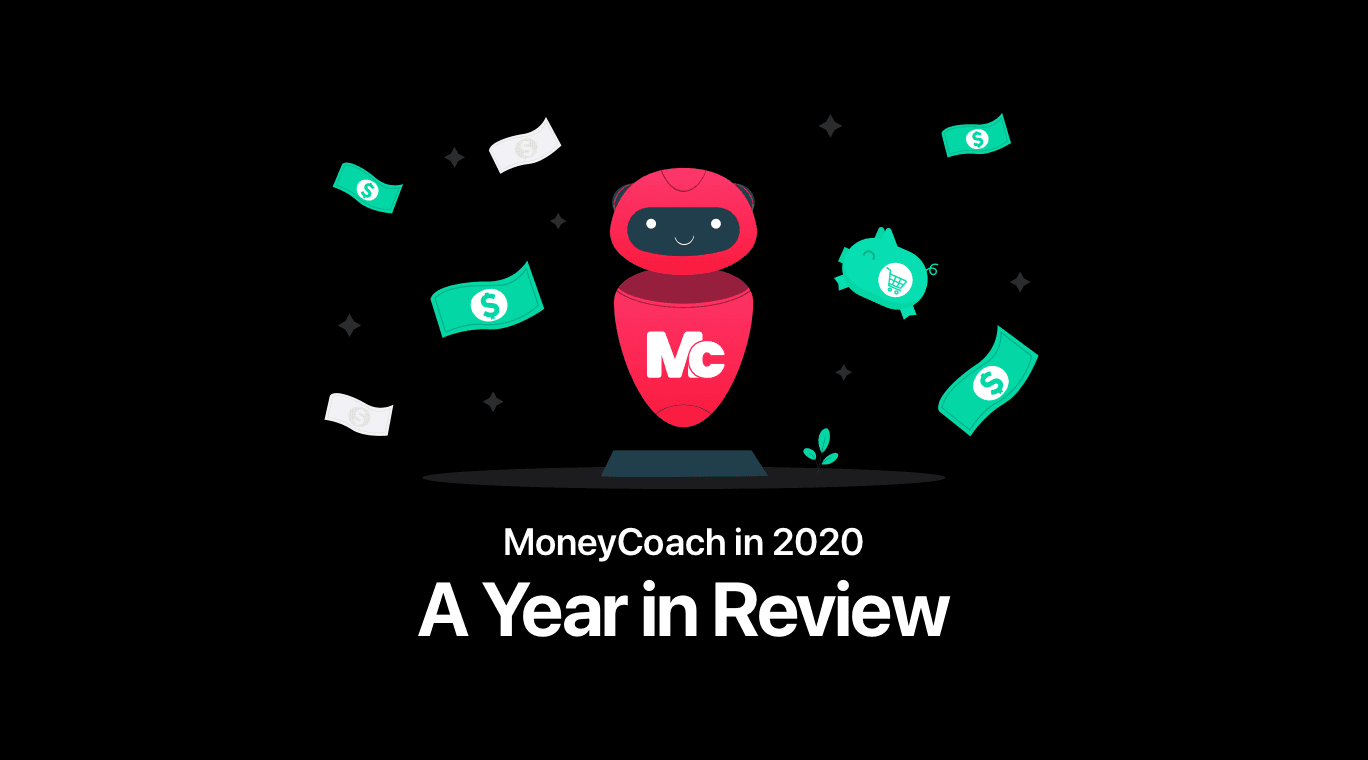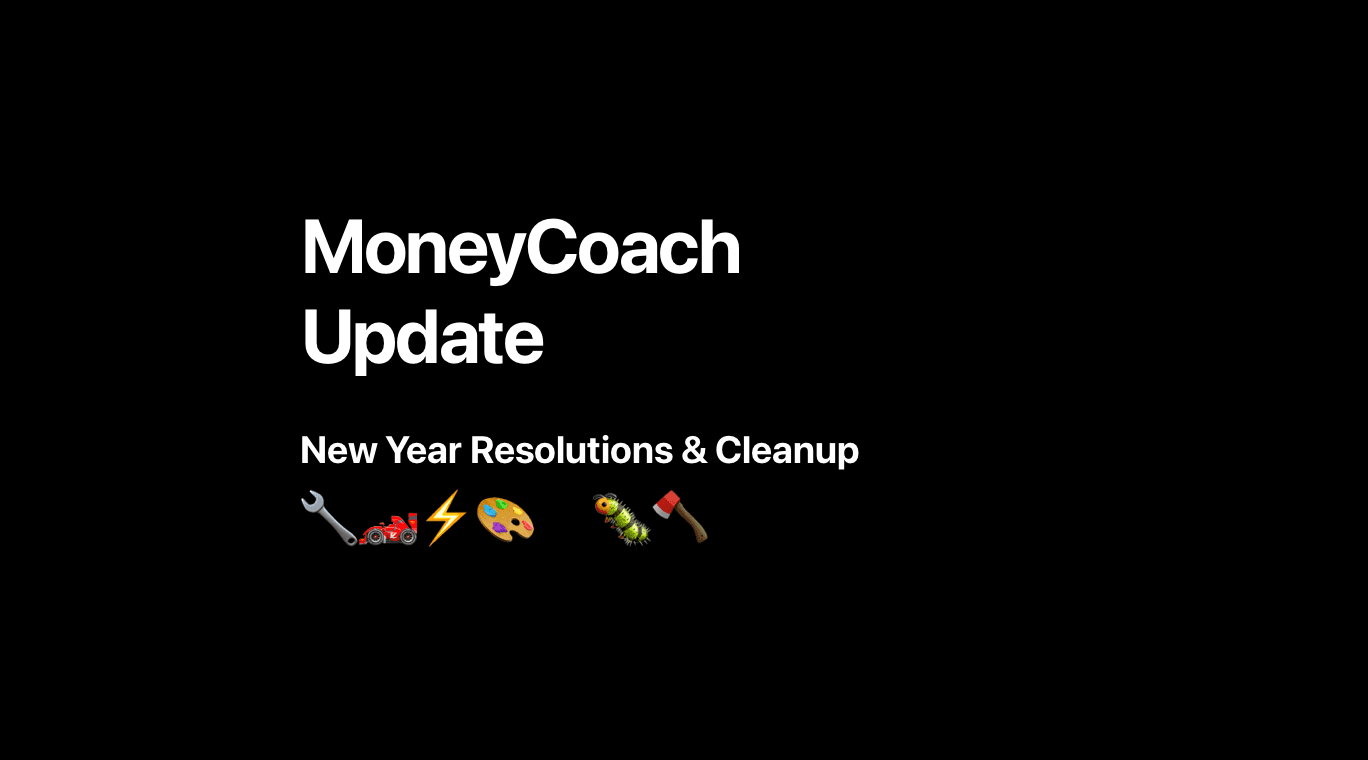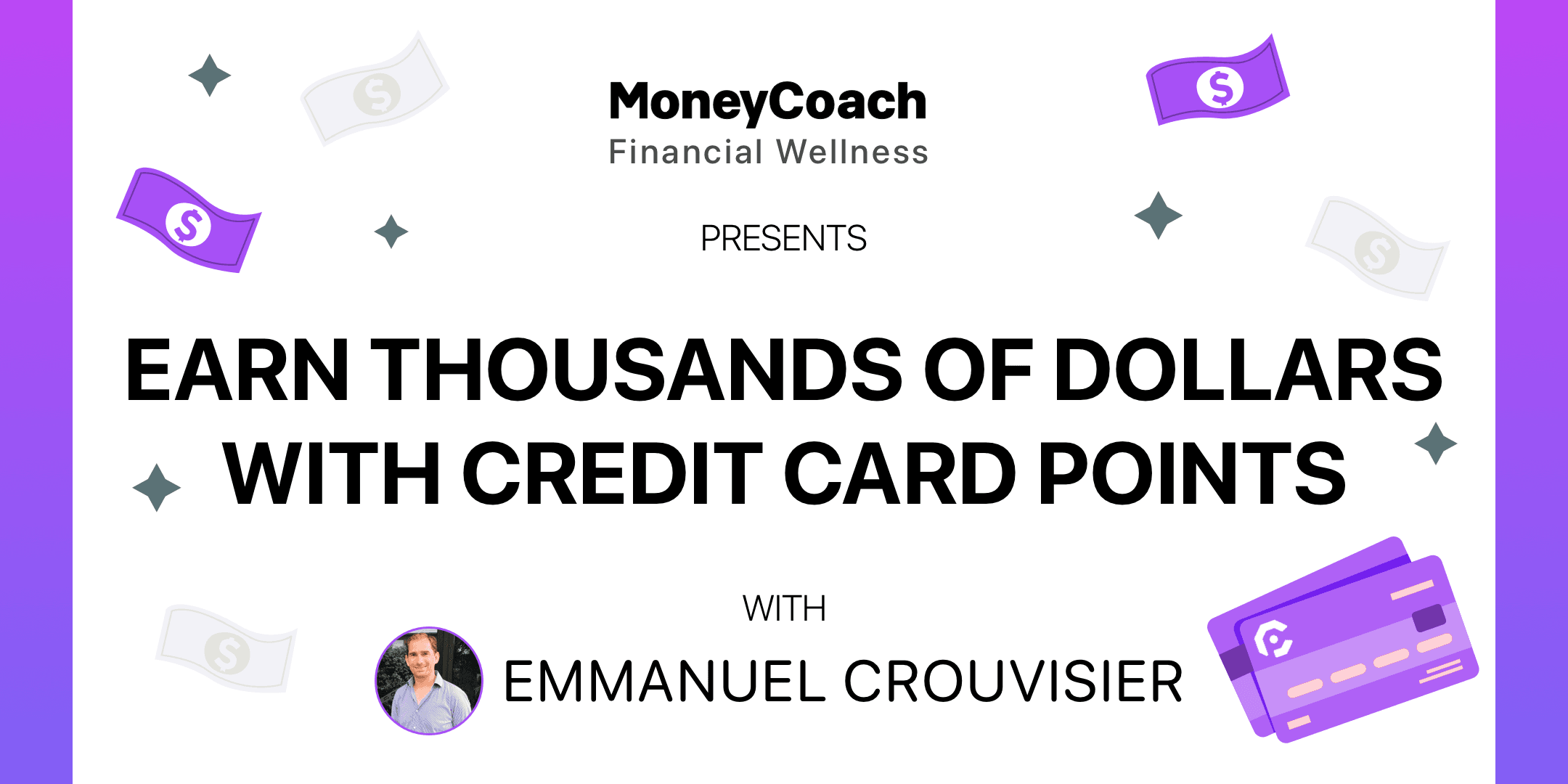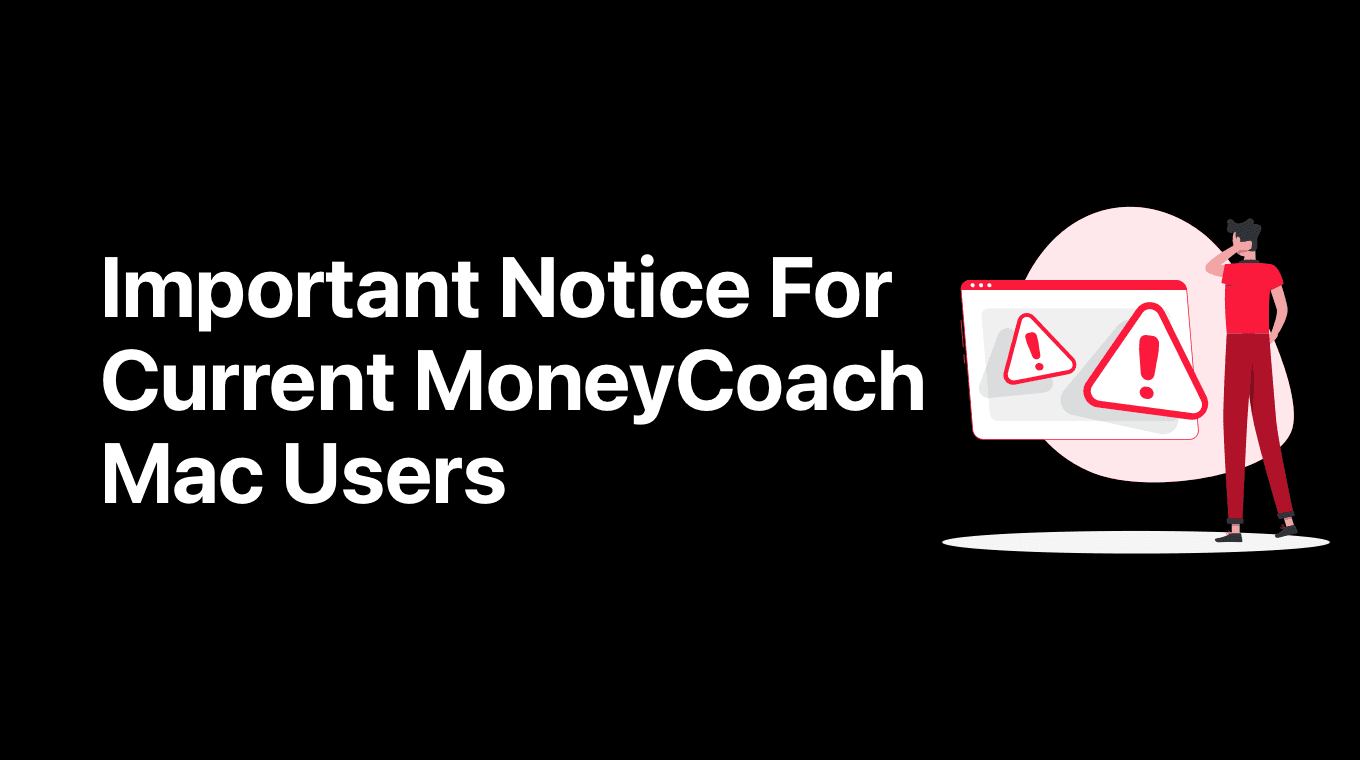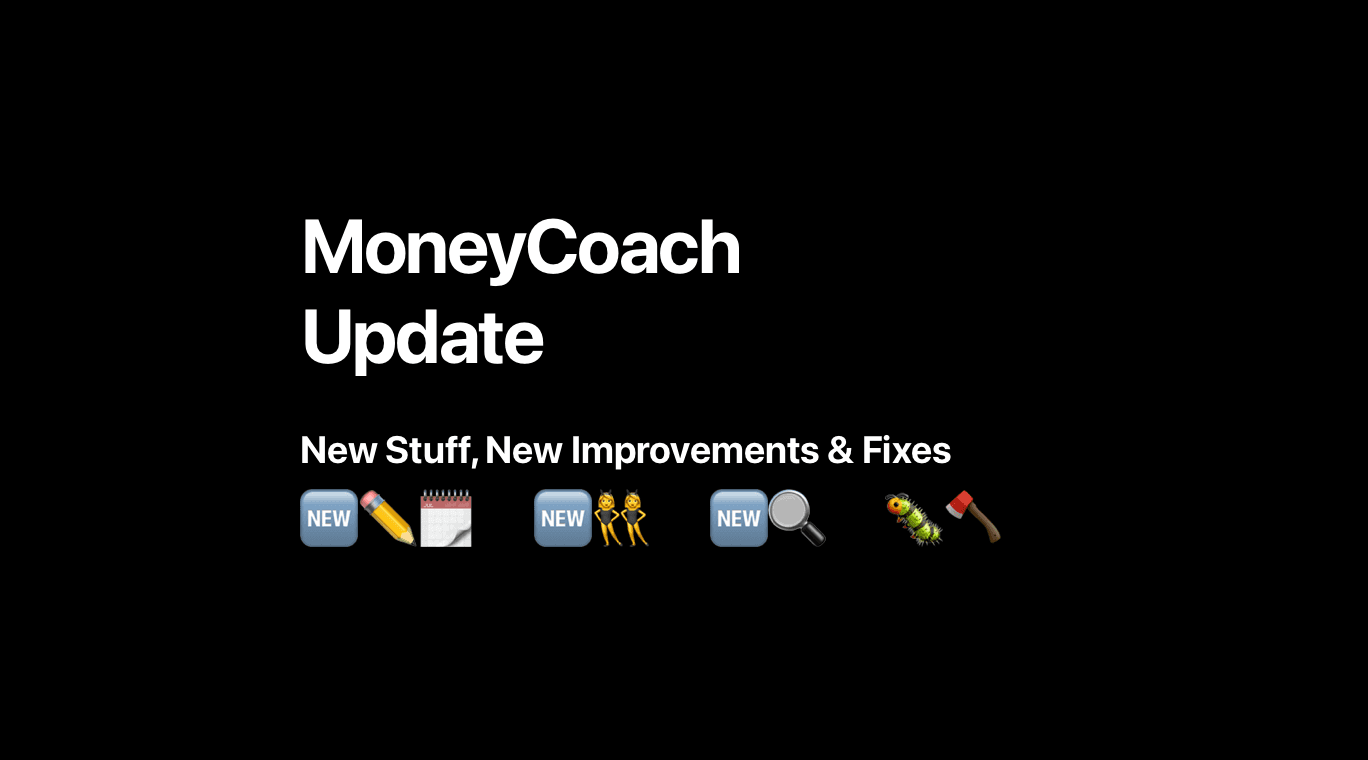
Here’s what's new in this update:
Duplicate Transaction
- When you long press on a transaction, you can now duplicate it
Bulk Edit Date
- You can now select multiple transactions and change their date at once
Category Search 2.0
- Icons are now color coded, red for Expenses and green for Incomes
- Search results now appear in a beautiful list and are easier to read
- When you search for a specific category, you will now see all of its subcategories
- On Mac you can move up and down the list with arrow keys
New Account Icons
- Added new account icons for US, IT & DACH banks
- These icons will be the first ones you see when creating a new account for US, IT and DACH users
Keyboard Commands
- On iPad/Mac you can now tap "c" to select Category
- On iPad/Mac you can now tap "d" to enter a Description
- On iPad you can now tap "a" to select an Account
- On iPad you can now tap "s" to enter a Date
Improvements & Fixes
- You can now unlock the Mac app with your Apple Watch
- Improved the Italian localization
- Improved Transaction by Category report so transactions appear directly when tapping a category if there’s no subcategory
- You can now turn off specific notifications or reminders in the Notifications tab
- You will now receive reminders for repeating transactions set in the future
- Improved reports who didn’t take the Future Transactions switch into consideration
- Achieving goals will also archive the goal account
- When you add a payee to a transfer, the payee will appear on both transactions
- Fixed Upcoming Bills widget
- Fixed a bug that caused a crash when using a specific start date
- Fixed a bug that created an uncalled for balancing expense when setting up a repeating income
More improvements are coming soon. If you have feedback or suggestions, please submit a support ticket from within the app or via our website. We respond faster on these channels than on negative app reviews.
Best,
Krist from MoneyCoach
German
Folgendes ist neu in diesem Update:
Transaktion duplizieren
- Wenn du lange auf eine Transaktion drückst, kannst du sie jetzt duplizieren
Massenbearbeitung: Datum
- Du kannst jetzt mehrere Transaktionen auswählen und deren Datum gleichzeitig ändern
Kategoriesuche 2.0
- Die Symbole sind jetzt farbcodiert, rot für Ausgaben und grün für Einnahmen
- Suchergebnisse werden jetzt in einer schönen Liste angezeigt und sind leichter zu lesen
- Wenn du nach einer bestimmten Kategorie suchst, werden jetzt alle Unterkategorien angezeigt
- Auf dem Mac kann man die Liste mit den Pfeiltasten nach oben und unten verschieben
Neue Kontosymbole
- Neue Kontosymbole für US-, IT- und DACH-Banken hinzugefügt
- Diese Symbole werden als erste angezeigt, wenn du ein neues Konto für US-, IT- und DACH-Benutzer erstellst
Tastaturbefehle
- Auf dem iPad / Mac kann man jetzt auf „c" tippen, um die Kategorie auszuwählen
- Auf dem iPad / Mac kann man jetzt auf "d" tippen, um eine Beschreibung einzugeben
- Auf dem iPad kann man jetzt auf "a" tippen, um ein Konto auszuwählen
- Auf dem iPad kann man jetzt auf "s" tippen, um ein Datum einzugeben
Verbesserungen und Korrekturen
- Du kannst die Mac-App jetzt mit deiner Apple Watch entsperren
- Die italienische Lokalisierung wurde verbessert
- Verbesserter Bericht "Transaktion nach Kategorie", sodass Transaktionen direkt beim Tippen auf eine Kategorie angezeigt werden, wenn keine Unterkategorie vorhanden ist
- Du kannst jetzt bestimmte Benachrichtigungen oder Erinnerungen auf der Registerkarte Benachrichtigungen deaktivieren
- Man kann jetzt Erinnerungen für die Wiederholung zukünftiger Transaktionen bekommen
- Verbesserte Berichte, bei denen der Wechsel "Zukünftige Transaktionen" nicht berücksichtigt wurde
- Durch das Erreichen von Zielen wird auch das Zielkonto archiviert
- Wenn man einer Überweisung einen Zahlungsempfänger hinzufügt, wird der Zahlungsempfänger bei beiden Transaktionen angezeigt
- Das Widget "Kommende Fixkosten" wurde korrigiert
- Es wurde ein Fehler behoben, der bei Verwendung eines bestimmten Startdatums (28, 29, 30) zu einem Absturz führte
- Es wurde ein Fehler behoben, durch den beim Einrichten eines sich wiederholenden Einkommens ein unaufgeforderter Ausgleich der Kosten entstand
Weitere Verbesserungen folgen in Kürze.
LG aus Berlin,
Krist von MoneyCoach
Italian
Ecco cosa c'è di nuovo in questo aggiornamento:
Duplica Movimenti
- Quando premi a lungo su un movimento, ora è possibile duplicarla
Modifica in Blocco la Data
- Ora puoi selezionare movimenti e modificare la loro data contemporaneamente
Ricerca per Categoria 2.0
- Le icone sono ora codificate a colori, rosse per le spese e verdi per le entrate
- I risultati della ricerca ora vengono visualizzati in un bellissimo elenco e sono più facili da leggere
- Quando cerchi una categoria specifica, ora vedrai tutte le sue sottocategorie
- Su Mac puoi spostarti su e giù nell'elenco con i tasti freccia
Nuove Icone dell'account
- Aggiunte nuove icone di conti per banche di USA, IT e DACH
- Queste icone saranno le prime che vedrai durante la creazione di un nuovo conto per utenti USA, IT e DACH
Comandi da Tastiera
- Su iPad / Mac ora puoi toccare "c" per selezionare Categoria
- Su iPad / Mac ora puoi toccare "d" per inserire una Descrizione
- Su iPad ora puoi toccare "a" per selezionare un Account
- Su iPad ora puoi toccare "s" per inserire una Data
Miglioramenti e Correzioni
- Ora puoi sbloccare l'app per Mac con il tuo Apple Watch
- Migliorata la localizzazione italiana
- Rapporto Movimenti Per Categoria migliorato in modo che i movimenti vengano visualizzate direttamente quando si tocca una categoria se non sono presenti sottocategorie
- Ora puoi disattivare notifiche o promemoria specifici nella scheda Notifiche
- Ora riceverai promemoria per i movimenti ripetuti impostate in futuro
- Rapporti migliorati che non tenevano in considerazione i movimenti future
- La realizzazione degli obiettivi archivierà anche il conto dell'obiettivo
- Quando aggiungi una persona a un trasferimento, la persona apparirà su entrambe i movimenti
- Corretto il widget Fatture Imminenti
- Risolto un bug che causava un arresto anomalo quando si utilizzava una data di inizio specifica
- Risolto un bug che creava una spesa non richiesta per il bilanciamento durante l'impostazione di un reddito ricorrente
Presto saranno disponibili ulteriori miglioramenti. Se hai commenti o suggerimenti, invia un ticket di supporto dall'app o tramite il nostro sito web. Rispondiamo più velocemente su questi canali rispetto alle recensioni negative delle app.
Grazie,
Krist di MoneyCoach