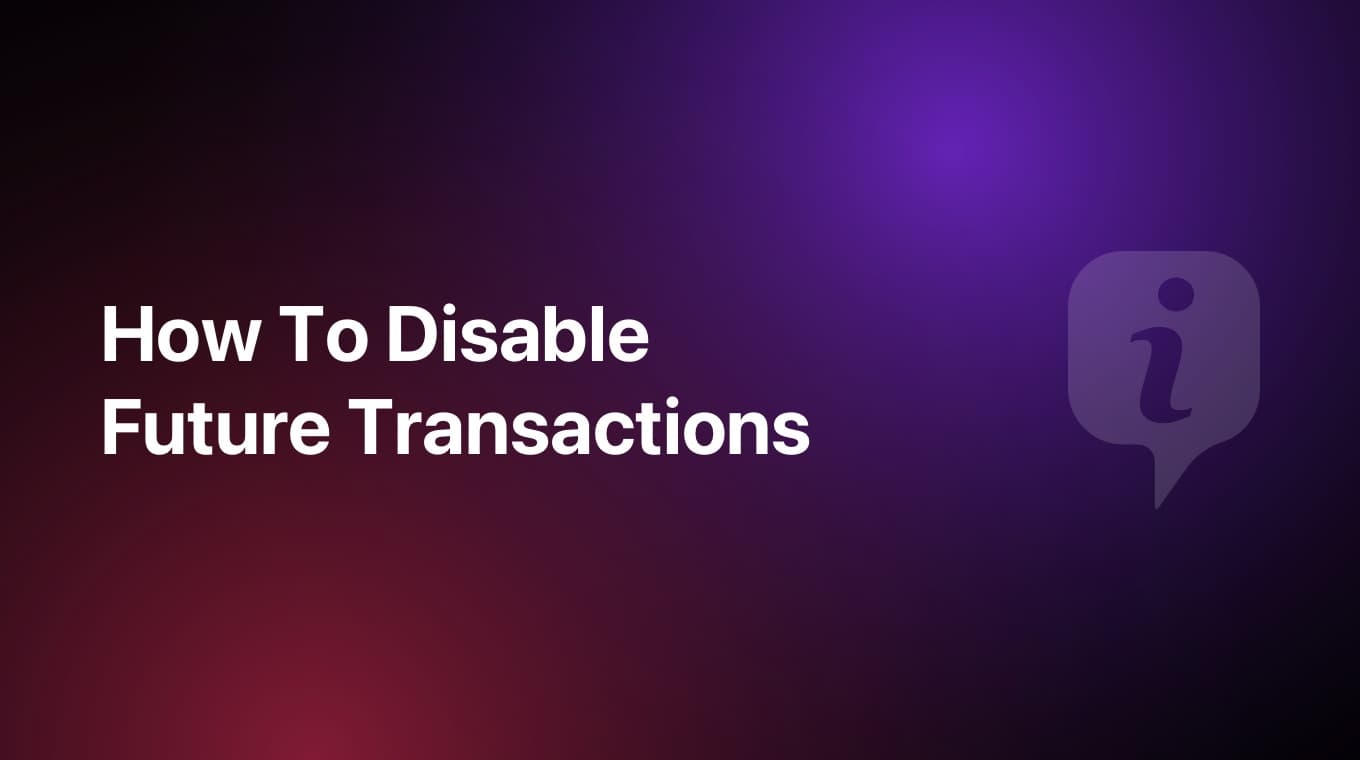If you're currently subscribed to an individual plan in MoneyCoach and want to switch to a family plan, follow these steps:
For iPhone, iPad, or Apple Vision Pro
- Open the Settings app on your device.
- Tap your name at the top, then tap "Subscriptions."
- Select the MoneyCoach subscription you want to change.
- Tap "See All Plans" and follow the on-screen instructions to choose and purchase the Family Plan.
- If prompted, you can add family members to share your new subscription.
For Mac
- Open the App Store app.
- Click your name in the sidebar and select "Account Settings."
- Scroll down to "Subscriptions" and click "Manage."
- Next to MoneyCoach, click "Edit."
- Choose the Family Plan option and follow the prompts to complete the change.
- You can then add family members to share the new subscription.
For more detailed information and visuals, refer to Apple's support page: How to switch to a different subscription plan.
⚠️ Important for Family Subscription Plan Users ☁️👨👩👧👦
An important thing to keep in mind for the Family Subscription plans. If your family members have different App Store regions, meaning for example that one is in US and the other one is in Germany, you will not be able to share your Family Subscription with them.
Apple does not allow this and we cannot change this setting. So all users in an Apple Family must have the same App Store region.
Another thing to keep in mind is that if you have purchased a Family Plan that includes a free trial period, you will have to wait for the trial to end before you can share the Family Plan with your Apple Family members. Trying to restore purchases before the trial ends will not work on your Apple Family members' devices.
Benefits of Upgrading to a Family Plan
Before we get into the steps, let's discuss why upgrading to a MoneyCoach Family Plan can be beneficial:
- Cost Savings: A Family Plan is more economical than multiple individual plans, allowing up to 6 family members to share one subscription.
- Shared Budgeting: With a Family Plan, you can easily share budgets, expenses, and financial goals with your family members, promoting better financial coordination.
- Educational Value: Involving your family in money management can teach children and teens valuable lessons about budgeting and responsible spending.
- Convenience: Instead of juggling multiple accounts, a Family Plan allows you to manage your family's finances from a single, centralized location.
Now that you know the advantages, tap this link to upgrade to Family Plan.