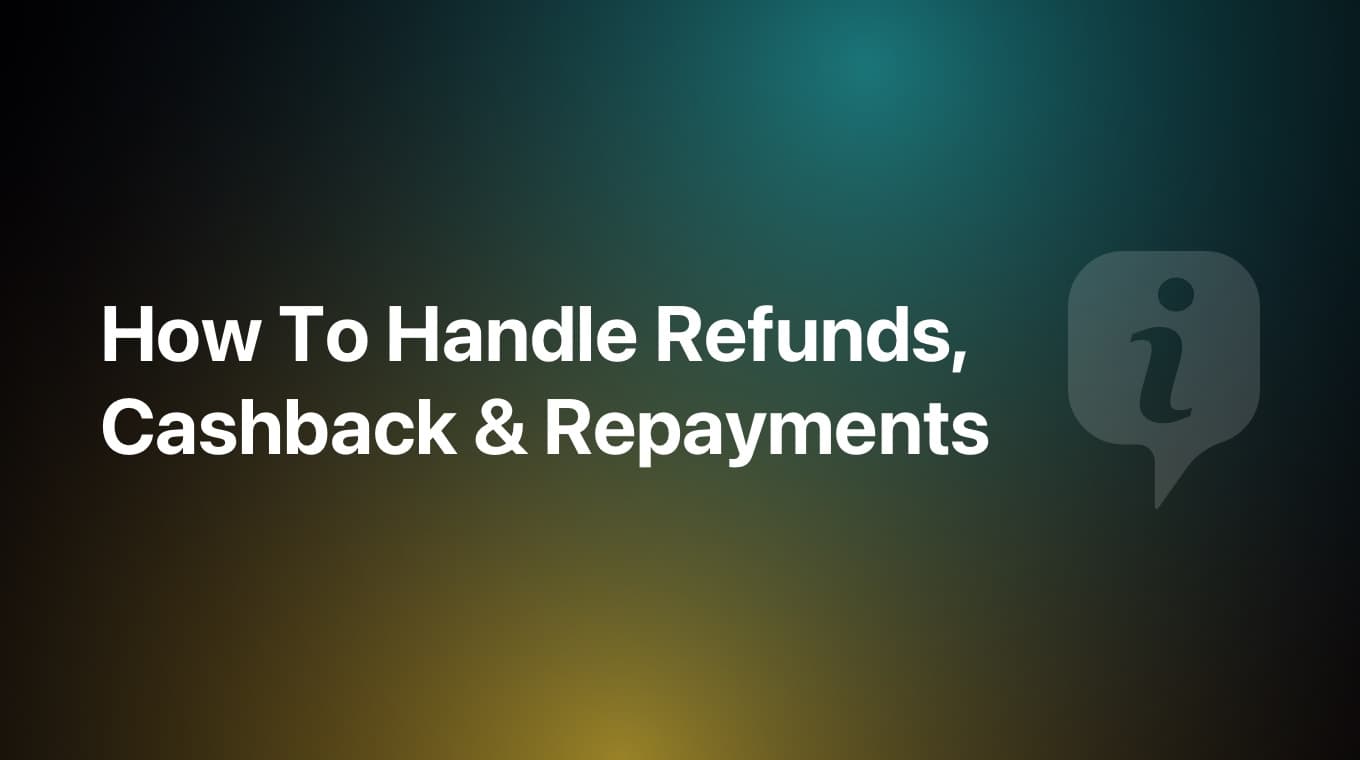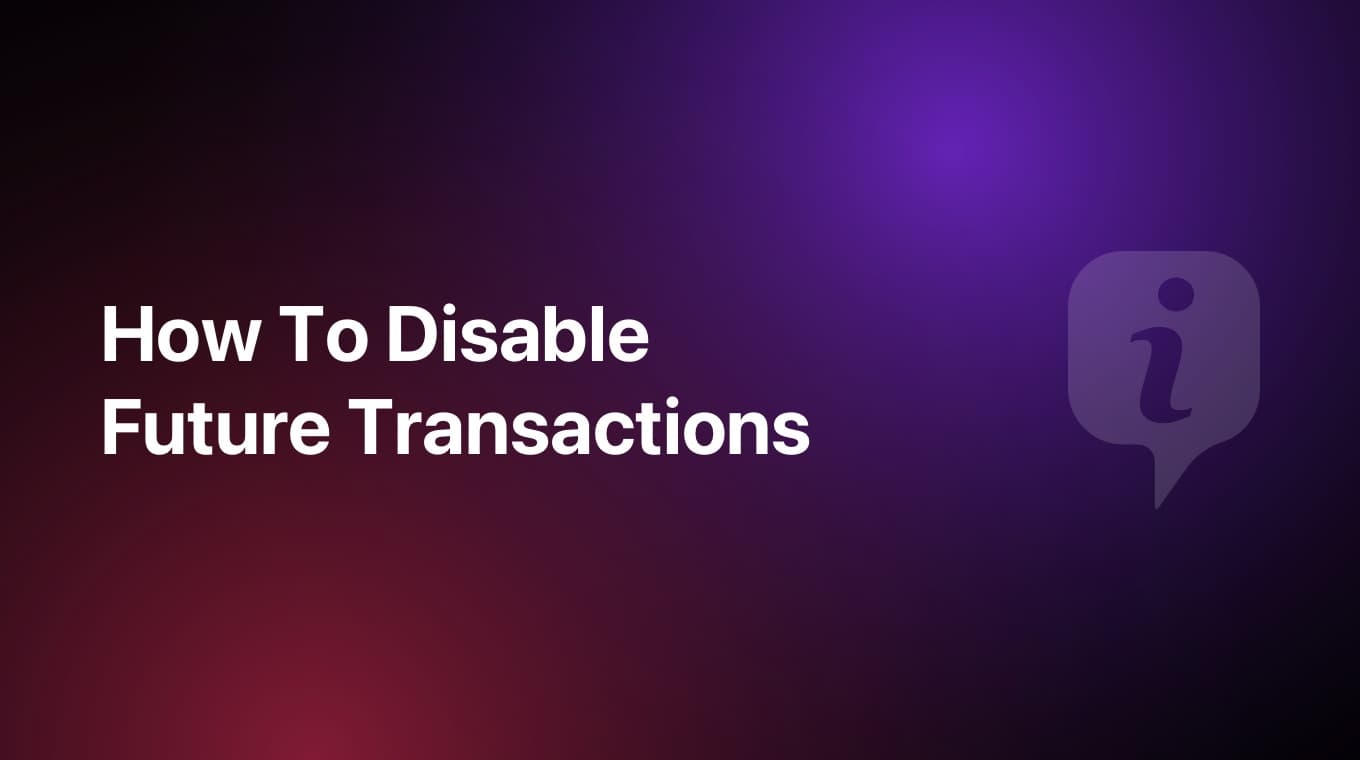
Disabling or hiding future transactions from being immediately calculated in the app until the moment they are supposed to happen in MoneyCoach is extremely easy.
Who is this feature for?
If you are someone who wants to see immediately, as soon as a new month or period kicks in, how much money left to spend you'll have after all your fixed future transactions are taken in consideration, leave the Future Transactions switch ON.
If you don't want that, then follow the simple steps on how to disable them.
Step-by-step guide
- Go to Settings
- Tap on General
- Turn the "Future Transactions" switch OFF
- That's it!
Additional information
Now, although future transactions will still appear on your transaction list, they will not be calculated in the app until the moment they are supposed to happen in the future. Additionally, these future transactions will appear semi-transparent on the Transaction list.
For example, if today is March 18th 2024 and you have a transaction happening on March 30th 2024, if the "Future Transactions" switch is OFF, this transaction will not be calculated anywhere in the app. It will not affect the account balance, it will not be considered inside budgets, goals, it will not be calculated anywhere in the app.
But on March 30th 2024, this transaction will become "active" and it will affect the balance and be calculated all throughout the app including summary cards, reports, budgets etc.