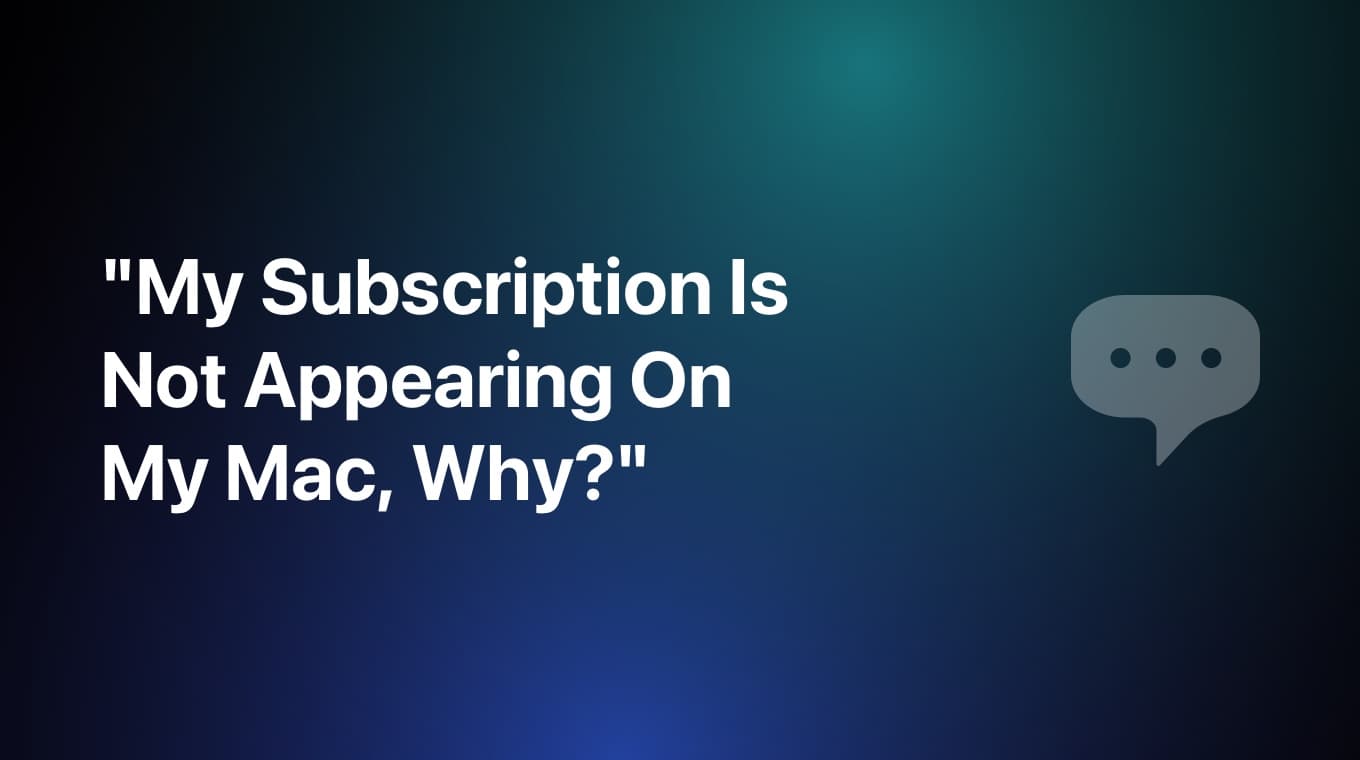On iOS, when you want to cancel a subscription, you have to do it yourself. Developers don't have access to any payment details and as such, they cannot cancel a subscription for you. Here's a link that explains how to do it.
Due to the same reason, being the lack of access to any payment details, the developers of an app also can't issue refunds. Only Apple has the ability to issue any refunds if you are eligible for one. When your refund request is fulfilled, you will lose access to all premium features. You can find information on how to ask Apple for a refund in this link.