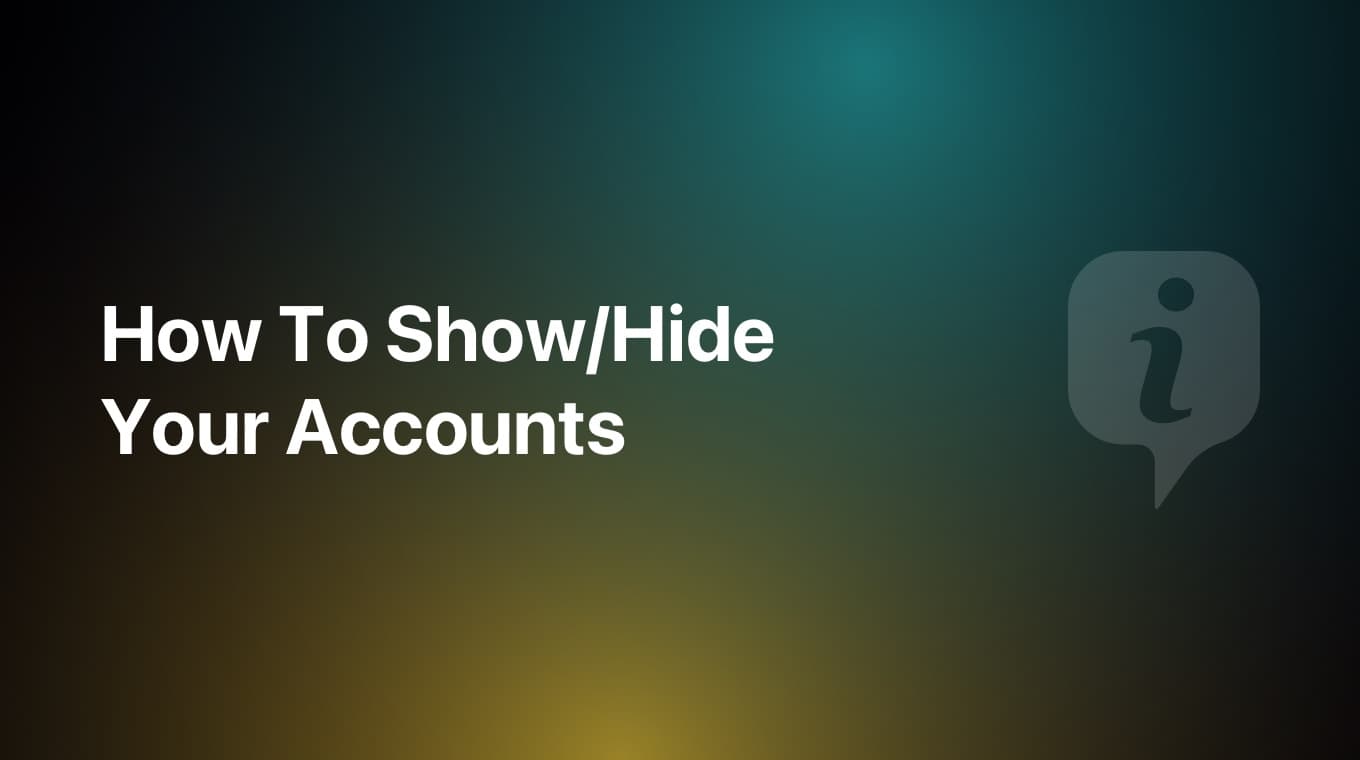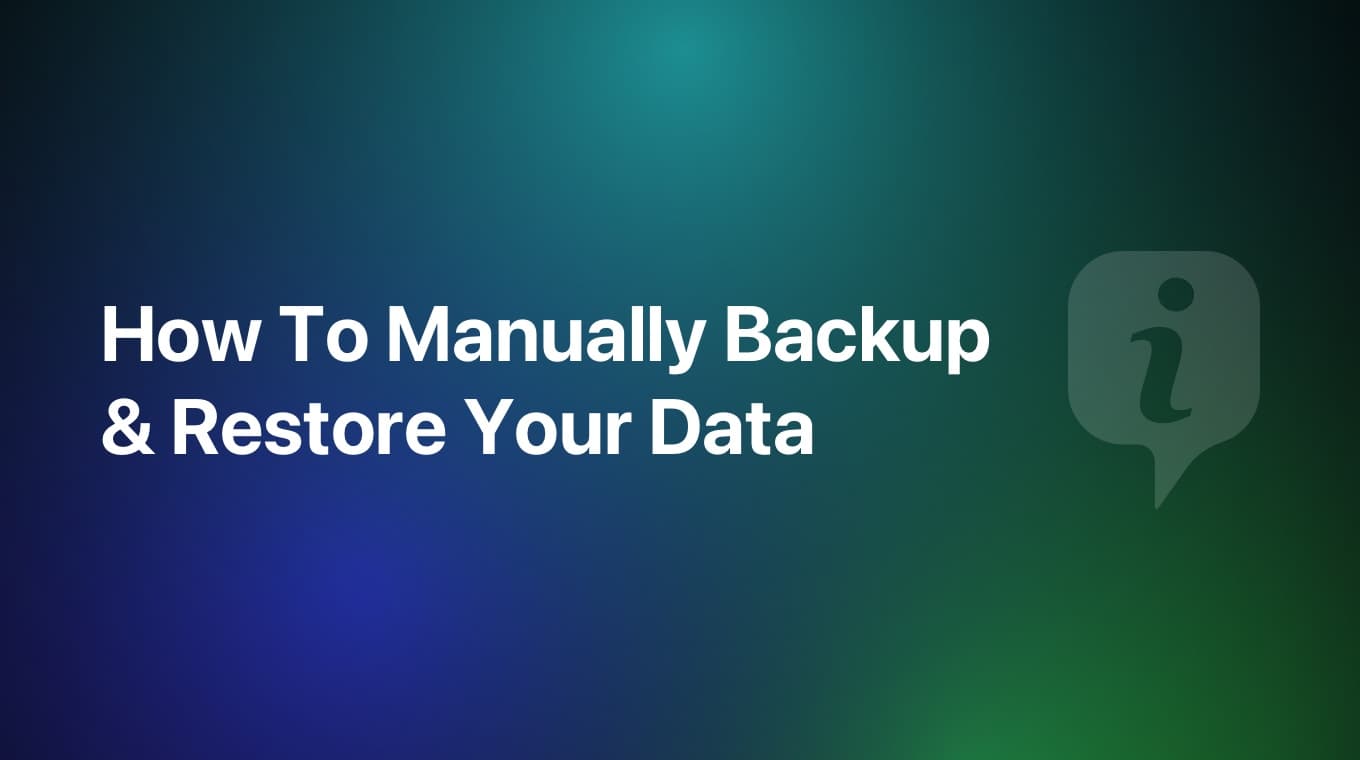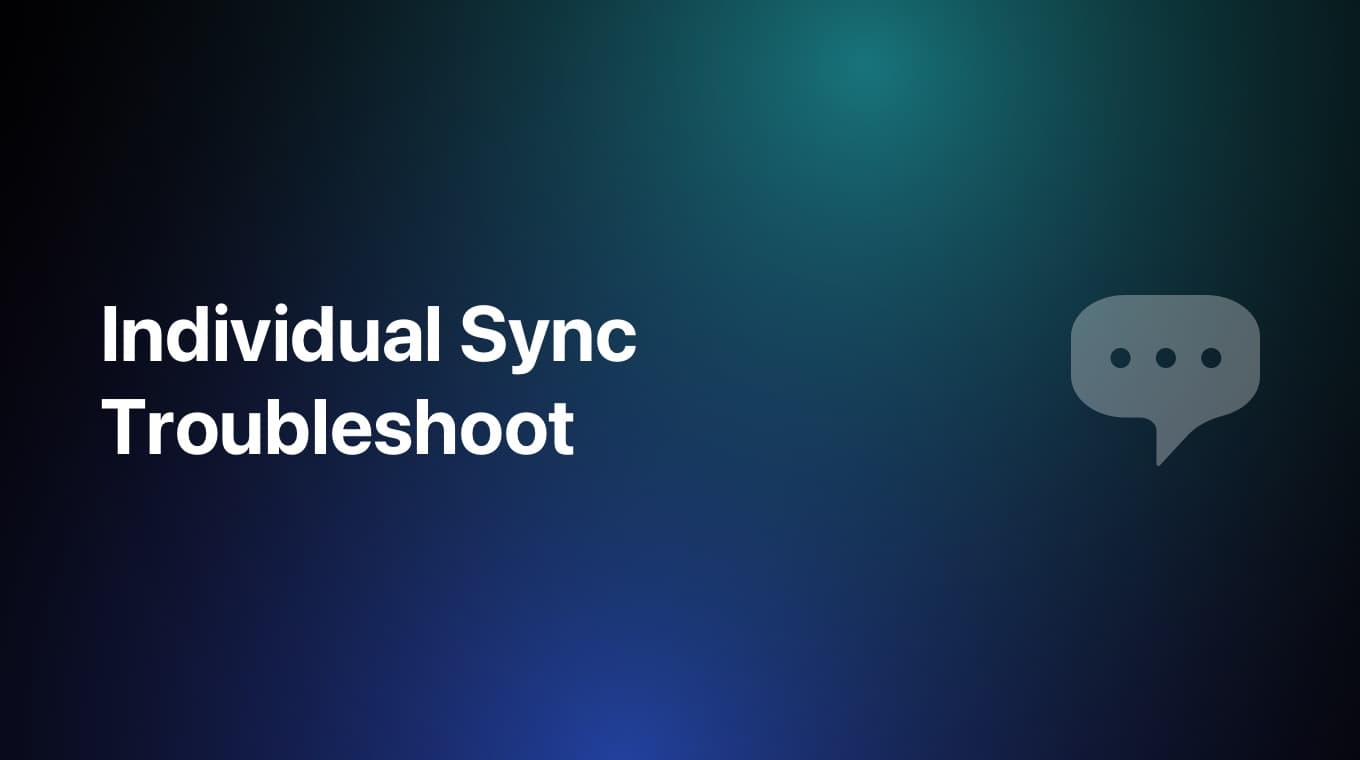Creating a smart goal should be among the first things you do in MoneyCoach as it will help you and motivate you to save more money each month.
Step-by-step guide
- Tap "Smart Goals" card on the Overview
- Tap the floating "+" button
- Now you can enter:
- The goal name
- The goal amount
- The goal date, when is the deadline to achieve it
- The goal picture
- Tap the "Save" button
- Congratulations, you just created a new smart goal
Additional information
If you set a Goal Date, MoneyCoach will show you how much money you need to save each day in order to reach the goal before the deadline. Smart Goals are a really powerful tool that will help you motivate to save more and achieve your dreams.